Since there is no DVR on Apple TV, you can use third-party screen recorders to record and watch the show later. This post will demonstrate how to screen record Apple TV app with different recording tools.
On Mac, you can take advantage of the built-in QuickTime Player. On Windows 10/11, you can use the HD screen recording software: https://www.videoconverterfactory.com/download/hd-video-converter-pro.exehd-video-converter-pro.exe
Apple TV is a streaming service owned and operated by Apple Inc. It’s also available on Windows 10 and 11 computers for users to watch tons of films and television series. However, it has no recording facility. What should you do if you want to watch the video on demand anytime later? Try external screen recorders like QuickTime and WonderFox HD Video Converter Factory Pro.
The following parts give specific instructions on the two methods. Read on.
Notice: Do not use the methods shared here to record copyrighted or DRM-protected content. Otherwise, you will get just a black screen. On top of that, it’s illegal. The end-users should be solely responsible for your behaviors.
√ Record any app, window, website, and audio.
√ Capture any portion of your screen.
√ Save video in MP4 with high quality.
√ Edit screen recordings by trimming, merging, etc.
√ No watermark, lag, or time limit & easy-to-use.
Besides being a media player for macOS, QuickTime also works as a simple video recorder. It is pre-installed on the Mac computer and helps you easily capture video and audio. Here are the steps to screen record Apple TV on Mac with QuickTime Player:
Step 1: Connect your Apple TV and Mac to the same Wi-Fi network.
Step 2: Open QuickTime and choose “File” > “New Movie Recording” from the menu bar.
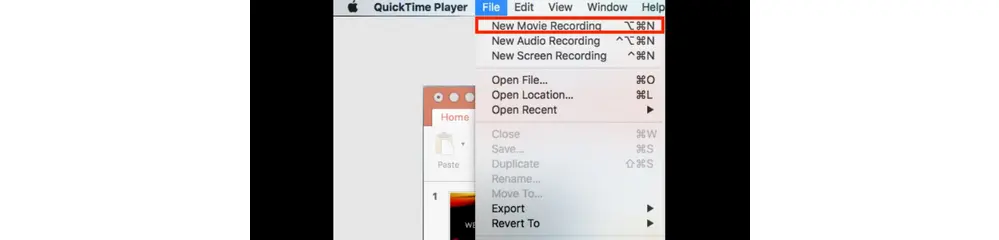
Step 3: Click the “arrow” next to the “Record” button to select the “Apple TV” camera and microphone. You can also change other recording settings, such as mouse clicks, quality, and volume.
Step 4: Tap the “Record” button to start recording Apple TV on Mac.

As mentioned above, Apple TV is also available in Windows 10/11. The handy screen recorder, WonderFox HD Video Converter Factory Pro, can help you record live TV programs on any site or app, including Apple TV+, Spectrum TV, Philo, Kodi, and more.
As a screen recorder without time limit, HD Video Converter Factory Pro allows you to record movies and shows for hours, as long as your hard drive has enough storage space. Moreover, it lets you record an HD or even 4K screen without losing any FPS. Free downloadFree download the software on your PC and follow the simple steps to start the Apple TV recording on Windows:
How to record on Apple TV in Windows 10/11:
Step 1: Run HD Video Converter Factory Pro and select “Recorder” on the home interface.
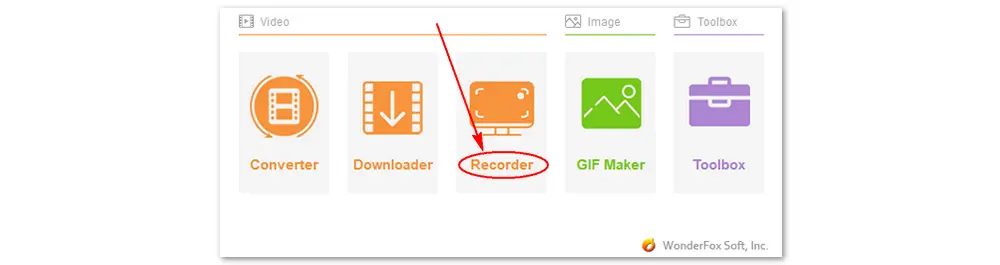
Step 2: Click on the “full-screen” or “custom” mode to select a recording region. (Drag the cursor and press “OK” to confirm it.)
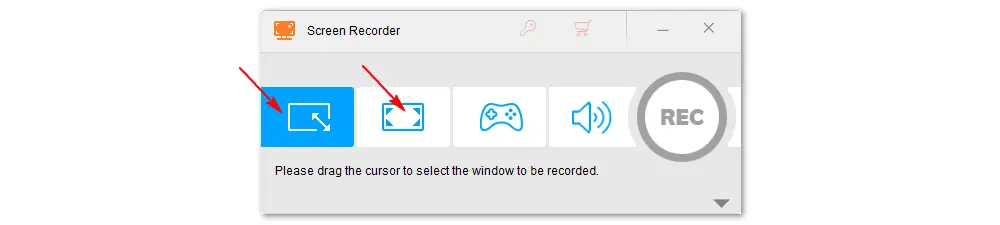
Step 3: Select the desired video format, quality, and frame rate.
Tip. If you can’t see those options, click the inverted triangle icon below the REC button.
Step 4: Check “Desktop” to record Apple TV shows with audio. You can also tick the “Microphone” option to record your voice.
Step 5: Specify an output path at the bottom via ▼.
Step 6: Press the red “REC” button, and the recording will start after a 5-second countdown.
Step 7: To stop the recording, hit the “Stop” button or press hotkeys ‘Ctrl + F1’.
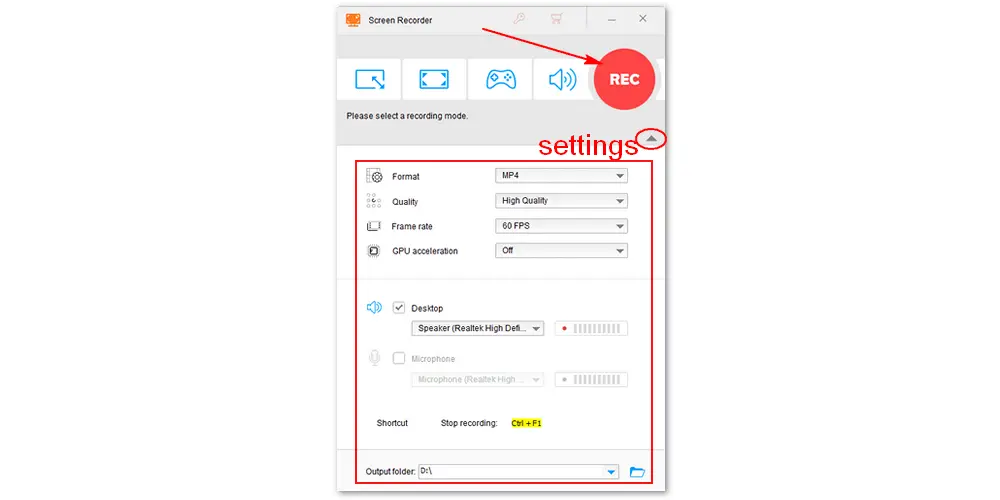
Why can’t I screen record Apple TV?
There is no DVR on an Apple TV. Besides, you cannot record videos or other content with DRM. You will only see a blank screen if you try to do so.
How to record with Apple TV 4K?
On Apple TV, open “Settings” > “Remotes and Devices” > “Remote App and Devices”;
Next, download Xcode from the Mac App Store and click “Window” > “Devices and Simulators”;
Then, select Apple TV and enter the pin;
Connect your Apple TV and computer to record it with QuickTime Player.
After learning the two methods above, can you record shows on Apple TV now? Anyway, I hope this article is helpful to you. If you encounter any issues, don’t hesitate to contact us. Thanks for your recording!

WonderFox DVD Ripper Pro
WonderFox DVD Ripper Pro is a professional DVD ripping program for Windows. It can rip any DVD to digital videos and audio files like MP4, MKV, MOV, MP3, and more. It can bypass any copy protection and detect the main DVD movie intelligently. Try it now!
Privacy Policy | Copyright © 2009-2026 WonderFox Soft, Inc.All Rights Reserved