"Is there any way to download a movie or TV show through Popcorn Time so as to view it without an internet connection?" It seems to be a stupid question but...there are still a lot of people who have no idea about the specific operation. In this post, I'll guide you through the detailed steps for Popcorn Time movie download. Let's get started.
If required, try the novice-oriented utility for DVD ripping, movie/music downloading, editing, and converting: https://www.videoconverterfactory.com/download/dvd-video-converter.exehttps://www.videoconverterfactory.com/download/dvd-video-converter.exe
Popcorn Time provides a one-stop solution to giving access to millions of full HD movies and TV shows for free with a proper Internet connection. You don't have to figure out what the BitTorrent is and how to download torrent file, Popcorn Time has already packed and arranged everything for you. All you need to do is just search for your favorite title and click on "Watch Now" for handily free movie streaming.
However, quite a lot of people want a bit more about how to download movies on Popcorn Time, in case there is no network connection or watching movies on the go. Given this situation, I'll show you guys the specific steps to facilitate the process for Popcorn Time movie download.
Disclaimer: The legality of Popcorn Time depends on the specific use and local laws. The following content is illustrated for instruction guide ONLY. WonderFox doesn't advocate any copyright infringement behavior. Any action which intends to download Popcorn Time movies for commercial purposes is strictly prohibited. Use it at your own risk.

You know, Popcorn Time is an open-source program that has been taken down by the original developers since 2014. Although various developers have forked and maintained the project in different versions, two groups stand out and compete successfully against others, which are now widely accepted: Popcorntime.app version and Time4popcorn version. So first of all, confirm your Popcorn Time version in use according to the main interface as shown in the screenshot, then follow the corresponding instructions below. We don't discuss how to download Popcorn Time in this post, let's get straight to the point.
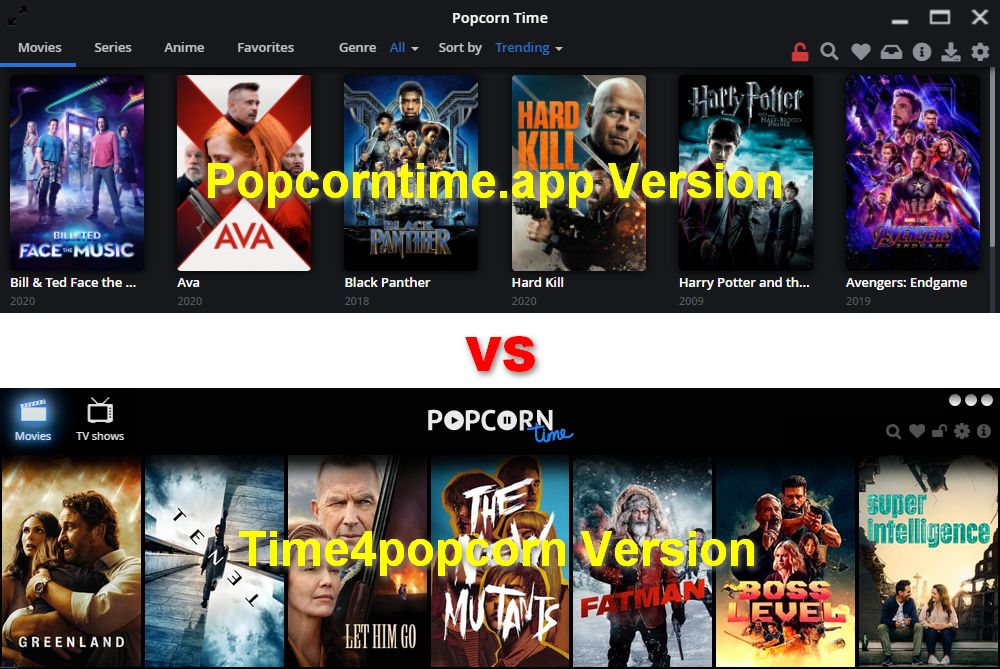
Run Popcorntime.app version, click on the "Gear" icon in the top right corner to open "Settings" interface.
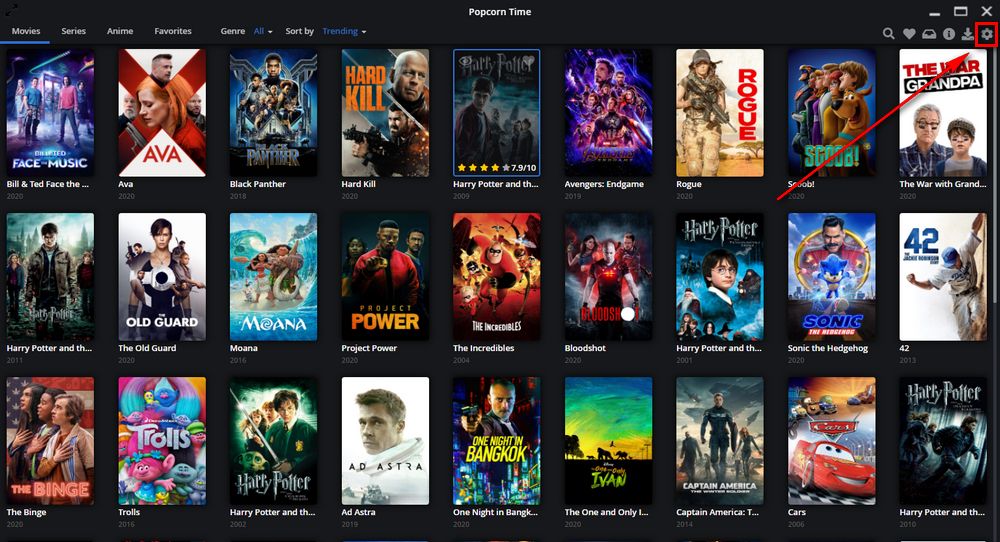
On the top of the window, check "Show advanced settings" option to display all preferences. By default, this option is disabled.
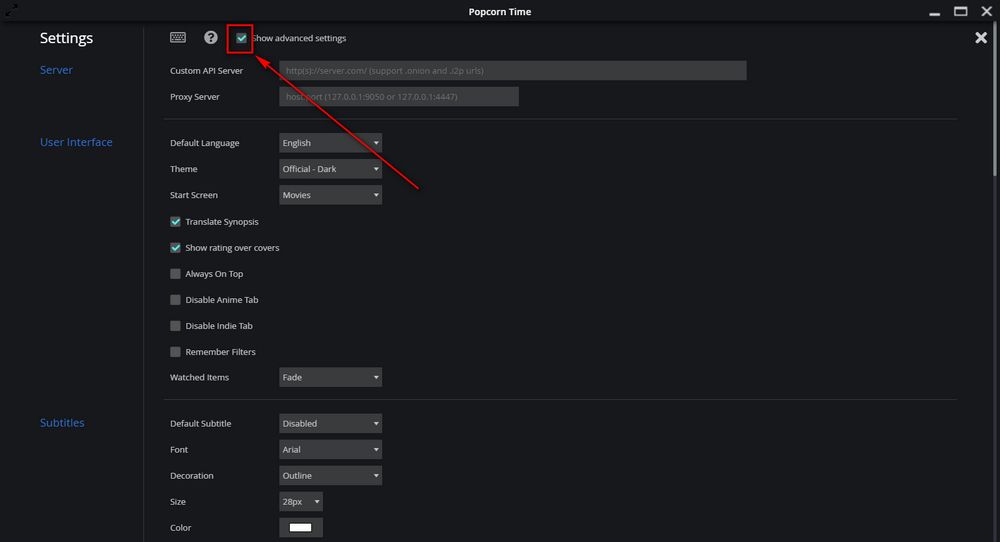
Scroll down and navigate to "Cache Directory" section, uncheck "Clear Tmp Folder after closing app" option which is initially activated. By default, it will delete everything when you close the application. Then click on the path of "Cache Directory" to specify a new directory to store the downloaded Popcorn Time movie. It will automatically save the settings after that.
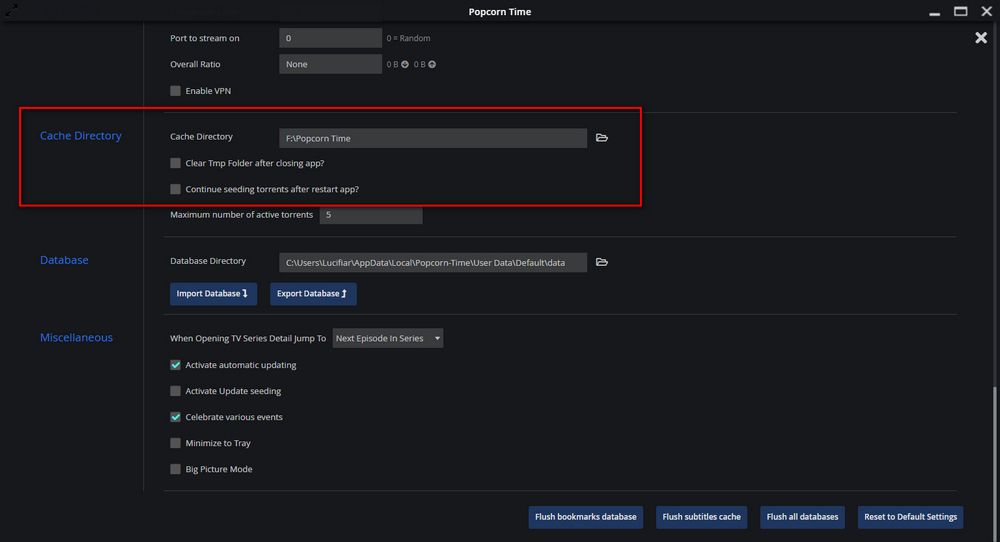
Now search for any favorite movie or TV episode, select resolution and click "Download" button. It will start the Popcorn Time movie download process.
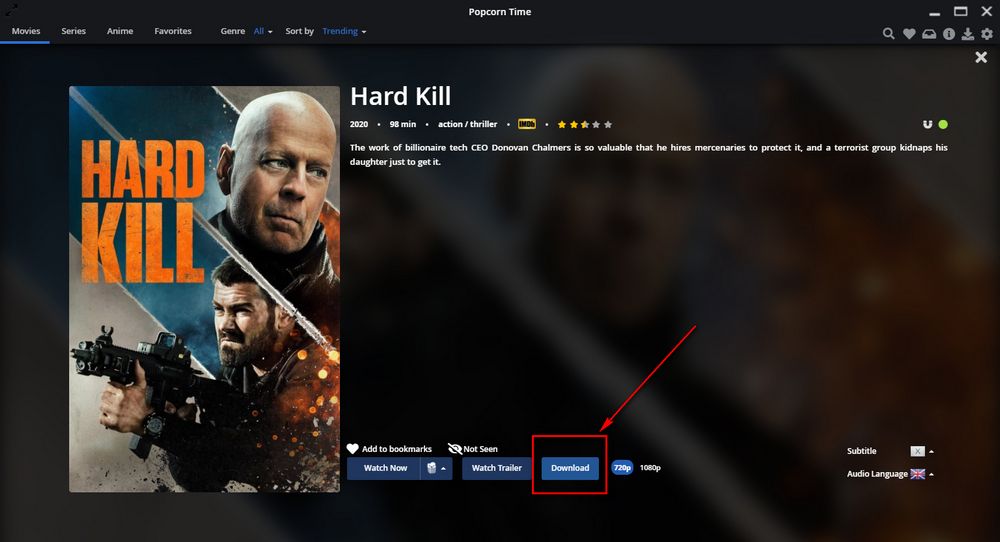
When the download is finished, go to your new directory and the downloaded movie will be saved in the folder with an irregular name composed of number and letters.
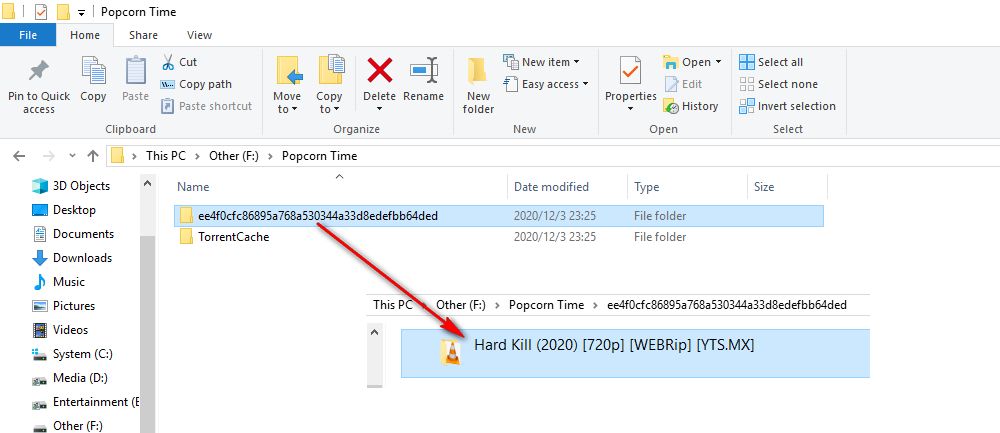
Launch Time4popcorn version, similarly, click on the "Gear" icon in the top right corner to enter "SETTINGS" window.
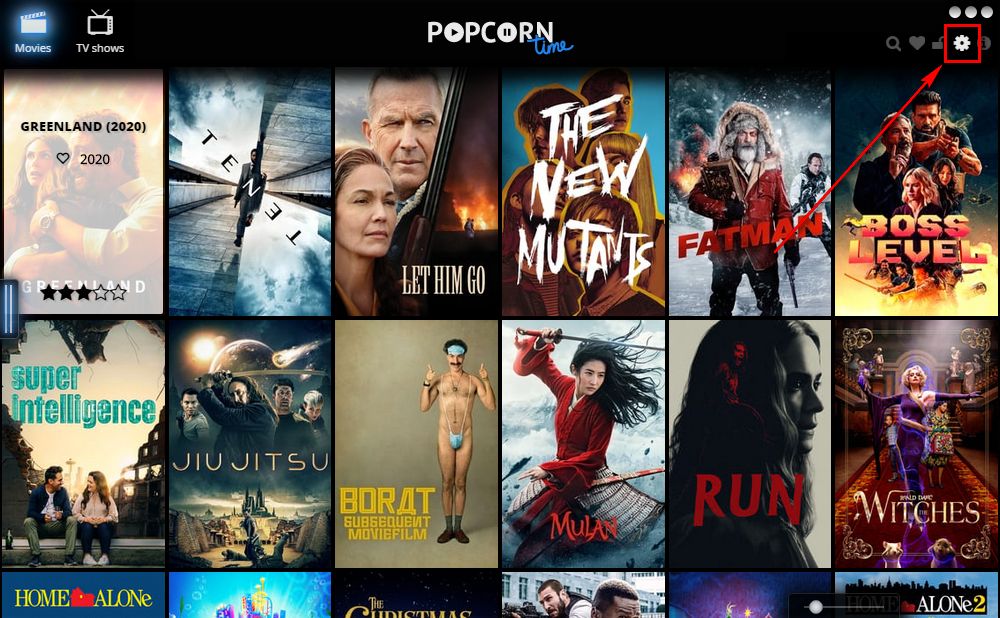
Unlike Popcorntime.app version, this settings interface is fairly simple. Head over to "Downloads" section and change the location of cache folder to save the downloaded Popcorn Time movies. Make sure the "Clear cache folder on exit" is unchecked.
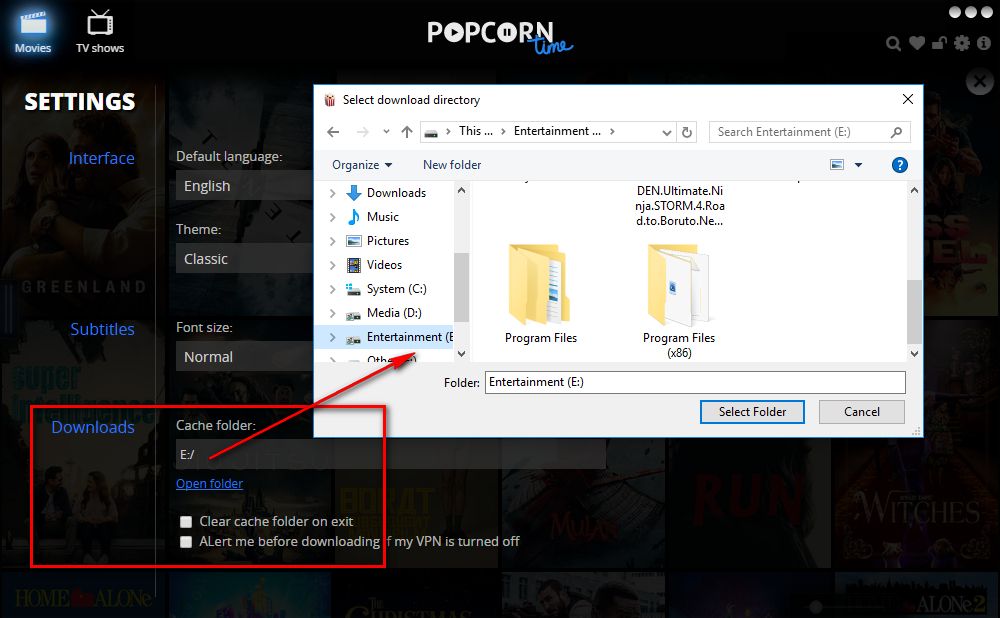
Go to find a preferred title you want to download; you'll see there is no "Download" option right there but a big "WATCH IT NOW" button. Click it, the movie will start buffering.
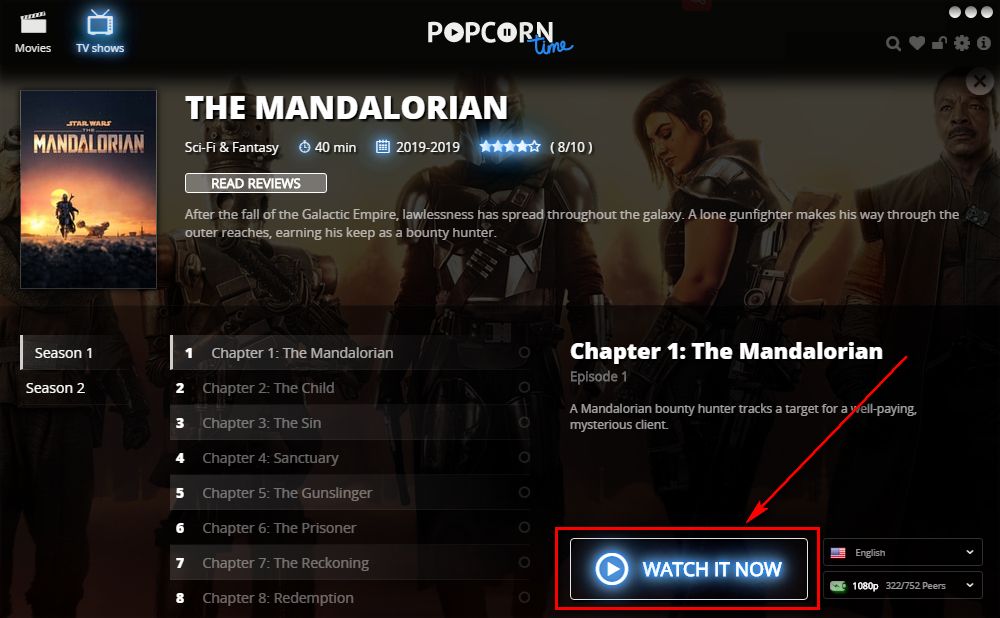
The fact is that, the movie is being downloaded while streaming, and you can also pause the playback and wait for the downloading to be completed. You'll see a "Preload" folder created in the new cache folder, where stored the downloaded Popcorn Time movies.
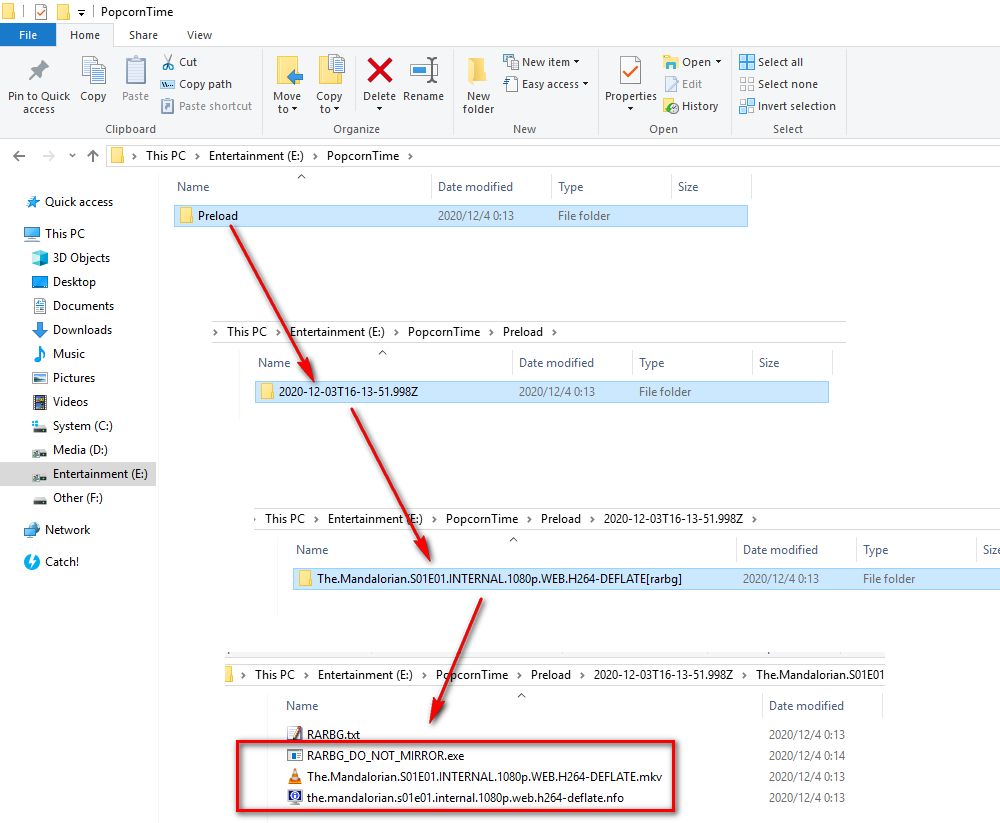
To sum it up, it's not that difficult actually, when you start steaming the movie, the download process is going on at the same time. Many people asked "where are popcorn time movies stored" just because they didn't customize the cache folder and uncheck "clear cache after exit" option. I hope this post does clear up your confusion, but if there is any doubt or query, you're welcomed to reach out to me at Facebook. Thanks for reading!

WonderFox DVD Video Converter
1. Convert DVD/video/audio to any mainstream format.
2. Support homemade, burned, commercial DVD disc.
3. Remove all kinds of DVD copy protections.
4. Save video/music from 1000+ hot websites.
5. One-step editing features for beginners.
Privacy Policy | Copyright © 2009-2026 WonderFox Soft, Inc.All Rights Reserved