![]() by Rocabella
by Rocabella
Updated on Sep 22, 2023
In short, the Beachbody PiYo exercise program is a combination of Pilates and yoga, each with a significant difference. In this article, we will do a detailed PiYo review of workout DVDs and share with you how to convert workout DVDs to digital video files. First, free download this recommended workout DVD ripper to help you:
 PiYo Reviews Negative
PiYo Reviews NegativePiyo denotes the Pilates (Pi) and Yoga (Yo) combined as a single exercising regime. It combines muscle-sculpting, core-firming benefits of Pilates with the strength and flexibility advantages of yoga. It is a 60-day fitness exercise without equipment as part of Beachbody created by the famous fitness trainer Chalene Johnson, and no matter your ages, fitness levels, and body types, you'll get dramatically visible, incredibly beautiful results with only a yoga mat, water, towel and sufficient space. Amazing!
Hot search: Yoga Download for Free | Jillian Michaels DVD | Jillian Michaels YouTube Workout Videos | Best Zumba DVDs
PiYo has launched PiYo DVD set for those who have no time to go to the gym. Piyo disc includes 7 workouts on 3 DVDs, as follows:
1. Align: The Fundamentals (40 min.)
This PiYo Beachbody video serves as a quick guide on what you need to know to get started with the PiYo program. There’s no doubt that it’s an essential read for those who are new to PiYo workout in general. It focuses on basic moves used in other videos, but here they are subdivided to help newcomers get the right form.
2. Define: Lower Body (25 min.)
This PiYo workout video focuses on sculpting your lower core and legs, strengthen your entire lower body from your glutes and hamstrings to your calves, with exercises that stretch and tone.
3. Define: Upper Body (20 min.)
This is the shortest PiYo exercise video that targets the shoulders, biceps and triceps. It uses an incredibly effective workout to start chiseling away at your upper body to shape your arms, carve out your triceps, and sculpt sexy shoulder.
4. Sweat (35 min.)
This Beachbody PiYo DVD video is especially fast-paced cross training that incorporates effective dynamic conditioning, fast-paced cardio, yoga-flows, and bodyweight resistance strength training to help sculpts your entire body!
5. Drench (45 min.)
The PiYo strength DVD video is an intense cardio yoga video targets all the major muscle groups. This endurance exercise maximizes the burning of fat and builds every muscle in the body. Not only does it moisturize you, it also activates your metabolism as you eliminate fat.
6. Sculpt (30 min.)
This PiYo exercise DVD video is a workout alternate between slow and fast-paced exercise. This exercise uses different speeds to keep your muscles tense for different periods of time. This will generate muscle endurance and metabolism, which will completely transform your body.
7. Strength Intervals (25 min.)
This twenty-five minutes video is all your need of this nonstop body-carving, calorie-incinerating workout that uses no weights, no equipment, and gives you a good sweat.
So those are Beachbody PiYo reviews of three PiYo workout DVDs. All seven videos show how to increase heart rate while losing pounds and inches, exercising muscles and gaining flexibility.
If you have purchased PiYo DVD set from official website, eBay, Amazon or other channels, don't rush to start training first. To avoid DVD scratches or damage caused by improper preservation, you’d better to back up PiYo disc first, convert disc to digital video not only lets you get rid of the shackles of DVD discs and DVD players, but also can transfer videos to handheld devices such as mobile phones and tablets to play anywhere, anytime. Therefore, you will not interrupt your training program because of unexpected conditions. Then, let’s see how to backup your DVDs to digital files with WonderFox DVD Ripper Pro.
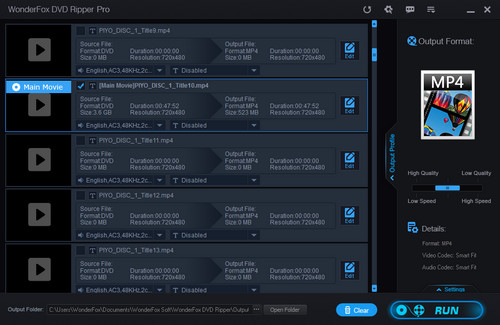
Free downloadFree download and install the recommended DVD backup software on your PC. Insert your DVD into DVD-ROM and launch the software.
Click "DVD Disc" to load, read and analyze the whole DVD in several seconds, and the main title will be marked automatically after that. Open Output Format list on the right side of the interface and then choose one video format you prefer.
You can choose to copy DVD to MP4, AVI, MKV, etc. digital video formats. After choosing your desired video format, click on Run button to save PiYo digital video file.
Also see: Copy DVD to PC | Copy DVD to Tablet | Copy DVD to AVI
PiYo is a good choice if you want to improve flexibility and use different methods of strength training because it's based on weight. In addition, you don't need any equipment and you won’t make noise to disturb others. Anyway, hope you can learn the information you want through this PiYo reviews.