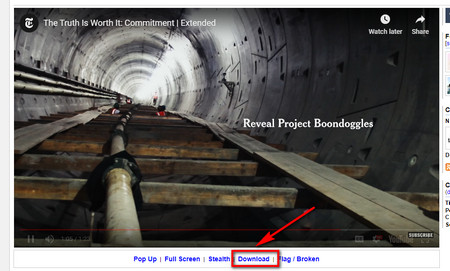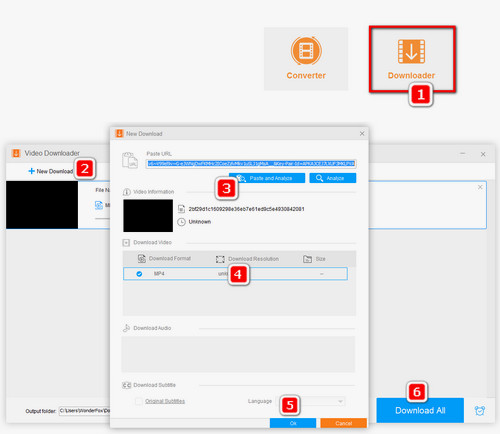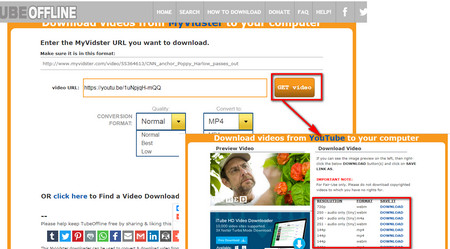Before start, please free downloadfree download and install the software on your PC.
Step 1. Open the MyVidster Downloader
Launch Free HD Video Converter Factory, open "Downloader", click on + New Download on the top of the new window, and then you will see the New Download window.
Step 2. Copy & Paste the MyVidster Video URL
Go to myvidster.com, find the video you want to download and copy the video URL into the Paste URL box.
Step 3. Analyze Video URL
Press the Analyze button and wait for the analysis process to finish. Soon it will list all the options you can download.
Step 4. Download MyVidster Video
Select a download option and click on OK". Then hit Download All to save the video to your computer.
Tips. After the download process is complete, you can go to "Converter", select Output Format on the right side of the main interface to open the output format menu, and choose the desired format. For example, you can convert MyVidster video to AVI, MP4, MOV, MPG, WMV, MP3, WAV, FLAC, and AIFF.
Tips. Due to the MyVidster updates, you may fail to download videos from the websites using Free HD Video Converter Factory. Please resubmit the URL or wait for the new updates of the downloader.