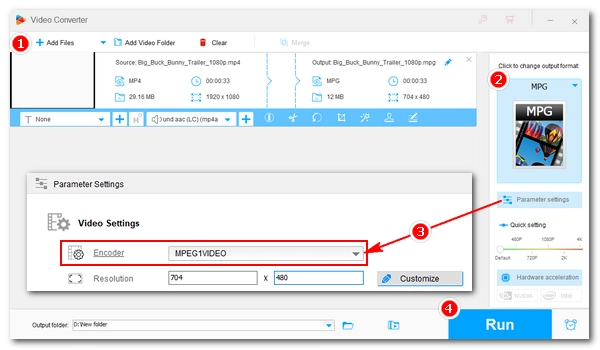
MPEG-1 is a lossy video compression standard commonly used to produce VHS-quality digital video. It is the most widely compatible video format and you can convert your videos to MPEG-1 for playback on almost all media players (including DVD and VCD players). This article will focus on how to convert MP4 to MPEG-1 format easily and quickly. Please read on.
WonderFox HD Video Converter Factory Pro is a professional video converter for Windows that can easily convert various types of videos including MPEG-1. Just import the video, select the desired format, and start converting. In a moment, you can get the converted file. In addition, it provides over 600 other output formats and devices for more conversion needs. Batch conversion is also supported. Without further ado, let’s download download the software to start the MP4-to-MPEG1 conversion.
Watch this video to learn how to convert MP4 to MPEG-1 using the software:
Launch WonderFox HD Video Converter Factory Pro and open “Converter.” Next, click "+ Add Files" or drag and drop your MP4 files into the converter.
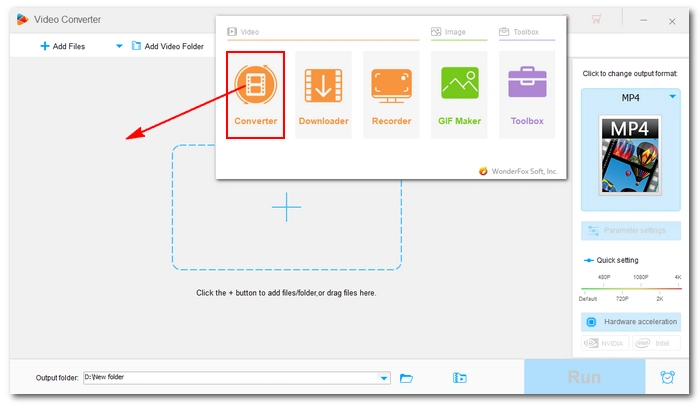
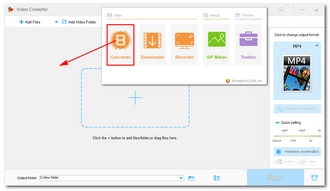
Open the output format page on the right and navigate to the “Video” category. Select “MPG” as the output format since it is a container for MPEG-1 video.
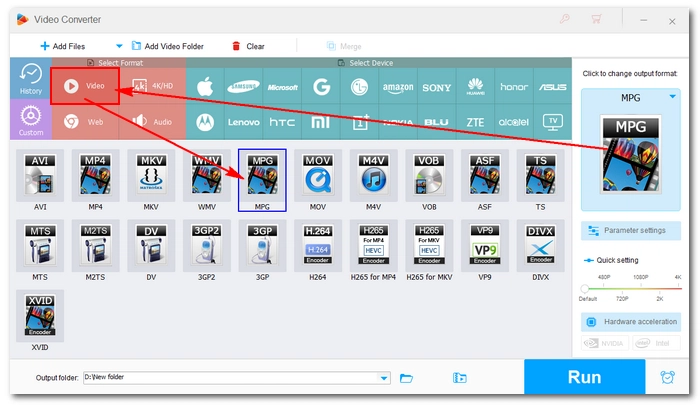
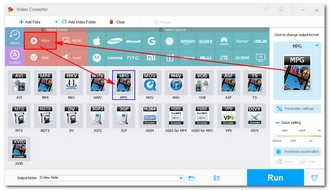
Now, click “Parameter settings” and change the video encoder to "MPEG1VIEDEO". After that, click “OK” to return to the main workspace.
Tip: You are free to modify other settings such as resolution, bitrate, frame rate, etc.
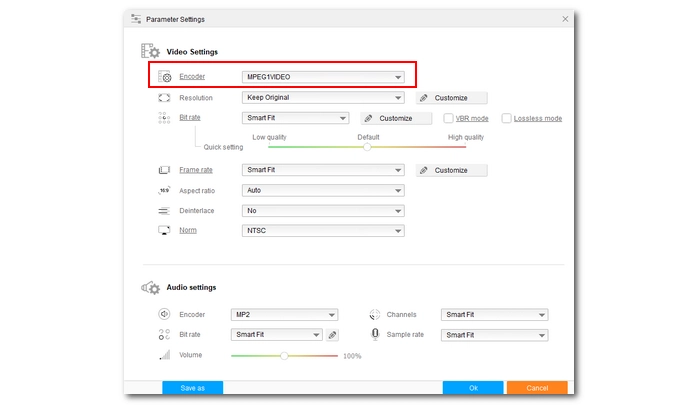
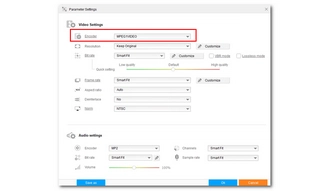
Finally, select the output path from the output folder box at the bottom and click “Run” to start the conversion.
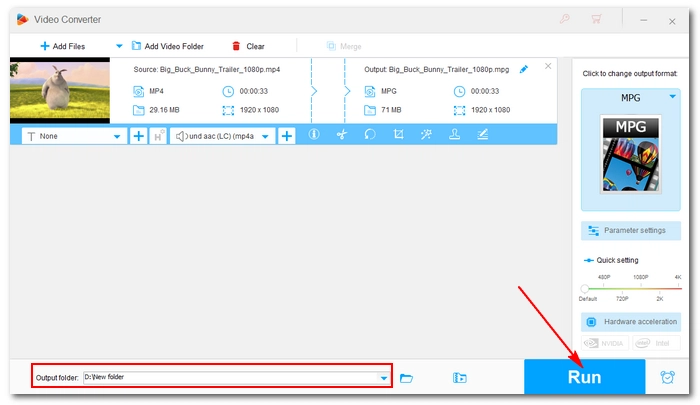
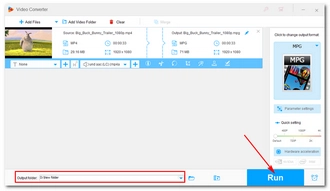
Converting MP4 to MPEG-1 is easy with the video converter used in this article. However, if you just need to convert a small MP4 file, you can also try an online video converter. Compared to desktop applications, web-based tools can be accessed from anywhere and from any device. For example, you can try Online-convert.com to convert MP4 to MPEG1. But keep in mind that Online-convert.com has a video size upload limit of 100MB.
This is all I want to share. I hope this article is useful to you. Thanks for reading. Have a great day!
Terms and Conditions | Privacy Policy | License Agreement | Copyright © 2009-2026 WonderFox Soft, Inc.All Rights Reserved