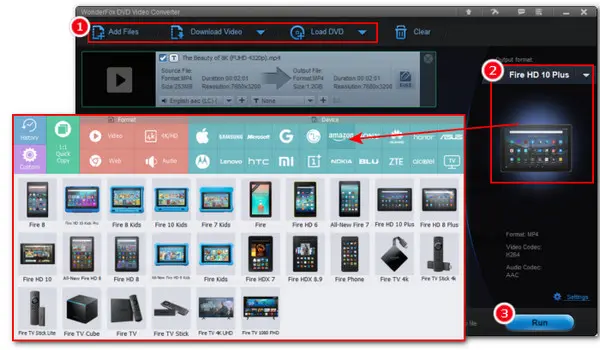
How to Convert Video to Kindle Fire Easily?
Whether you want to watch your own digital videos or purchased DVDs on Amazon Kindle Fire tablets, you would need to have them in a format that your Kindle Fire can play. Here in this post, we’re going to share with you a functional converter that can not only help convert any digital video but also rip DVDs to Kindle Fire-supported formats.
Now, let’s dive into more features of this converter and learn how to convert video to Kindle Fire using it.
WonderFox DVD Video Converter is a multi-purpose program that combines a wide variety of features, including a video converter and a DVD ripper. It offers 500+ output presets so that you can convert any video (up to 4K/8K) to MP4, MOV, MKV, MP3, iPhone, Huawei, Samsung, Amazon, and more, with several simple clicks. As for ripping DVD to Kindle Fire, it supports both personal and copy-protected discs.
You’re also provided with options to change codecs, resolution, bitrate, frame rate, etc. All features are easy to operate. Download and install this one-stop software and walk through the how-to guide below:
Launch the program and click Add Files to import or drag the source videos to the workspace.
But for ripping a DVD, you need first to insert the disc into the DVD-ROM drive. Then click Load DVD and select the DVD drive letter to import the content. The program intelligently bypasses the copy protection and marks the main titles.
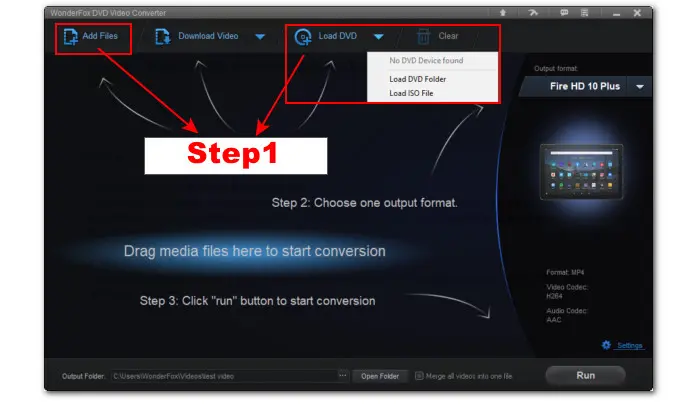
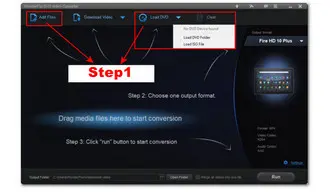
On the right side of the program window, hit the format image and then select Amazon in the Device section. Then you’ll see a range of Amazon tablet models. Choose the one you’re using.
Alternatively, you can directly go to the Video section and select a Kindle Fire-compatible format like MP4. Then enter Settings to change the codec to H.264/AAC.
* MP4 with H.264 video codec and AAC audio codec is the most commonly used format currently.
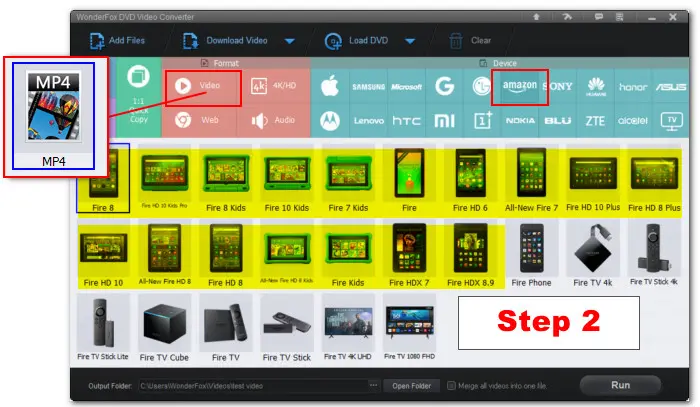
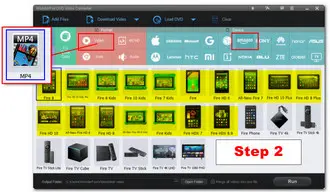
Hit the three dots in the Output Folder to set a destination. At last, click Run to start the conversion at once.
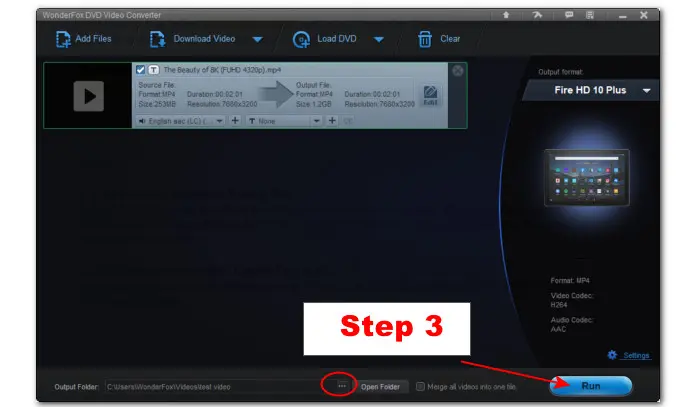
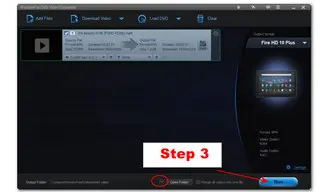
WonderFox DVD Video Converter makes it easy to watch any type of video on Kindle Fire. Beyond video conversion and DVD ripping, this program also comes with a powerful video downloader that helps save online video and music from YouTube, Soundcloud, and 1,000+ sites. You can use it to do some simple edits as well.
Download and install this all-purpose software here:
1. Can you play videos on Kindle Fire?
Yes. Kindle Fire is an excellent portable device for playing videos. You can watch videos transferred from other devices like USB or PC to Kindle Fire. Also, it enables you to enjoy Amazon Prime videos.
2. What video format does Kindle Fire use?
It depends on what Kindle Fire you have. The recent Fire HD models support MP4, 3GP, MKV, OGG, and WEBM.
Terms and Conditions | Privacy Policy | License Agreement | Copyright © 2009-2026 WonderFox Soft, Inc.All Rights Reserved