
WonderFox Free HD Video Converter Factory
Make a Song Your Ringtone Easily
√ Download songs from YouTube&500+ sites for free
√ Built-in Trimmer to edit the length,
√ Ringtone Presets for iPhone and Android
All phones come with pre-stored ringtones. However, many prefer to personalize their ringtones with trendy music instead of using the default option. If you also want to customize your ringtone or create a special one for someone using a great song, you can follow our guide. Here, we’ll show you how to download your favorite songs for free from music sites like YouTube, Soundcloud, etc., and then convert them into ringtones with ease.
DISCLAIMER: We do not advocate copyright infringement in any way. Please respect copyright laws when downloading and using music.
Two common ways to get free ringtones, regardless of device used.
Download songs for ringtone free from music streaming sites: There are many music sites with various music genres available. Here we list a few popular options for your reference:
Get songs for ringtone free with 3rd-party download apps: When it comes to saving a song that offers no download option, then a third-party downloader is a must.
Apps like Fildo, MP3Juice, AudioMack, etc., all offer a free solution to download songs for ringtone. Here we’ll take Audiomack as an example since it can work with both Android and iOS.
Step 1. Download and install Audiomack from the Google Play store on your phone.
Step 2. Tap it to open the app. Then search the song you want to use for ringtone.
Step 3. Tap on the track. Locate and tap the Download icon below the artwork.
Step 4. However, you cannot set a full song as a ringtone as most mobile phones will only play a 30-second ringtone. Therefore, you need to trim the music first.
Step 5. Typically, you can find the trimmed clip in the Files app and then directly tap the Share button to set it as a ringtone for incoming calls or messages. iPhone users can use GarageBand to directly export the edited song to a ringtone.
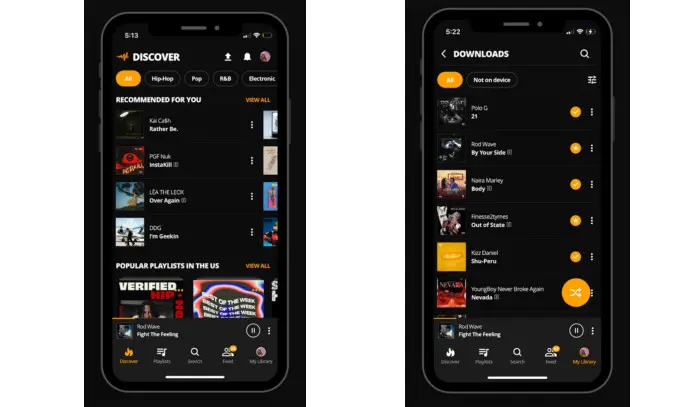

You can also choose to download songs for ringtone on a computer and then transfer them to your phone. All you need is a reliable free music downloader. For example, WonderFox Free HD Video Converter Factory. It offers a one-step solution to download songs from 500+ sites and then edit them to Android or iPhone ringtones directly! 100% free, no bundleware, and no watermark!
Download and install this one-stop program. Next, we’ll guide you on how to download a song for ringtone for free on Windows using it:
Step 1. Launch the freeware and go to Downloader > New Download.
Step 2. Visit the site where you want to download a song for ringtone. Search and then play the song in your browser. Then copy the URL in the address bar.
Step 3. Next, paste the copied link to the Downloader’s URL box. Or, directly click Paste and Analyze for a quick link parsing.
Step 4. Select a download format like MP3 and add it to the download list. If there is no desired format, you can later convert the downloaded song to any other format you need in the Converter module.
Step 5. Set a file location and click “Download All” to save the songs to your computer.
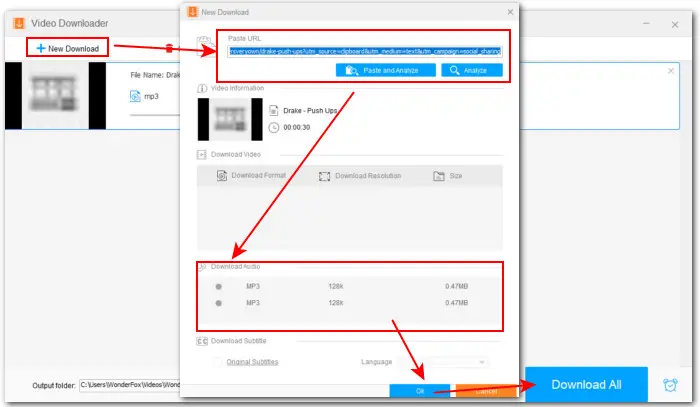
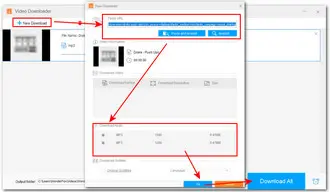
Step 6. Back to the software’s startup interface and enter Converter. Drag the songs you just saved into the conversion window.
Step 7. Below the imported file, click the Trim button to open the editing window. Move the slider to save your favorite segment of this song. Make sure the remaining duration is less than 30s.
Step 8. Click the right-side format image and head to the Audio section. Below you’ll see the pre-made ringtone profiles for Android and Apple. Select the one you need.
Step 9. Finally, hit the Run button to start making the downloaded song your phone ringtone. Once done, transfer the exported file to your phone and set it as your ringtone directly.
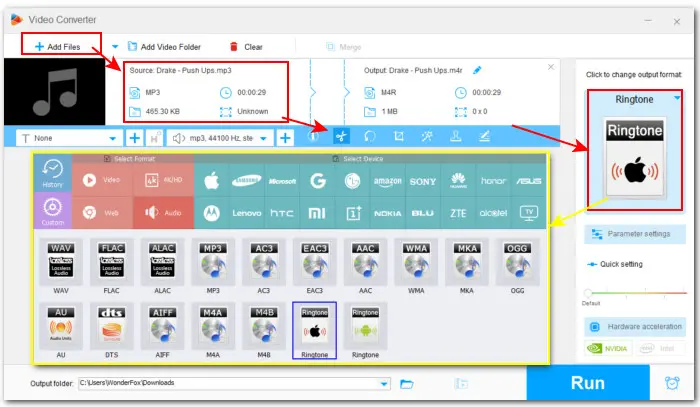
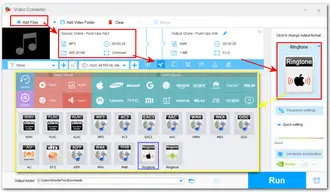
That’s all about how to download songs for ringtones for free. With so many free music streaming sites and download tools available, customizing your phone’s ringtone with a hit or iconic song has never been easier. Thanks for reading. Have a great day!
Terms and Conditions | Privacy Policy | License Agreement | Copyright © 2009-2026 WonderFox Soft, Inc.All Rights Reserved