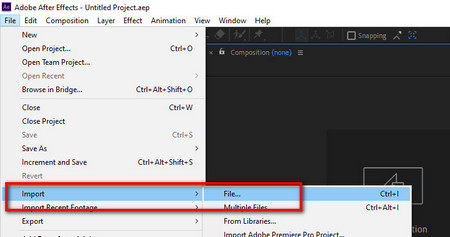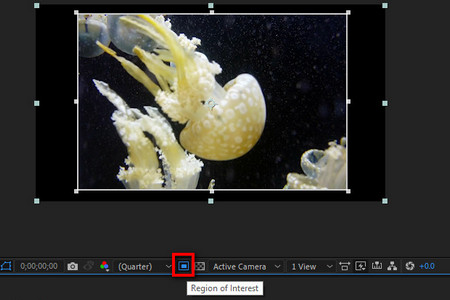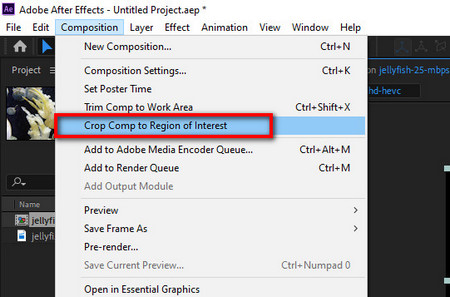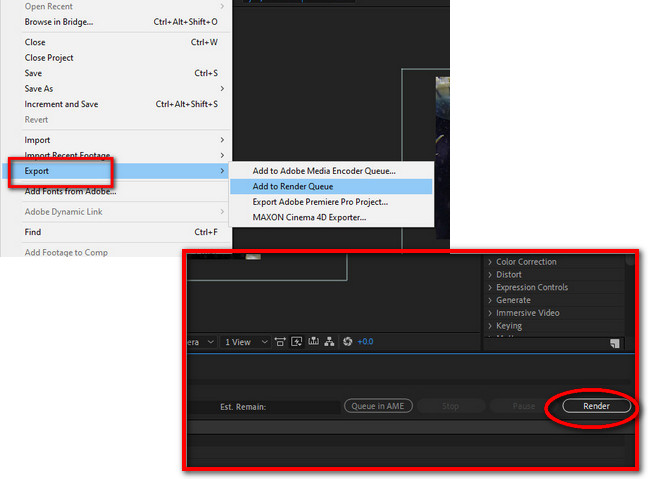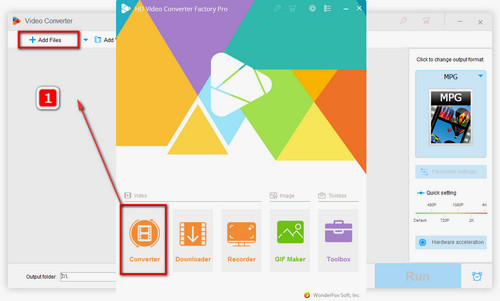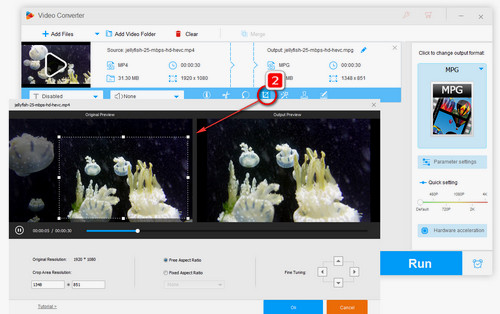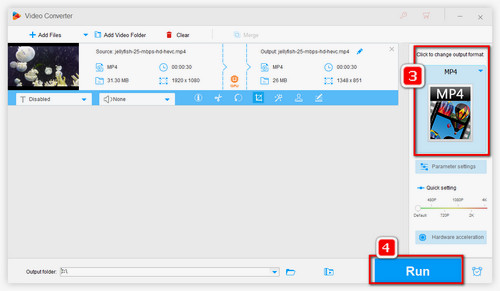After Effects, after all, is professional video compositing software. Users have to face a steep learning curve to be mastered in it, thus, for beginners who don’t have video editing skills and only need to carry out some basic video editing jobs, After Effects isn’t an ideal option. Here is another simple program for your – HD Video Converter Factory Pro. It features zero-difficulty operation and rich functions, helping you to fulfill a series of basic video editing purposes. You can use it to crop a video, split a video into parts, merge multiple clips into one, etc. Now, download the software to finish your editing tasks with a few simple clicks.