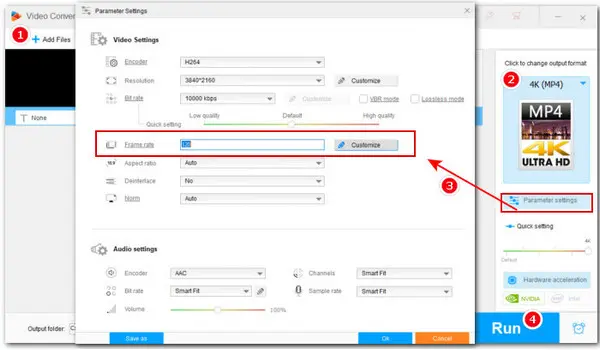
How to Change Frame Rate of 4K Videos Easily?
Try WonderFox HD Video Converter Factory Pro!
Selecting a suitable frame rate is essential in video production. If you want to create a stunning 4K video, then go ahead. Read our comprehensive guide to have an understanding of frame rate, find out the best frame rate for your 4K videos, and learn how to change frame rate to enhance the viewing experience and the overall video quality.
Frame rate, measured in frames per second (fps), determines the smoothness of motion in a video by indicating how many individual still images are displayed on the screen per second. For example, if a video is captured and playback at 24fps, that means 24 individual frames or images are displayed every second in the video.
When these images are shown sequentially, they create the illusion of motion, playing a crucial role in defining the visual experience for viewers.
It’s important to note that while a higher frame rate can enhance certain aspects of a video, it doesn’t invariably guarantee superior video quality. The overall video quality is determined by several critical factors, including resolution, bit rate, video codec, bit depth, aspect ratio, and others. However, the chosen frame rate does play a significant role in shaping the following several aspects of a video:
Smoothness of Motion: The higher the frame rate, the more individual frames are displayed per second, resulting in smoother motion. Therefore, if you want to achieve smooth motion in video playback, it is important to choose an appropriate frame rate. For instance, in scenes with fast-paced action or camera movements, it is recommended to choose a higher frame rate.
Clarity and Detail: Frame rates can also influence the clarity and detail of a video. High frame rates help maintain visual fidelity and prevent motion blur, contributing to sharper and more defined images, whereas low frame rates can lead to choppier results with more motion blur.
Perceived Realism: The frame rate of a video can impact how realistic it appears to the viewer. If the frame rate is higher, such as 60fps or more, the video can look hyper-realistic, making it more vivid and immersive. However, if the frame rate is excessively high, it can result in a “soap opera effect”, where the video looks unnaturally smooth or artificial.
File Size and Compression: Increasing the frame rate of a video usually results in a larger file size, which may require more storage space and bandwidth to distribute. Moreover, compressing a high frame rate video could be more difficult without compromising its quality, which could result in the appearance of artifacts or loss of details.
Aesthetic Appeal: The choice of frame rate can also impact the aesthetic appeal of the video. For example, lower frame rates, such as 24fps, are often associated with “the film look”, while higher frame rates may be preferred for crisper or action-oriented content.
Compatibility: The frame rate that you select for a video can impact equipment compatibility too. Different cameras, recording devices, and playback devices have specific limitations or requirements regarding supported frame rates. Incompatibility issues can arise when attempting to use a frame rate that is not supported by the equipment being used. This can result in playback errors, dropped frames, or distorted video quality.
From the above, it is evident that frame rate plays a crucial role in video. Therefore, video creators must carefully consider the frame rate based on the specific requirements and objectives of their projects to achieve the desired visual outcome. To help you make an informed choice, next, we’ll outline the most common frame rates for 4K video and their specific use cases. Continue reading to learn more!
Different common frame rates used in 4K video creation include:
▪ 24 frames per second (fps)
Use Case: Film industry standard. 24fps is commonly used in movies, TV shows, and high-quality video production for a cinematic appearance.
▪ 30 frames per second (fps)
Use Case: Commonly used in live television broadcasts, and video streaming platforms like YouTube. Content creators also often use 30fps for vlogs, tutorials, and product demonstrations. It effectively captures motion and action while maintaining sufficient detail and clarity.
▪ 60 frames per second (fps)
Use Case: Increasingly popular for video games, sports broadcasts, and high-action content. It delivers smoother motion and enhances the viewing experience, particularly for fast-paced scenes.
▪ 120 frames per second (fps) and higher
Use Case: 120fps and higher frame rates are most widely used in high-end gaming, slow-motion video production, and virtual reality (VR) applications. They provide exceptionally smooth motion and enable detailed slow-motion playback.
In Part 3, we have learned that the selection of a 4K video frame rate depends on various factors, including the intended audience, the platform or medium of distribution, the nature of the content, artistic preferences, and so on.
The recommended frame rate for 4K videos typically falls between 30fps and 60fps, striking a balance between smooth motion and file size. A frame rate of 30fps is commonly utilized for online 4K videos on platforms like YouTube and Vimeo, while 60fps provides increased detail and smoother motion, especially suitable for capturing sports or gameplay videos.
However, optimal frame rate selection hinges on factors such as content type and desired visual effects. For slow-motion or fast-action videos, higher frame rates like 120fps may be preferred.
Ultimately, whether aiming for cinematic appeal or enhanced clarity in dynamic scenes, aligning the frame rate with the content’s objectives ensures an optimal viewing experience.
If there is a need to fix the frame rate of 4K videos, WonderFox HD Video Converter Factory Pro will prove to be the best option. The software is a one-stop multimedia solution to edit, compress, and convert 4K, 8K, or even 12K videos. With it, you can easily change the frame rate of your 4K videos such as 24fps to 60fps or 60fps to 120fps. Additionally, it allows you to adjust other settings including resolution, codec, bitrate, etc., to suit your needs.
To change the frame rate of a 4K video using HD Video Converter Factory Pro, download and install it on your PC and then follow these simple steps:
Step 1. Launch WonderFox HD Video Converter Factory Pro and enter Converter. Click on the Add Files button or straightly drag and drop your 4K videos into the software.
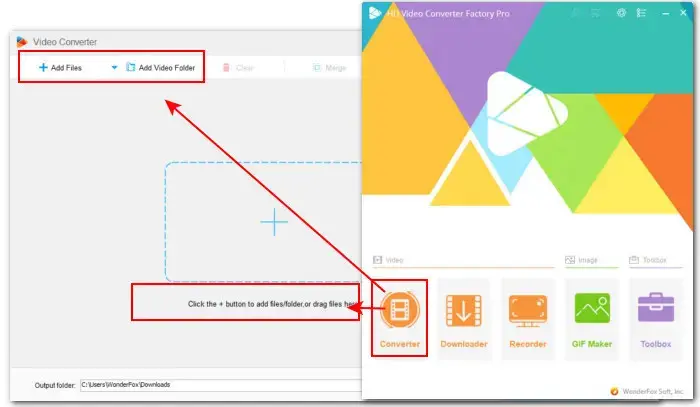
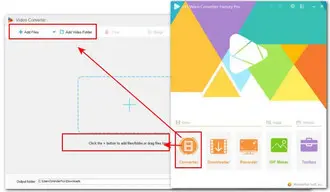
Step 2. Click the right-side format image to open the format library. Navigate to the video format categories or the device category to select a needed output profile.
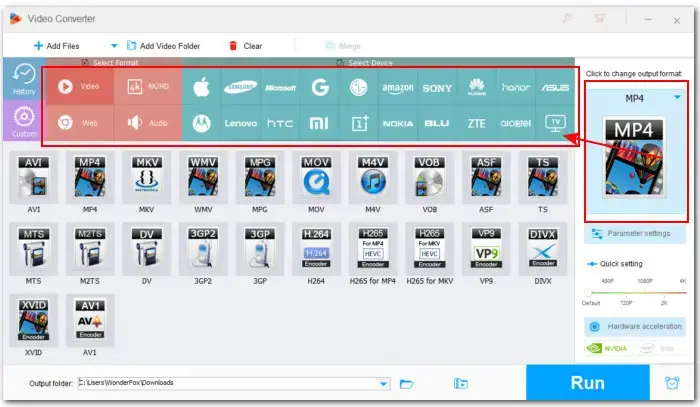

Step 3. In the Parameter settings section, locate the Fame rate option. You can choose your desired frame rate from the dropdown menu or click on the Customize button to manually input the value. Don’t forget to click OK to confirm the changes.
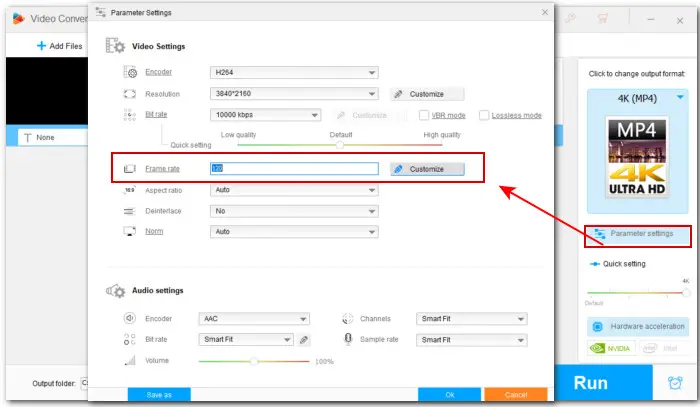
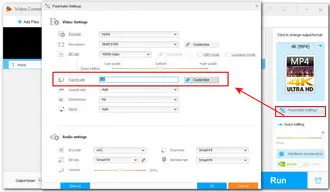
Step 4. Back to the conversion window, you can continue with the toolbar to trim, split, crop, add watermarks, change the soundtrack, etc.
Once done, set a destination and click the big Run button to start exporting your 4K videos with the new frame rate.
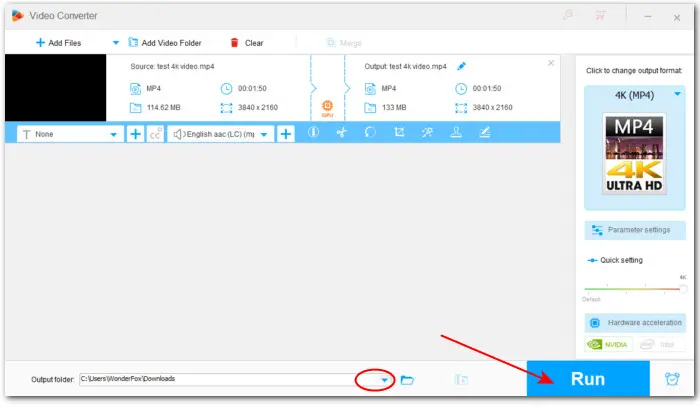
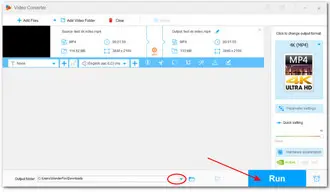
In conclusion, understanding the impact of frame rate on video quality is crucial for selecting the best frame rate for 4K videos and creating stunning video content. Though the recommended frame rates for 4K videos are typically 30fps and 60fps, the optimal frame rate ultimately depends on the content and the desired effect.
If you’re having issues with the frame rate of your 4K videos, you can use WonderFox HD Video Converter Factory Pro to adjust the fps and improve the quality and visual appeal. Download and install this handy frame rate converter, then experiment with different frame rates to find the perfect balance between smooth motion and the desired visual effect for your videos.
Remember, frame rate is just one aspect of video production, and factors like resolution, lighting, and composition also play a significant role in creating captivating videos. So, keep exploring and honing your skills to create stunning 4K videos that captivate your audience.
1. What is the best FPS for 4K videos?
The recommended frame rates for 4K videos are typically 30fps and 60fps, but the optimal frame rate ultimately depends on the content and the desired effect. For instance, if you are starting a game channel on YouTube, you may choose to record gameplay videos in 4K/60fps format, providing a sharper and more seamless viewing experience.
2. Is 50 FPS better than 60 FPS?
50fps is used to capture footage for online videos and slow-motion replays in PAL regions (UK and Europe) while 60fps is the US equivalent of 50fps. Cameras manufactured in the United States or countries following the 60Hz standard support shooting at 60fps. However, some higher-end cameras may offer the flexibility to shoot at both frame rates.
3. What’s better 4K 30fps or 1080p 60fps?
It depends on the desired look and purpose of the project. If you are capturing landscape or nature shots, 4K resolution is better. Additionally, 4K footage with a frame rate of 30fps will not appear bad on 4K devices, whereas 1080p footage with a frame rate of 60fps will. On the other hand, if your priority is great equipment compatibility and smooth editing, then it is recommended to create 1080p footage with a frame rate of 60fps.
4. What is the best frame rate for 4K videos on YouTube?
YouTube accommodates a diverse array of frame rates, including common options like 24fps, 25fps, 30fps, 48fps, 50fps, and 60fps. While other frame rates are acceptable, your selection should align with the content you’re creating. Notably, 30fps is a widely utilized option. To optimize the visual quality of your videos on YouTube, ensure they are filmed, exported, and uploaded at a frame rate of 30fps or higher.
Terms and Conditions | Privacy Policy | License Agreement | Copyright © 2009-2026 WonderFox Soft, Inc.All Rights Reserved