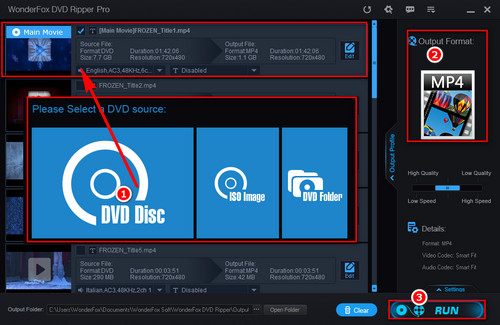In order to import DVD to Premiere Pro without error, you can copy disc to digital files that are supported by Adobe Premiere Pro like MP4, MPEG, MPE, MPG (MPEG-1, MPEG-2), M2V (DVD-compliant MPEG-2), MTS (AVCHD), MOV, FLV, AVI. WonderFox DVD Ripper Pro is a powerful DVD ripper that can do this digital copy with original quality preserved. Moreover, with its advanced DVD decrypting technology, it can remove DVD CSS, Region Code, Multi-angle, Disney X-Project DRM and other advanced copy protections and then list all included videos for your choice.
Now, free downloadfree download this wonderful DVD ripping tool to get started. Next, follow along with us to rip DVD to MP4 encoded with H.264 for a hassle-free importing and editing experience: