The emergence of free anime websites on the Internet makes it far more convenient to watch anime, and 9Anime is absolutely ranked amongst the top options in the field. While featuring a massive library and quality streams, like all other free anime streaming websites, 9Anime may fail to work in some instances. How to solve 9Anime not working? Here is a list of effective solutions.
Tips: 9Anime has been rebranded to AniWave by the end of 2023 because of DMCA issues and multiple ISPs blocking the domain.
Overview: Common Fixes to 9Anime Not Working
1. Check the Server Status and Switch to a Valid Server or Wait for It to be Up
2. Disable Ad Blockers on Your Browser
3. Switch to Google Chrome, FireFox, or Other Popular Browsers
4. Clear Cookies and Cache of Your Browser
5. Restart Your Browser and Refresh the 9Anime Pages
The 9Anime not working issues can be blamed on various causes, for instance, 9Anime is temporarily shut down for maintenance, 9Anime servers are overloaded, incompatible applications or extensions blocking 9Anime, the content is region-restricted on 9Anime , etc. Some of the 9Anime issues can be easily settled through simple actions while some occur with no fixes so you have to wait for the official updates or remedies. Based on common 9Anime not working errors, we have summarized corresponding troubleshooting methods. You can try them one after another until you find the exact one suitable for your case.
More importantly, please make sure you’re using the real 9Anime websites to get rid of any potential risks and issues. Check out another post about which is the real 9Anime.
Downloading anime for watching offline is a good way to avoid video stuttering, lagging, or glitches. WonderFox HD Video Converter Factory Pro is an all-round video grabber that can download and save videos online and further converts any video to be best fit for your devices.
Disclaimer: Information provided in this post is for general informational purposes only. WonderFox is in no way collaborated or affiliated with third-party websites, and will never advocate any copyright infringement action. The end-users should be solely responsible for your own behaviors.
9Anime features frequent website maintenance to improve its effectiveness and optimize the website user experience. When it is undergoing tweaks and updates, the servers and even the whole website would be down or up randomly, which may last for some time based on the changes. Usually, you will get a message like “We're maintaining our system, please try again few hours later”, or 520 error. Furthermore, there should be many similar reports about the 9Anime errors on official 9anime subreddit or twitter page at the same time. In such cases, you have to wait for until 9Anime regains functionality.
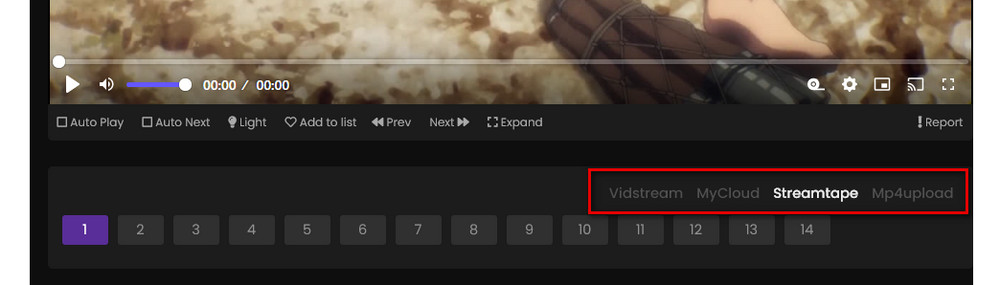
In addition to website maintenance, if you occasionally run into errors when using specific servers to play an anime episode, you may switch to other servers one by one until you find the valid server since some servers indexed by 9Anime may be broken and have not yet been fixed.
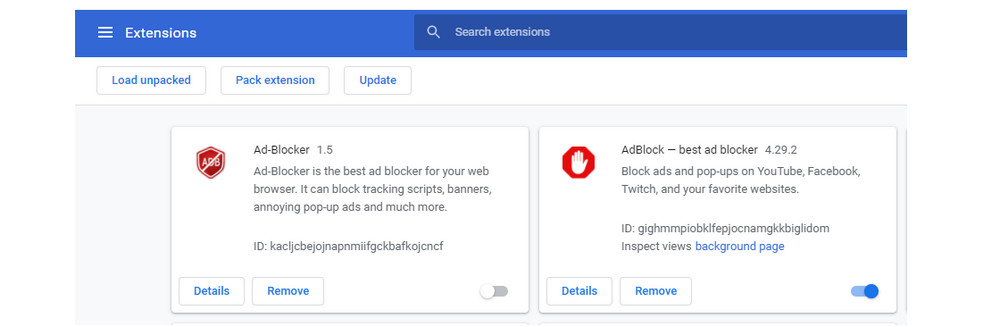
If you have ad blockers installed on your browser, they're probably responsible for 9Anime not working or some other problems. One common 9Anime error caused by ab blocker is 9Anime won’t display episodes. Hence, you may turn off the ad blockers on your browser to check out whether the 9Anime error remains. Similarly, antivirus software may also be the root cause of the error.
9Anime have strictly blocked requests from unofficial apps and extensions. Thus, if you’re using a non-browser application to grab and watch anime from 9Anime and encounter the likes of 9Anime not loading or 9Anime won’t play, switch to a normal web browser to continue your anime journey.
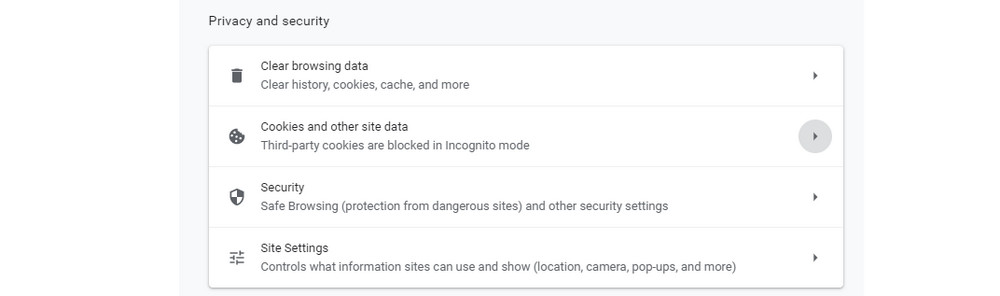
When the cookies and cache on your browser get overloaded, video streaming errors like slow loading, buffering, lagging or stuttering happen. Clearing cookies and cache is a common solution when you find that videos won’t play on the Internet, which is also applies to the cases of 9Anime not working. It's worth noting that after clearing cookies, it may trigger the 9Anime Firewall ban when you refresh 9Anime pages next time. You’d better close 9Anime webpage tabs before cleaning these files and restart your browser after the data deletion.
Many 9Anime users have reported the 502 Bad Gateway error. To tackle with this error, a proven simple method is to refresh the pages. If the error remains, you can also make a reference to method 7 in the following part, or just wait for it to return normal as we do in method 1.
9Anime supports streams varying from 480P to 1080P based upon different servers. When streaming an episode at superior quality, which requires more bandwidth, you’d better get yourself a faster internet connection to get rid of slow buffering or loading.
9Anime is blocked by some ISPs. So, if you meet 9Anime errors in this case, you can try another 9Anime URLs to see whether there is an available 9Anime link in your region.
Here is a list of up-to-date official 9Anime (AniWave) URLs:
aniwave.to
aniwave.vc
aniwave.li
aniwave.io
aniwave.ru.com
aniwave.link
Are videos downloaded from websites too large to be saved your devices? If so, you can use WonderFox Free HD Video Converter Factory to convert the videos to smaller file size. It supports HD video conversion, helping you reduce file size with high quality preserved.
There are different 9Anime not working issues caused by different factors. In addition to the 7 methods, a few technical methods like changing your DNS settings to use 9Anime on blocked areas may also work the whole thing out. But given the complexity and less effectivity, we do not include them into the list. If you’re interested in such methods, you may go to the 9Anime subreddit for information. You can also try a site like 9Anime as a backup, such as Animeland, Gogoanime, and AnimeHeaven.

WondeFox Free HD Video Converter Factory
Download anime and more videos for smooth playback;
Convert videos to be well supported by any popular devices;
Compress videos without compromising quality;
Merge, cut, split, crop, rotate, add special effects to videos.
Privacy Policy | Copyright © 2009-2024 WonderFox Soft, Inc.All Rights Reserved