Step 1. Run Kodi and click the Gear icon in the upper-left corner.
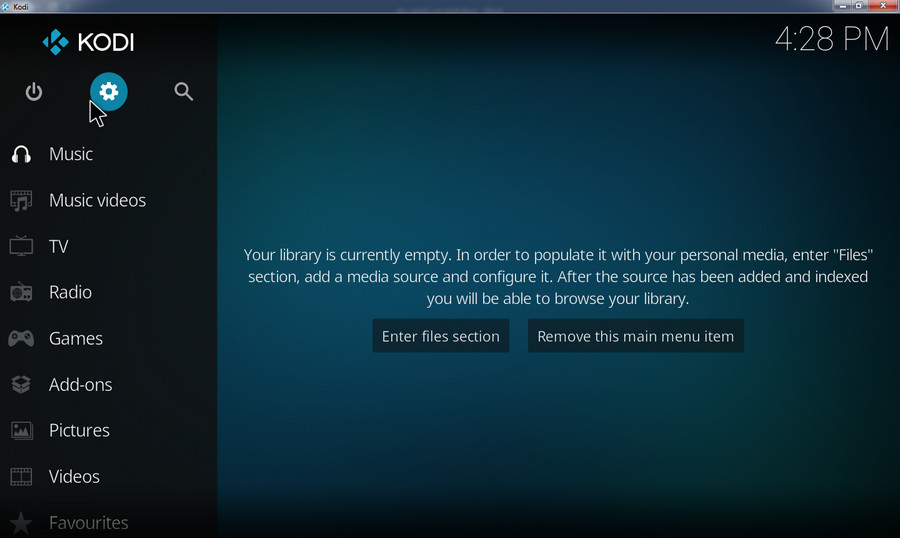
![]() by Vita
by Vita
Updated on July 18, 2023
Is there any easy way to integrate Sky Sports channels with Kodi media center so I can watch Sky Sports on Kodi? The solution is to find a correct add-on for Kodi that supports Sky Sports streaming. If you have no clue where to set about, follow this simple tutorial.
Additionally, there is an AIO program I'd like to recommned, it can help you download sports videos from 300+ websites, edit sports videos, convert videos to gifs, record live streams on computer and do more. Free Downloader here:
Sky Sports is a leading subscription television sports brand in the UK and Ireland. It consists of a set of main and temporary sports channels covering sports events such as soccer, boxing, cricket, rugby, WWE, Formula 1, golf, racing, etc. Especially, if you're a soccer fanatic, Sky Sports is a good option and there are major soccer coverages including the Premier League and the Champions League.
Hot Posts: Best Kodi Addons l Best Sports Kodi Addons l 18 Best Fighting Sports Addons l Best Working Kodi Repositories
Kodi emphasizes on local media library. With online media content, it only offers access to third-party platforms by installing a relevant add-on, which is also true for the case of watching Sky Sports. Now the focus is which add-on to choose for the streaming purpose. Although there are various kinds of video add-ons that service media content stream, only a few include Sky Sports channels and those add-ons might not work or be shut down now and then, which makes it harder to find a workable option.
Fortunately, here comes a practicable Kodi Sky Sports addon - UK Turk playlist (Repo URL: https://addapp.club/ukturk/l). It enables you to watch Sky Sports live events, live TV channels, movies, TV shows, and more content. If you don't know how to install and use the UK Turk playlist on Kodi, we also provide you with step-by-step instructions.
HD Video Converter Factory is a well-received program that can be used to download sports videos and more tasks.

UK Turk playlist contains some UK-only content. To unblock them, you need to use a VPN or proxy serverif you are located outside the UK.
Step 1. Run Kodi and click the Gear icon in the upper-left corner.
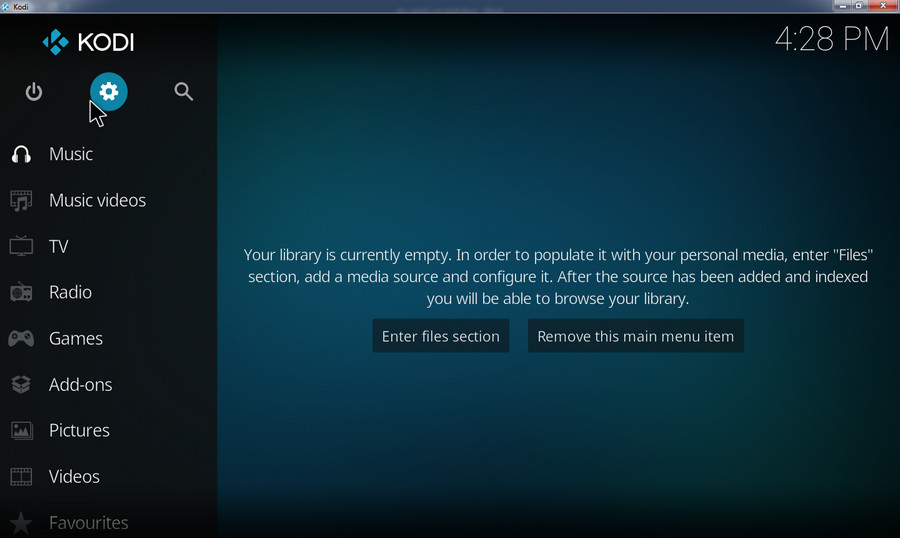
Step 2. Click on System on the new window.
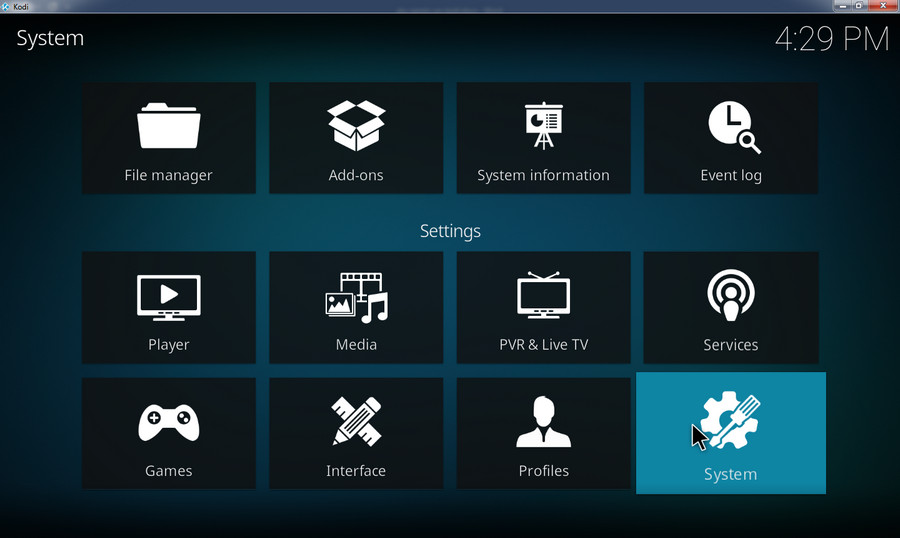
Step 3. Select Add-ons from the left menu, and enable the Unknown Sources option.
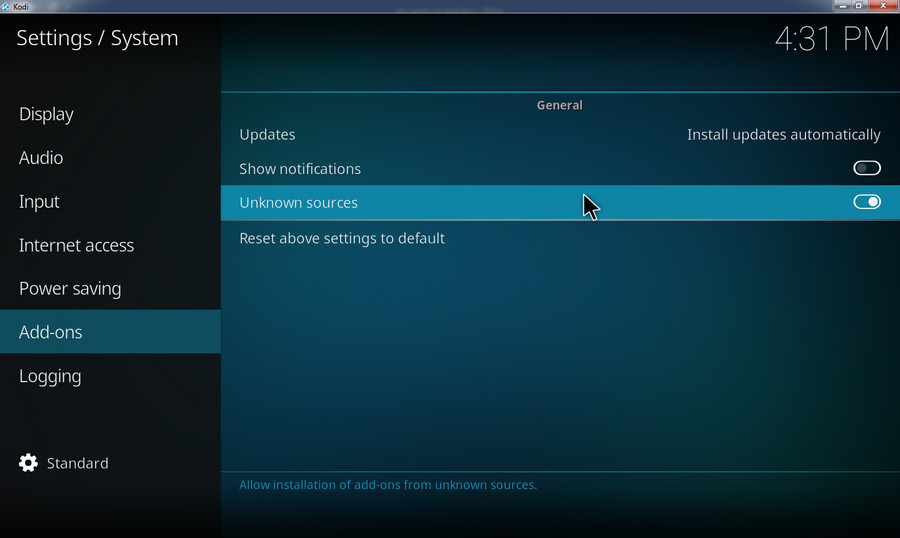
Step 4. A warning dialog pops up. Select Yes to ignore it.
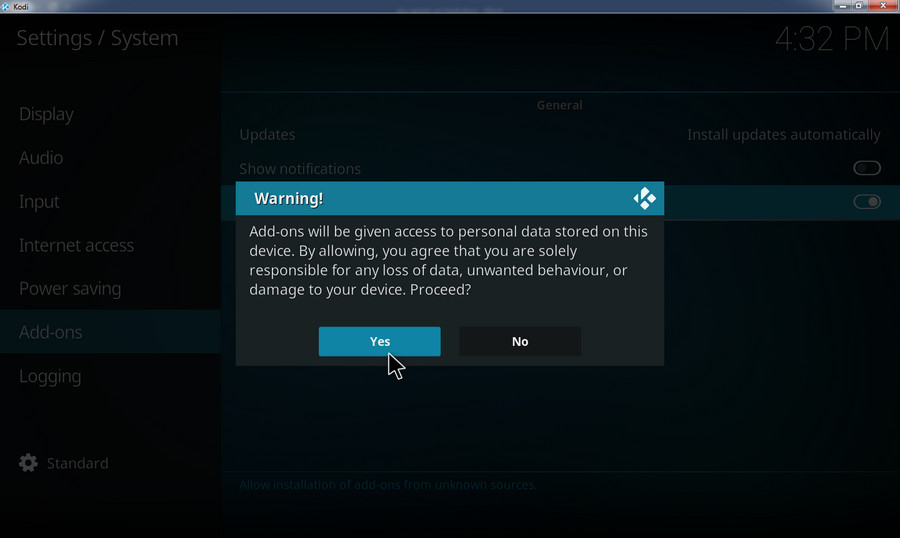
Step 5. Still, on the settings window, select the File Manager panel.

Step 6. Double click on Add Source.
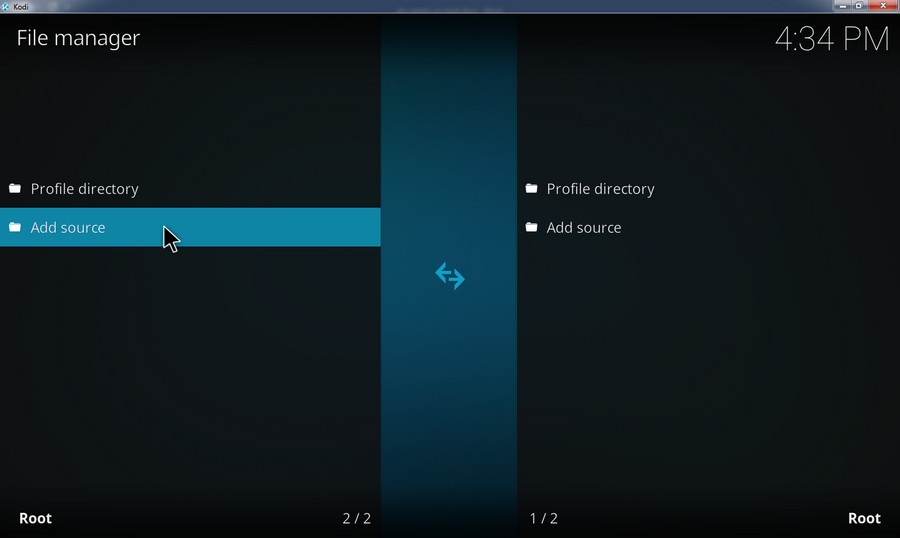
Step 7. Select None by double-clicking it.
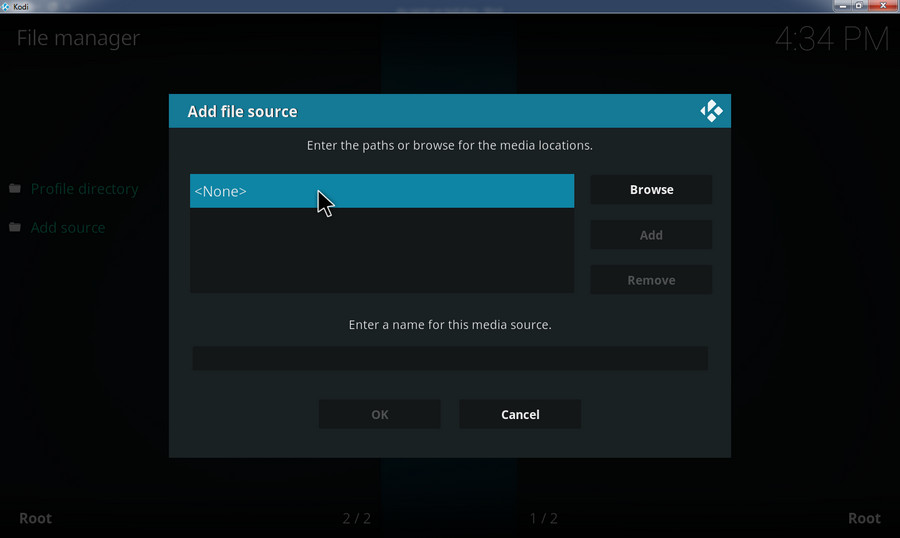
Step 8. Paste https://addapp.club/ukturk/l into the box, and select OK.
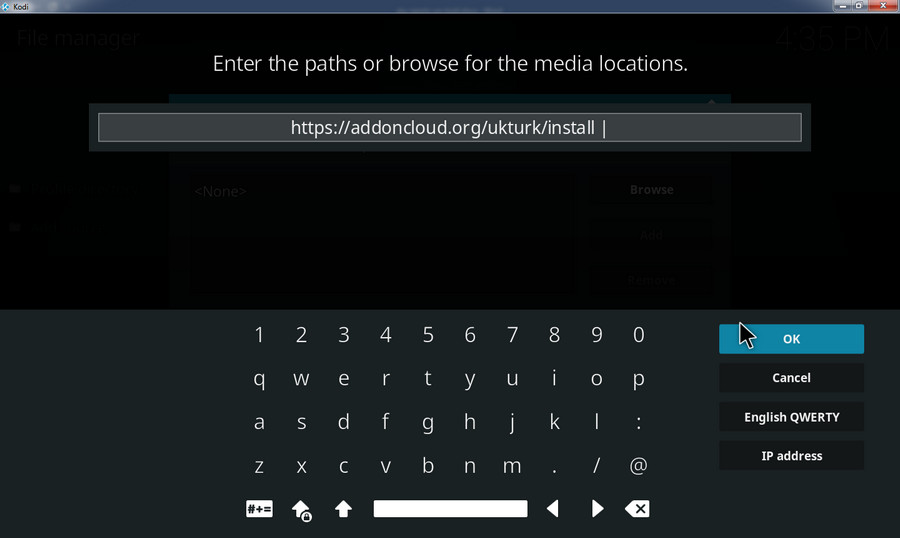
Step 9. Enter a name into the blank box under the Enter a name for this media source option. For finding the repository later, we recommend you use a consistent name like "UK Turk".
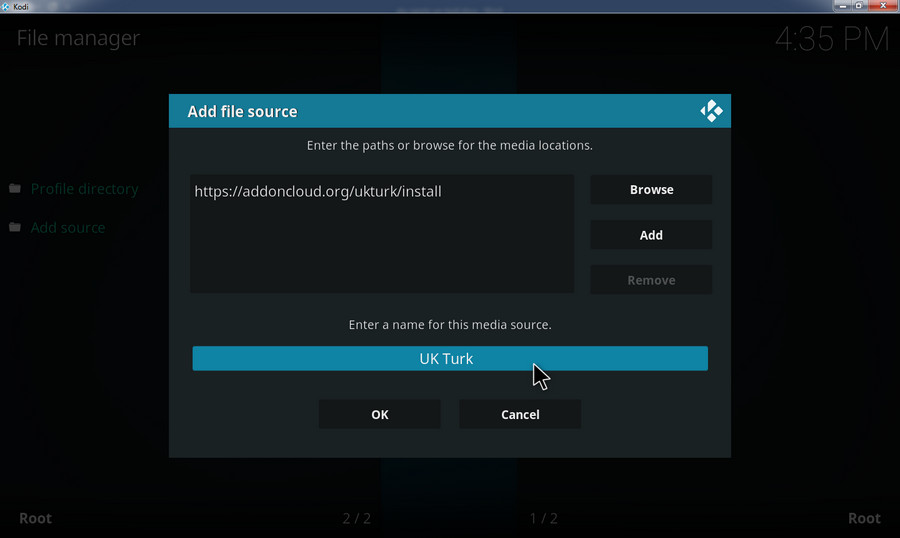
Step 10. Now the UK Turk Add-on has been installed on Kodi successfully. Go back to the start-up window and select Add-ons from the left column.

Step 11. Select the box icon on the top-left corner.
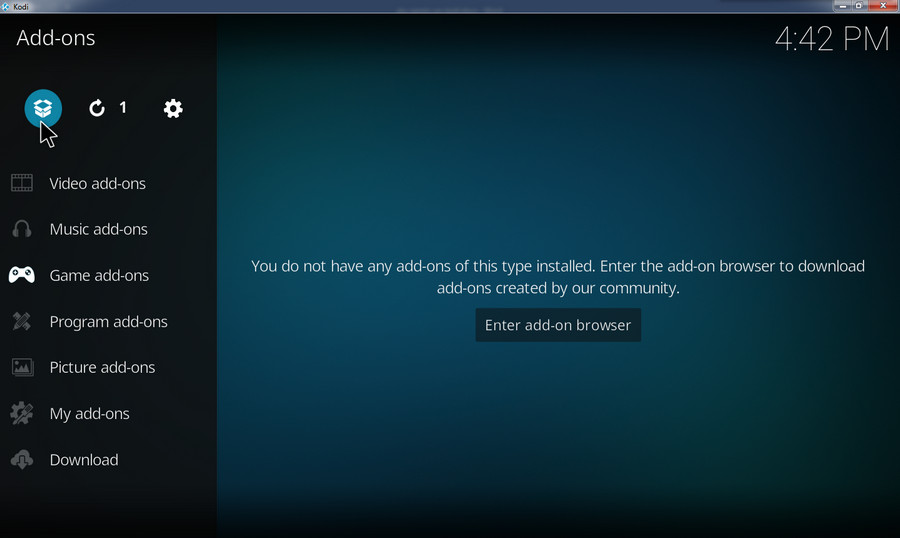
Step 12. You will see there are two approaches to install add-ons - Install from repository and Install from zip file. Select Install from zip file.
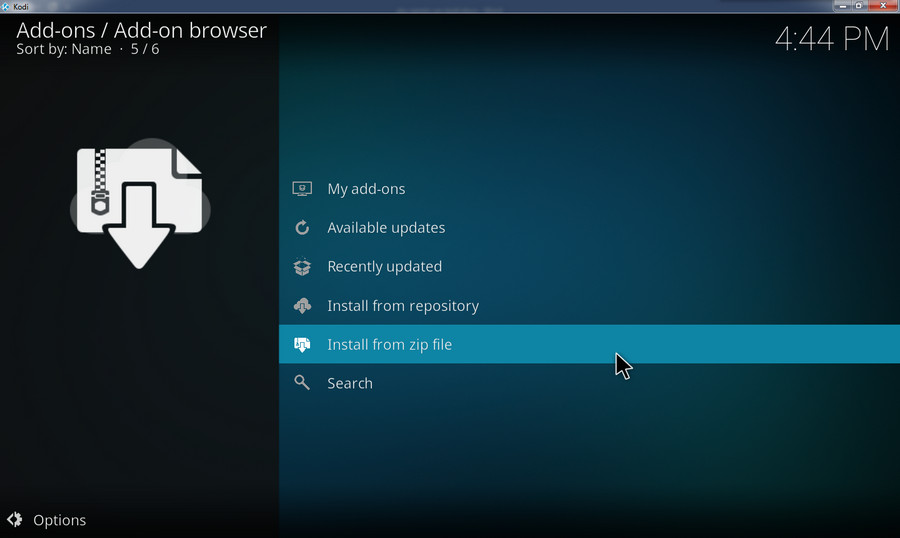
Step 13. There will be a UK Turk selection if you have named it like that. Select it.
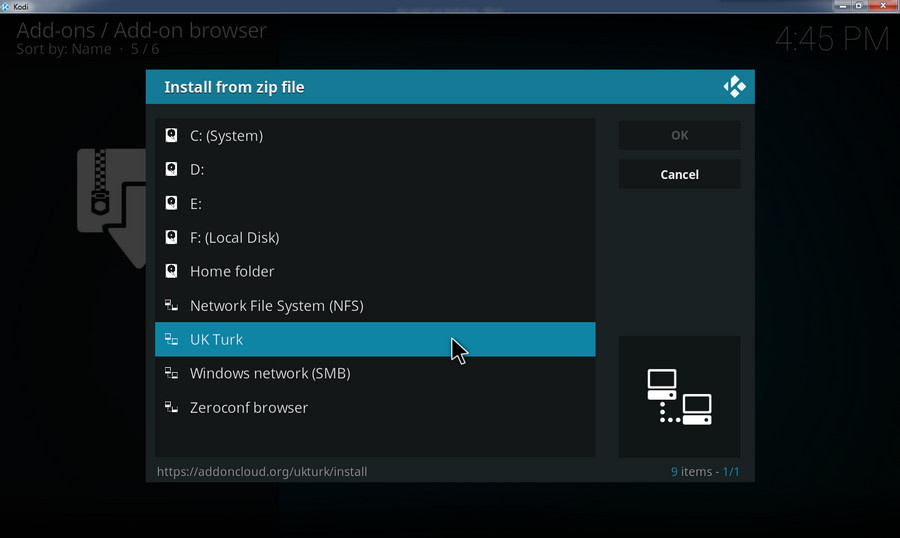
Step 14. Under the sub-directory, select repository.ukturk-x.x.x.zip (x.x.x implies version. Up to the moment we compile this instruction, the latest version is 2.0.0). When the download process is complete, you will get a prompt shown on the upper right corner of the window.
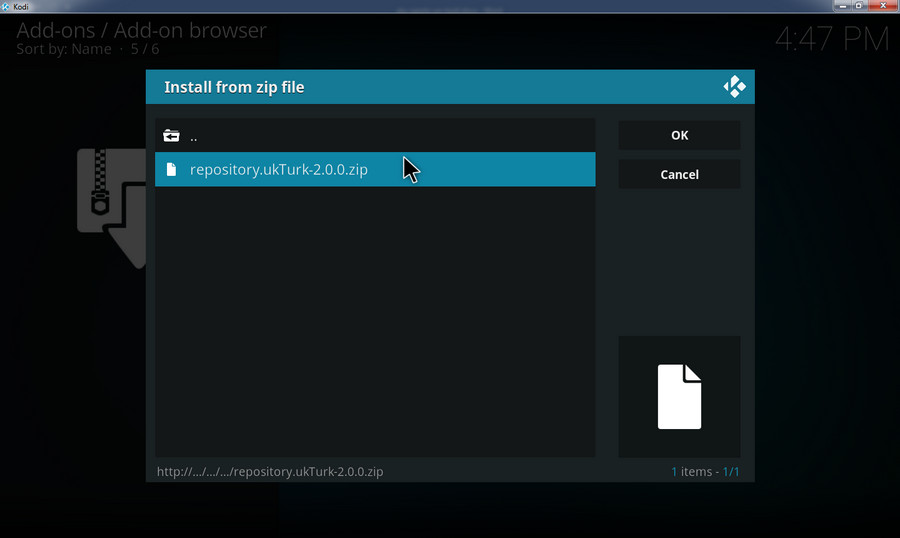
Step 15. This time, choose Install from repository > UKTurk Addon Repository.
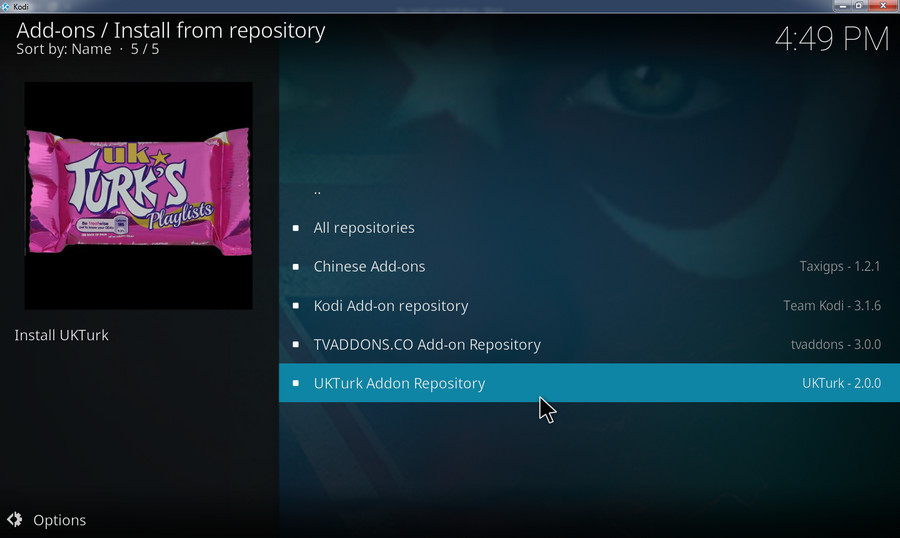
Step 16. Select Video add-ons, UK Turk Playlist, then Install. Wait for the Kodi Sky Sports addon completion notification.

Step 17. Now you can find the UK Turk Playlist add-on under Add-ons > Video Add-ons section.
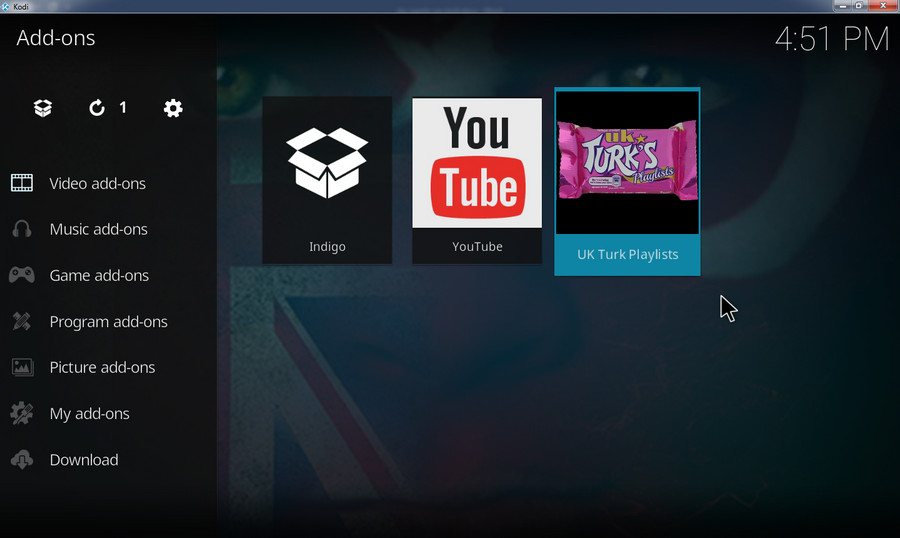
Step 18. Open the UK Turk Playlist add-on. It may ask you to enter an authorization PIN. Select Yes and you will be directed to a web page. Scroll down and select the yellow Generate PIN button on the page. A pin code will appear. Copy and paste it into the box on Kodi.
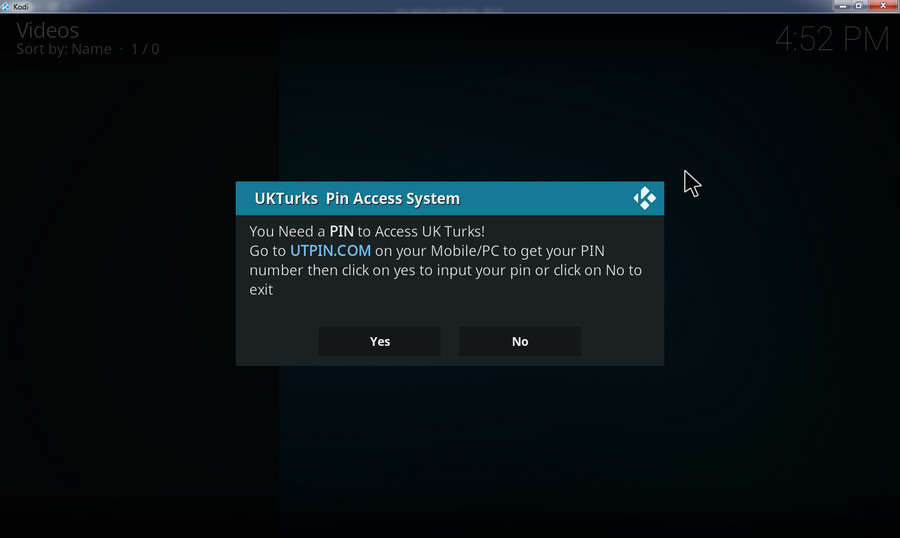
Step 19. Now you can watch Sky Sports on Kodi.
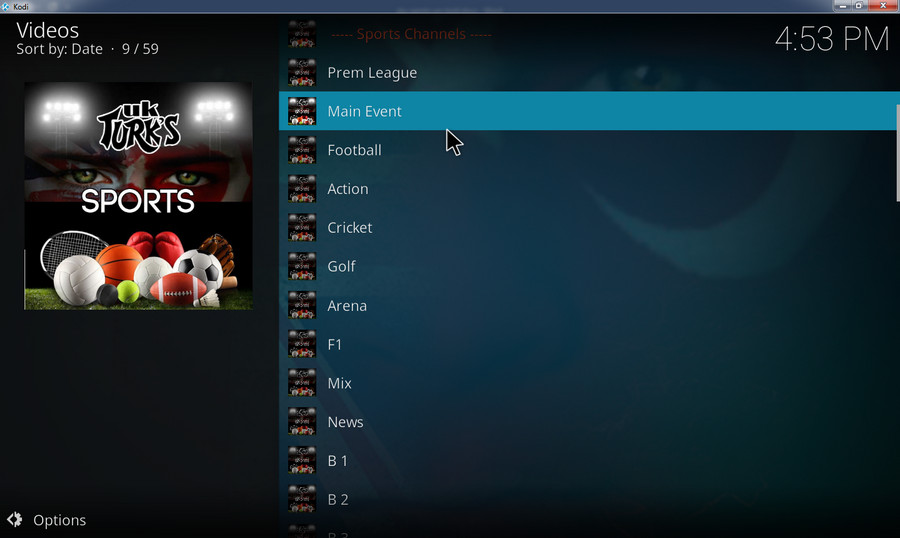
In Conclusion
Finding a suitable add-on is the key to watch or get Sky Sports on Kodi. Other add-ons like Supremacy and Leopolds that were once highly recommended options for watching Sky Sports are currently unavailable. Whether they would come to life in the near future remains to be seen. According to our study and tests, UK Turk Playlist is the best Kodi addon for Sky Sports until now. So, take a shot.
All-in-one Video Processing Software for Windows (Recommended by Author)
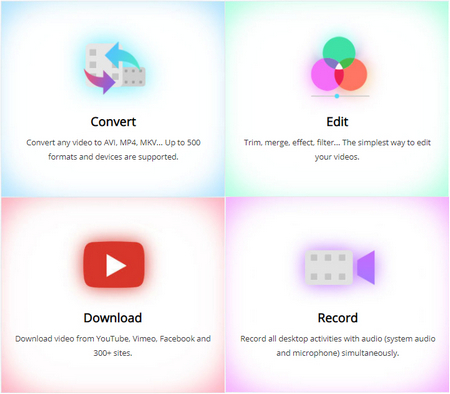
The Ultimate Multimedia Solution
• User-friendly interface, easy to use for all-level users
• Fast and batch conversion with hardware acceleration
• 500+ input and output formats supported
• One-click video compression
• High-quality downloader to download assorted movies and TV shows, 300+ websites supported