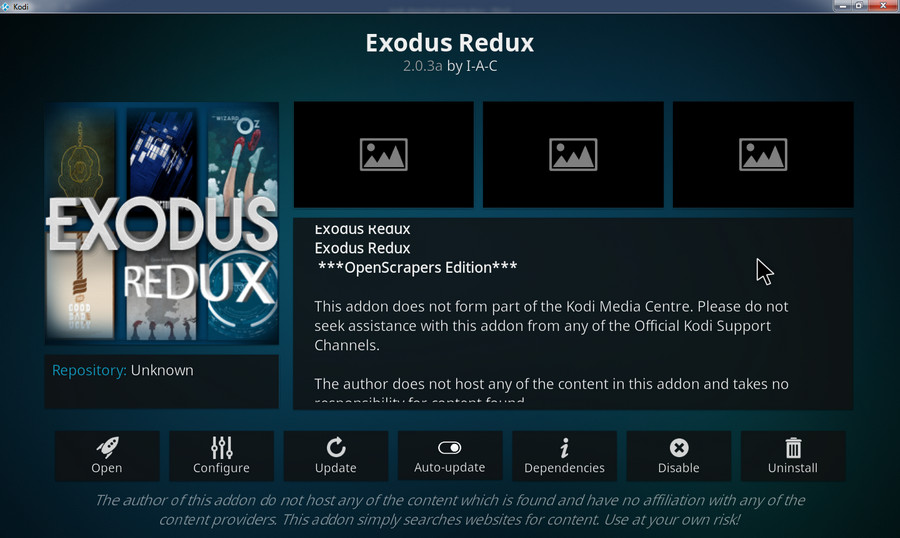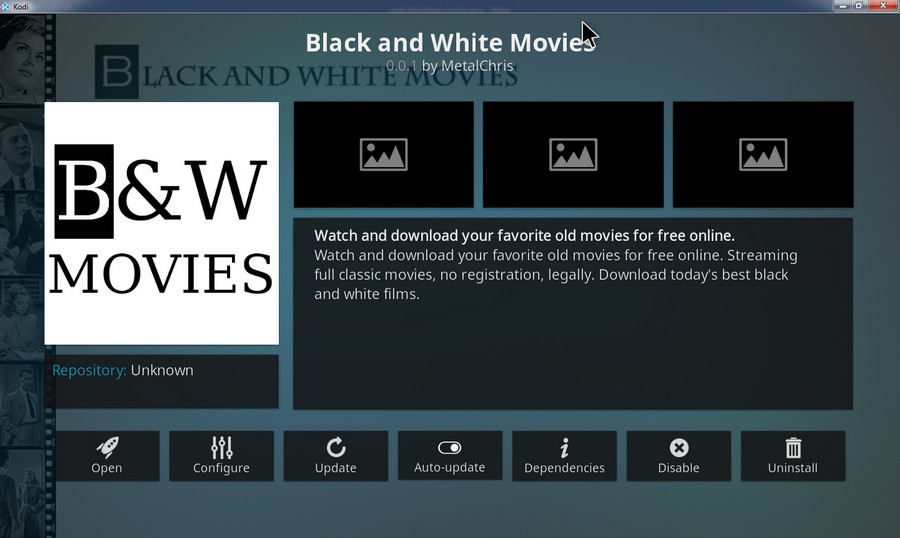How to Download Movies & TV Shows on Kodi with Exodus Redux?
1. Open Kodi, select the Gear icon at the top left corner;
2. Select System;
3. Head to Add-ons, enable Unknown Source;
4. Select Yes to save the setting at the previous step;
5. Go back to the previous window, select File Manager;
6. Select Add source;
7. Select <None>;
8. Copy and paste https://i-a-c.github.io/, then select OK;
9. Name the source file as exodus, click OK;
10. Go back to the main interface, select Add-ons;
11. Hit the opening box icon at the top left corner;
12. Select Install from zip file;
13. Select exodus, then select repository.exodusredux.xxx.zip. When the installation is finished, you will receive a notification;
14. Select Install from repository;
15. Select Exodus Redux Repo;
16. Select Video add-ons > Exodus Redux;
17. Click the Install button;
18. Open the installed Exodus Redux add-on via Add-ons on the main screen > Video add-ons;
19. Select Downloads on Exodus Redux;
20. Enable Downloads;
21. Hit Movies below the Enable Downloads option, select a path for downloaded files, select OK;
22. Do the same with the TV Shows option;
23. Select OK to save the changes;
24. Now select the movie or TV show you want to download. Just click to load the list of sources for the movie or TV show;
25. Right click on the source you want to download. A menu dialog will appear. Select Download;
26. A confirm download dialog will pop up. Select Confirm to download the media file to the directory you specified before.