SaveVid- a free video downloader won great popularity for its high-efficiency and simple operating procedure in the past. However, recently, many people have come cross all kinds of SaveVid download errors, such as SaveVid not working, SaveVid URL not found and so forth. Furthermore, many people find that savevid.com is not available now. If you enter this URL, you will find nothing excepting for the blank page.
I’m used to download videos with SaveVid online, but recently I can’t find the websites anymore. It seems SaveVid is down. What’s going on?
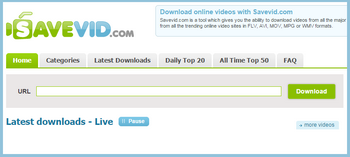
SaveVid download free
Compared with SaveVid YouTube downloader and other video downloaders online, desktop video downloader software doesn’t need additional tools and can get rid of any annoying ad, which help you avoid the attack of virus and malware. In this condition, Wonderfox HD video Converter Factory Pro is highly recommended. With this software, you can download any video from YouTube, Facebook, Dailymotion, Vimeo, CNN news and so forth. What’s more, you can edit the downloaded videos by clipping it, adding special effects, adding subtitles with a few clicks, etc. This software also works as a powerful video converter that allows you to convert videos to 500+ formats and transfer videos to hot devices like video to android phone, video to PS4, video to iPhone and so forth.
Now free download HD Video Converter Factory Pro and install it for preparation.
Enter video websites and find the video you want to download.
Then, open HD Video Converter Factory Pro, go to "Downloader", click "+ New Download", copy the video URL and paste it in the bar. Then click "Analyze". A few seconds later, this software will list the resolutions, formats and sizes this video has. Choose the one you need, click "OK" and "Download All".
It’s noticeable that many other video downloaders fail to download 1080P videos or can’t download such videos with both audio and video. But HD Video Converter Factory Pro allows you to download 1080P videos, 4k videos, even 8k videos perfectly without any problem.
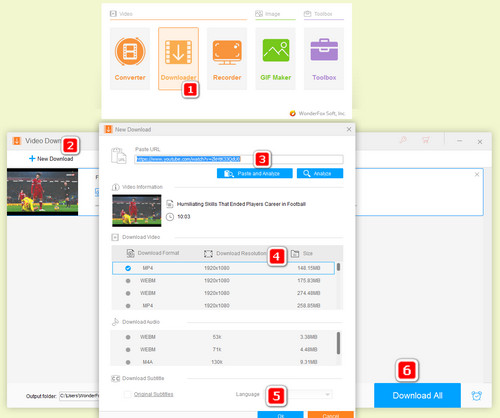
Download videos with simple clicks
The speed of video downloading is extremely fast. It only needs 2-3 miutes to download a video (200MB), and downloading video in batches can also be achieved. You can watch the videos offline now.
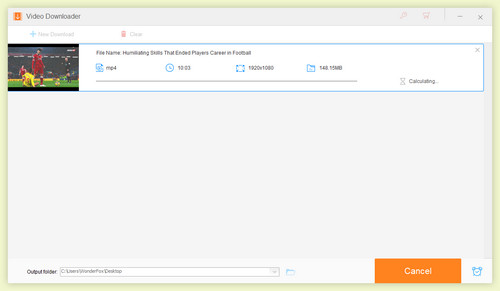
Convert and transfer videos
Tips: You can also compress videos without losing quality in its “Compression Setting” for saving more space to store more videos on a hard drive or your gadgets, and change the video resolution, bit rates, frame rate in “Parameter Settings” for playback smoothly on any device. For these purposes, go to "Converter" of HD Video Converter Factory Pro.
You can also convert the downloaded video to more formats and do other settings. Just back to the previous main interface, go to "Converter", import the video for further editing and conversion. Finally, click "Run".
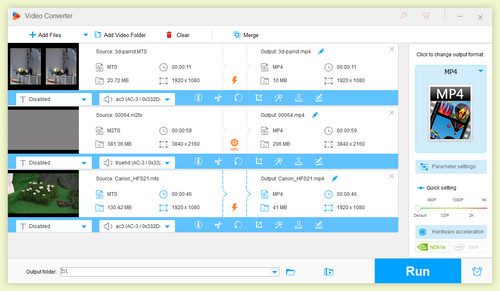
The last step of conversion
This is the whole process of downloading and converting videos. The multiple features of this software enable you to download, edit and convert videos at the same time, which saves your time and energy.
If you don’t want to face with the SaveVid download problems like before. It’s advisable to install video downloader software because of the following reasons.
Firstly, you’re probably worried about whether SaveVid free download was safe or not when you used it before. It’s a fact that most all video downloaders online are Java based video downloader applications. You need to install Java applet for detecting video URL to finish downloading. However, during the installing process of Java, some useless and malicious tools and plug-ins may be installed at the same time, which is a hidden danger for your PC. Meanwhile, you need to enable and update Java all the time, because Java applet is the main factor leading to SaveVid not working, which has baffled most users.
"I try to put in a YouTube link, and get a weird yellow box notification that I need to install their browser plugin to have all downloads nice and neat and done in a heartbeat" -- From SaveVid Review
Most people using SaveVid YouTube downloader find that SaveVid doesn’t work for YouTube videos don’t supported by it, or you’re required to install other browser plugin for saving any video, which has been complained by many people. Those video downloading websites like SaveVid are full of advertisements. If you click on some malicious ads by mistakes, which may causes big troubles. Even if you manage to escape the attack, you may be encountered with the following SaveVid video download problem.
"Since a week or so, whenever I try to download a video I only get 720p maximum quality. I’m using savevid.com and that doesn’t work anymore. Any alternatives?"
Like SaveVid YouTube downloader, many downloading applications online can’t download 1080P videos perfectly. You may find that even you download the 1080P videos; there is no sound at all.
Considering the factors above, it’s wise to choose a powerful video downloader software like HD Video Converter Factory Pro, which is safe and powerful. You can download any video at one go!
Disclaimer: This guide is limited to personal fair use only. It is illegal to download copyrighted materials without the copyright holder’s consent. WonderFox does not approve of copyright infringement in any way. The end-users should be solely responsible for their own behaviors.
More Special Features on HD Video Converter Factory Pro
Tips Center | Rip DVD | Convert Video | Video and Device | Download YouTube | About | Contact | Affiliate | Privacy | News
Copyright © 2009-2026 WonderFox Soft, Inc. All Rights Reserved.