I got myself a copy of Beachbody’s P90X3 workout to keep fit. I get some trouble when I go backup the workout. I assume that any P90X3 user know that there are two different workout routines in each DVD, however the DVD rippers do not seem to know that, and you will always have to check titles before you rip the P90X3 workout. Before I write this post I did some Google search and found one guide about how to rip this famous Beachbody workout via Handbrake. If you are a Handbrake user, you can check it for details. I am not a Handbrake fan and I am actually using WonderFox DVD Video Converter, so I decided to add some supplement and share my ideas about how to rip your P90X3 DVD workout to more formats/devices than Handbrake.
Please note there are some small discrepancies in the labeling of each DVD and their ordering in the packaging that might confuse you.
That’s true. And I am afraid the discrepancies are not small and you will always have to check titles before ripping the P90X3 series. DVD rippers like WonderFox DVD Video Converter is able to pick up one title for one routine for you, but for the other one, you will have to check yourself. Aaron in his article lists the right title for each routine of HIS P90X3. Mine are totally different. As I am using MPC-HC, I will use it to check the right titles. I will take my current process P90X3 DISC 5, The Warrior and MMX as an example and offer step-by-step guide about how to pick up the right title and rip to iPhone 6.
Getting Ready:
1. Insert your P90X3 workout DVD into your computer’s DVD/Blu-ray drive
2. Download MPC-HC, install and launch it.
Step 1. Play the DVD
We can go File > Open Disc to open the DVD to play.
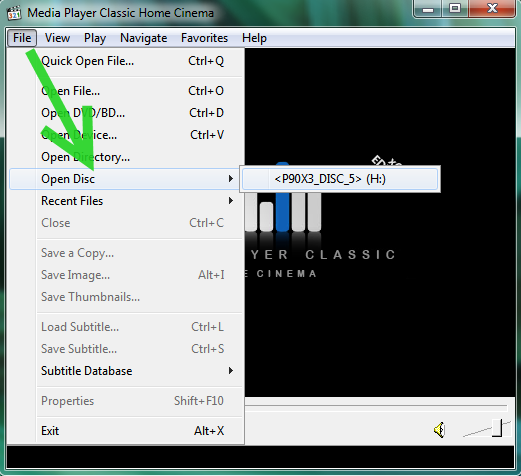
Step 2. Bypass warning
Warning comes first as always. If you are clear about the warnings, or acutally tired of such things like me, click at the end of the progress bar to bypass the warning.
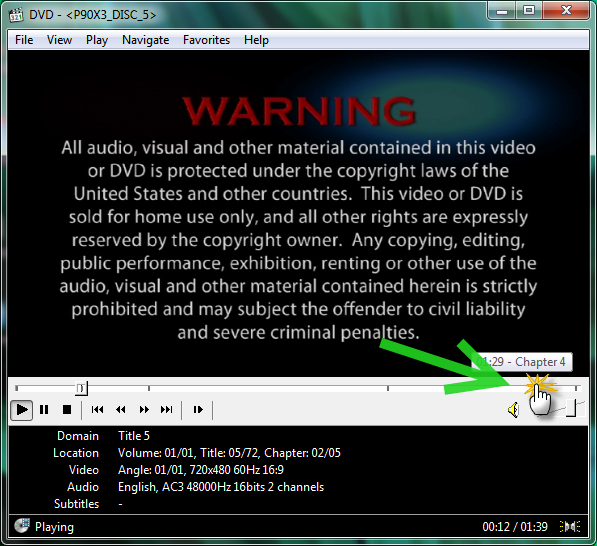
Step 3. Select The Warrior in Main Menu
Here comes the main menu of the DVD, let’s select The Warrior first.
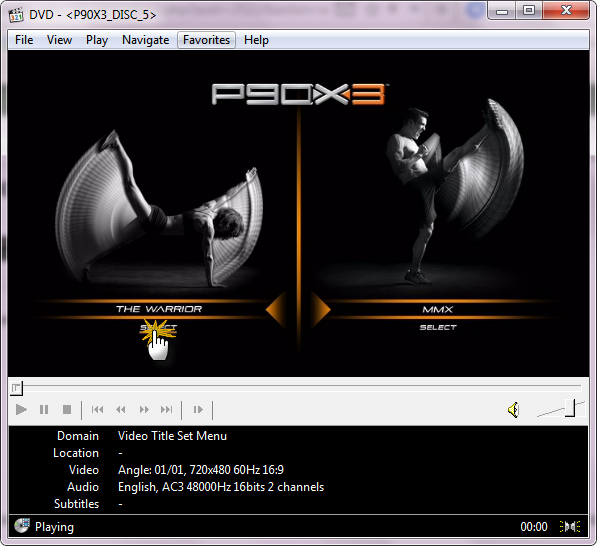
Step 4. Check normal routine for each workout
Now, it goes to Video Title Set Menu and it offers options for you to turn on/off options (music, subtitles, etc), I always selected the normal routine for each workout.
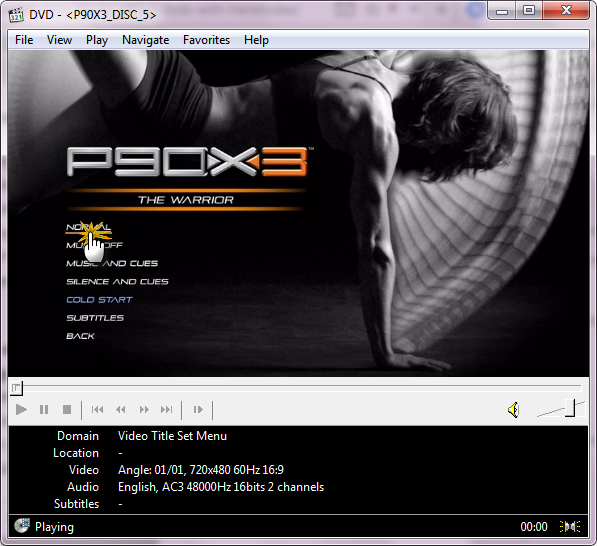
Step 5. Check title number
Finally, it comes to the routine! MPC-HC shows you the main title for The Warrior is 45 right at the lower left:
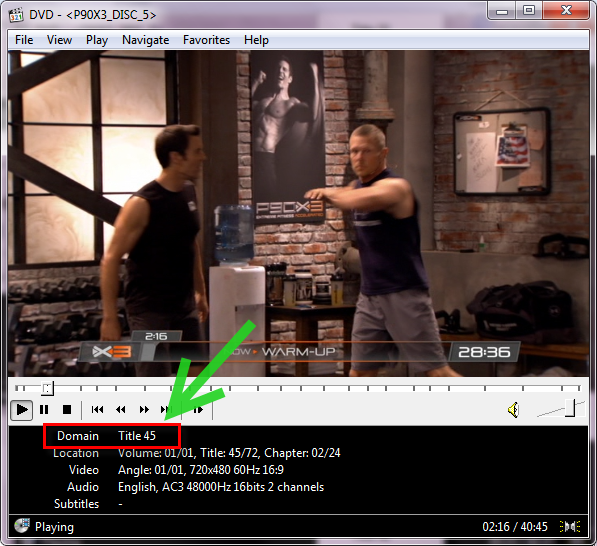
You can also go Navigate–>Titles to check the title number if it does not show you the title above.
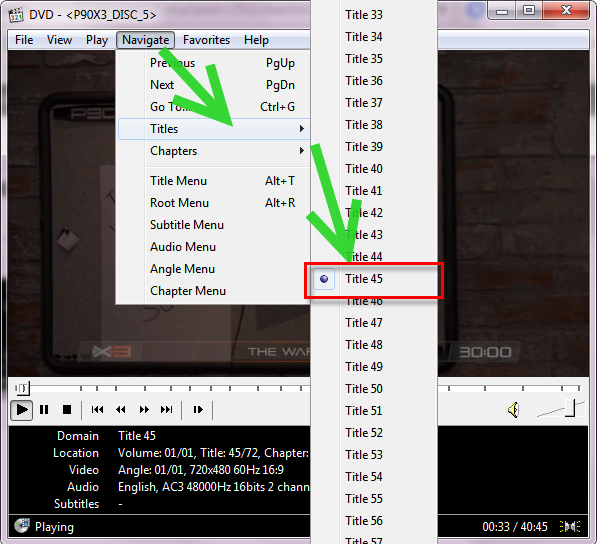
Step 6. Check Title for MMX
Let’s go back to step 3 and select MMX, check normal routine for MMX as well and here we get:
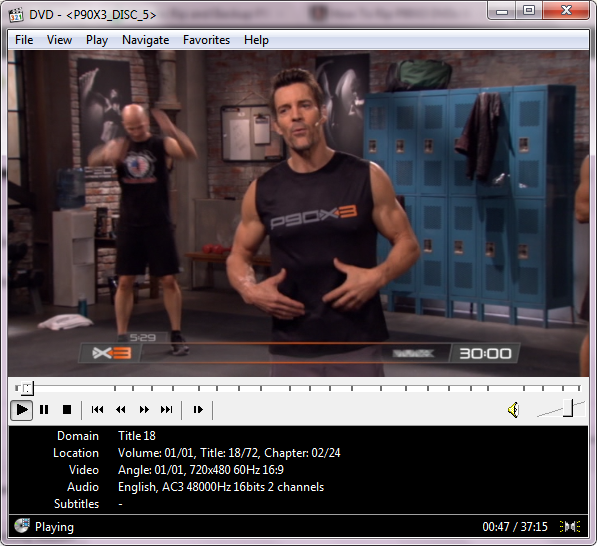
Title 18
Now, I will show you how to use the WonderFox DVD Video Converter to rip my DVD p90X3 to iPhone 6 friendly format MP4.
Getting Ready:
1. Insert your P90X3 workout DVD into your computer’s DVD/Blu-ray drive
2. Download WonderFox DVD Video Converter for P90X3, install and launch it.
Step 1. Load P90X3 to the ripper
The UI of WonderFox DVD Video Converter is nice and clear. Just lick Load DVD to load P90X3 in the drive.
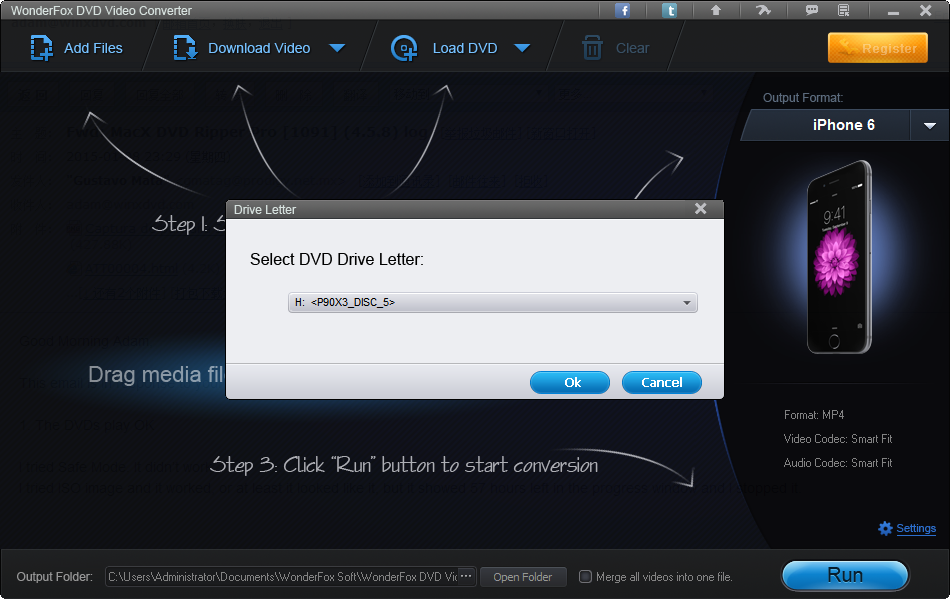
Step 2. Select title
As we have detected the main title for P90X3 Disc 5, I simply go 45 for The Warrior and 18 for MMX. Click Yes for the below warning. DVDs always tell media players the right title, so no worry about this at all.
Warning:
Title 17 is detected to be the main title of this DVD.Generally, there is only one main title in one DVD, which contains all movie content.
You are suggested to choose one main title only. Wrong selection may lead to conversion failure.
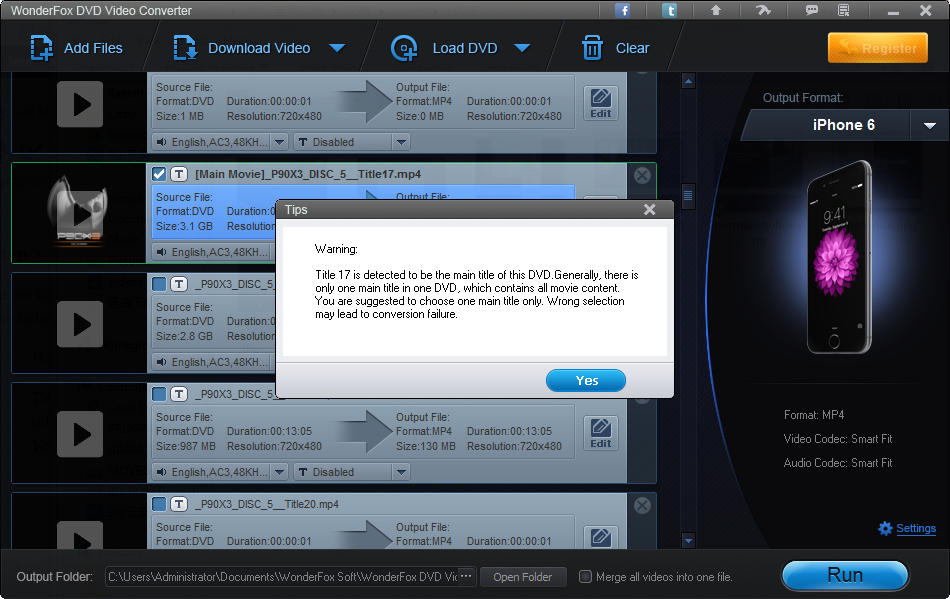
I removed other titles for better view:
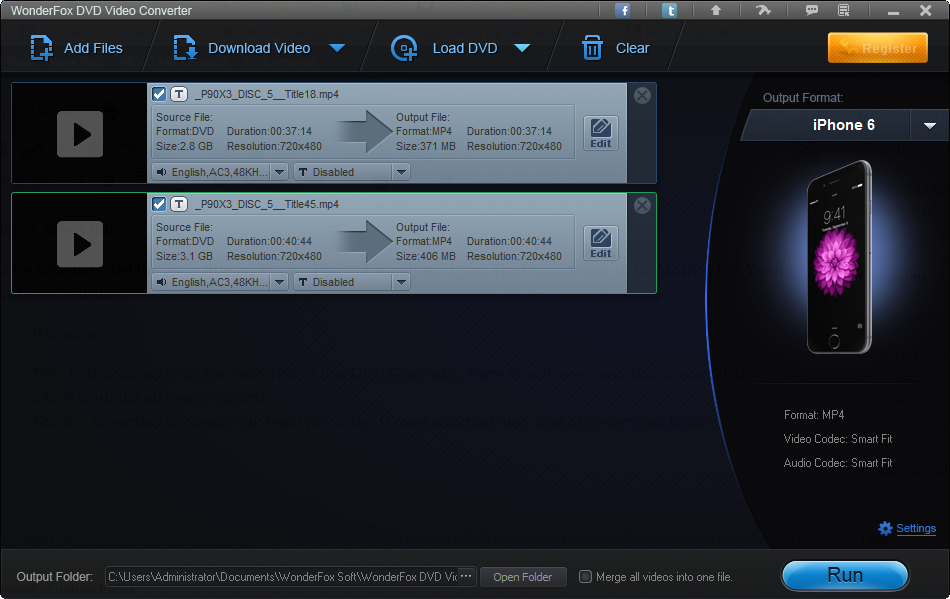
Step 3. Specify iPhone 6 for P90X3
We need to choose one output format for ripping P90X3 now. Here we go:
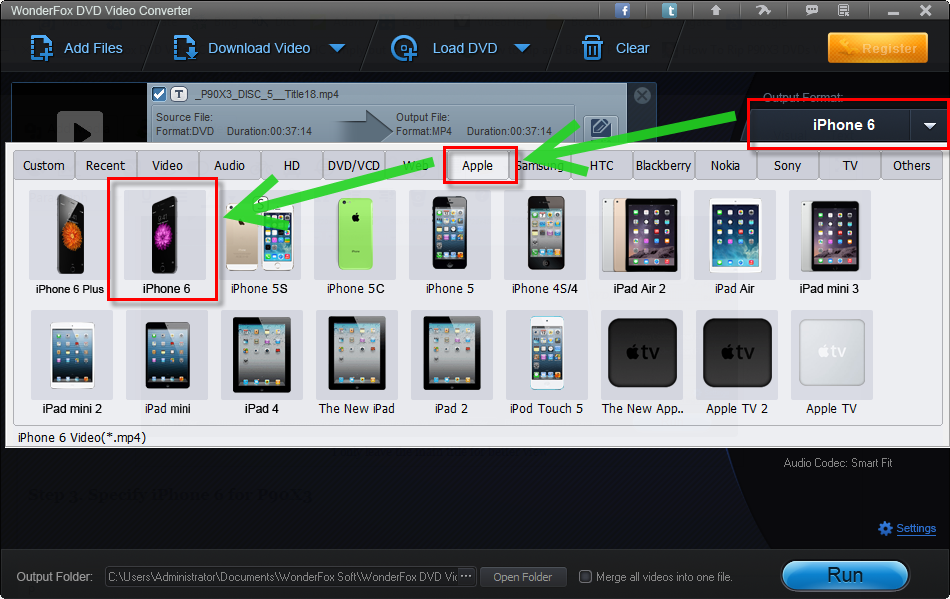
Step 4. Ripping P90X3 to iPhone 6
We can now hit the Run button to start the ripping to iPhone 6.
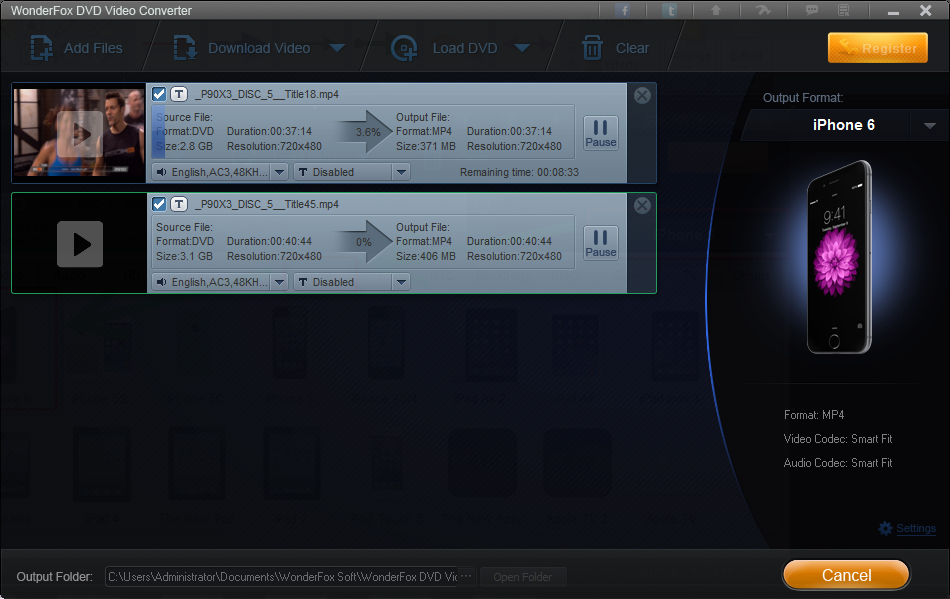
1. If you want the two routine in one file, simply click “Merge all videos into one”.
2. You are free to change the output folder, just make sure there is enough space and it is writable.
3. There are ads at the end of each routine, click Edit and trim and drop all of them. :)
Swizz from WonderFox contacted me after he saw my post, wondering if he could provide a solution ripping this workout. I must say this is very good to treat customers, but I forgot to mention that my disc 5 of P90X3 was succesfully been ripped with the main title 17 detected by WonderFox DVD Video Converter. I am not sure why, but it worked. My above instruction still works because you will have to find the other title.
As I know from your article “Check Right Title for P90X3 Workout and Rip it to iPhone 6″, it seems that our WonderFox DVD Video Converter failed to detect the right title of P90X3. We are very sorry for the inconvenience. Therefore, I sent this email to provide the solution.
If you found this guide helpful, please leave me a comment below to let me know or share it to Facebook, Twitter, Google Plus bla bla bla to let everyone know!
If you are interested in WonderFox DVD Video Converter, WonderFox is very generous to offer the program at 24.95 USD! It is 50% off and it is for lifetime! Click to enjoy the 50% discount!
You may interested in another article: How to Successfully Make Copies of P90X DVD Series With Easy 3 Steps >
Author: WormTechs
WonderFox DVD Video Converter - All-in-one media solution includes DVD Backup, DVD Rip, Video and DVD Converter, Video Downloader, Video Editor/Player. << Free Download >>
Special Offer: WonderFox DVD Video Converter
Want to enjoy a complete movie night with your family instead of waiting long time for conversion? WonderFox DVD Video Converter is the best choice, which provides one-stop total solution to Rip DVDs (Disney, Paramount, Sony Included), Convert videos, Download online videos, Edit and Play movies/video with excellent performance.
Learn about how to rip and backup DVD to any format or device; download and convert video to iPhone, iPad and other portable device.