Video recorded by a 4K camera is typically several gigabytes in size. A feature-length film can also easily take up over 4GB of system storage. Not enough free space? Don't worry. This article will focus on large file compression and show you how to compress 4GB video files and even larger files to free up space.
Download the 4GB video compressor and read on: https://videoconverterfactory.com/download/hd-video-converter-pro.exe https://videoconverterfactory.com/download/hd-video-converter-pro.exe
HD videos often have large file sizes. As a ten-minute 4K video would require a whopping 4GB, it’s natural that you would want to compress such large 4GB video files to save space. Generally speaking, there are four ways to make a large video smaller.
HEVC stands for high-efficiency video coding. If your source video is H.264/MPEG-4 AVC encoded, it can be reduced to half size when re-encoded through HEVC/H265. The resulting file could be even smaller if it is originally coded by older codecs like MPEG-4, MPEG-2, XviD, etc.
Tips: The latest AV1 codec provides even higher compression than HEVC, but encoding video to AV1 will take much more resources and time.
Higher resolution comes at the price of a bigger file size. Lowering the video resolution can reduce the file size significantly.
Bitrate contributes to file size greatly. Higher resolution usually requires a higher bitrate, hence a bigger size. As you change the resolution, you can decrease the video bitrate to further reduce the video file size, say, you can divide the bitrate by two if you are going to convert video from 1080p to 720p.
Frame rate is related to the smoothness of the video. However, 60fps is more than enough for human eyes to watch videos comfortably. So changing 60fps to 24fps, the standard frame rate for normal videos, will definitely reduce the file size.
Tips. You can also crop or cut out the unnecessary parts from the video to reduce video size from high GBs to low MBs.
You can pick one of these methods or use them combined to shrink your 4GB video files. But to do this, you'll need a proper video size compressor to help you. The next part offers a top-rated 4GB video compressor that can make your large video compression process a lot easier. Just read and follow.
WonderFox HD Video Converter Factory Pro is an easy and quick solution to compress any video, regardless of size and format, from GB to MB with high quality preserved. It is simple, fast, and efficient.
If you want something easy to use, you can try WonderFox HD Video Converter Factory Pro. It has a simplified compression process as it allows you to compress large video files through a single compression button. It also provides customizable settings that you can experiment with to compress video while keeping the quality. For example, you can change the video codec, convert the resolution, or alter the bitrate and framerate to shrink your 4GB video files. The icing on the cake is that the program supports all formats and can batch compress video files at a time.
Now, I will show you how to compress large video files with the 4GB video compressor below. Free download Free download the video size compressor and follow the steps to compress a large video file.
Open WonderFox HD Video Converter Factory Pro on your Windows desktop and enter the “Converter” module. Next, click the "Add Files" button to import the big video files into the conversion list. You can also drag the source files into the program directly. The program has no size restriction and you can add a 2GB video, 4GB video, 5GB video, 10GB video, etc.
Tips. You can click the ▼ button to select an output folder in advance or leave it as default.
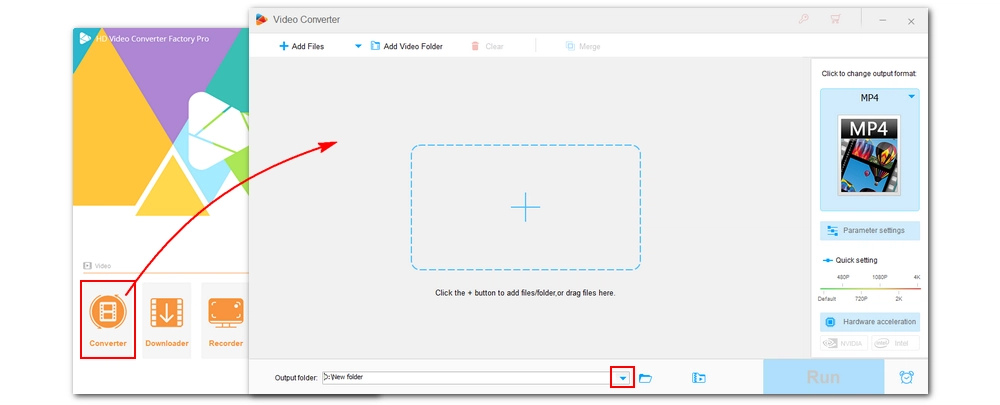
Click the format image on the right side of the program to unfold the output format list. Head to the “Video” section and select your wanted output format. You can keep the format as the original or try a different type.
Tips. You can choose the H265 profiles and skip step 3 if you want to preserve the video quality.
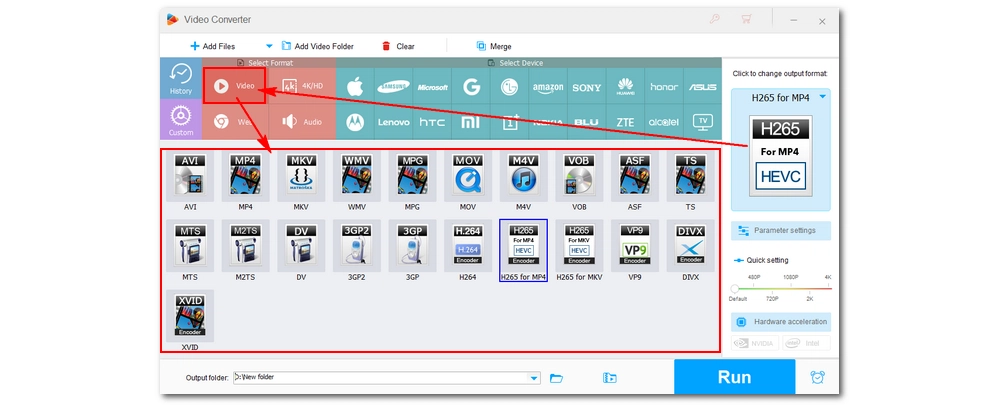
Now, if you want easy and fast compression, you can return to the main workspace and use the bottom compression button to compress your files. Simply click the button and drag the slider to the right to set the compression ratio. As you change the ratio, you can preview the output size from the task list. Note that this way reduces the bitrate of your video so the quality will drop to some degree depending on how you set the compression ratio.
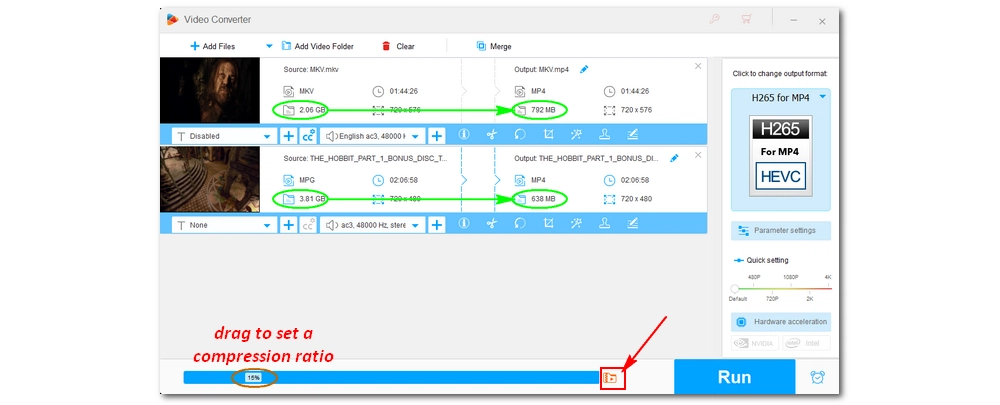
Alternatively, you can modify the settings, including the codec, resolution, bitrate, and frame rate in the “Parameter settings” to compress 4GB video files to MB.
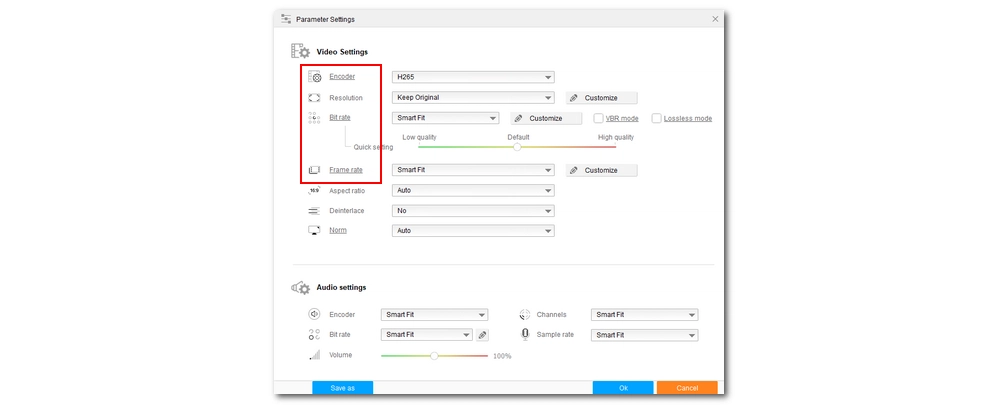
Finally, hit “Run” to convert the 4GB video file to a reasonable size.
Hot Search: Compress 4K Videos, Compress GoPro Videos, Compress Video without Losing Quality
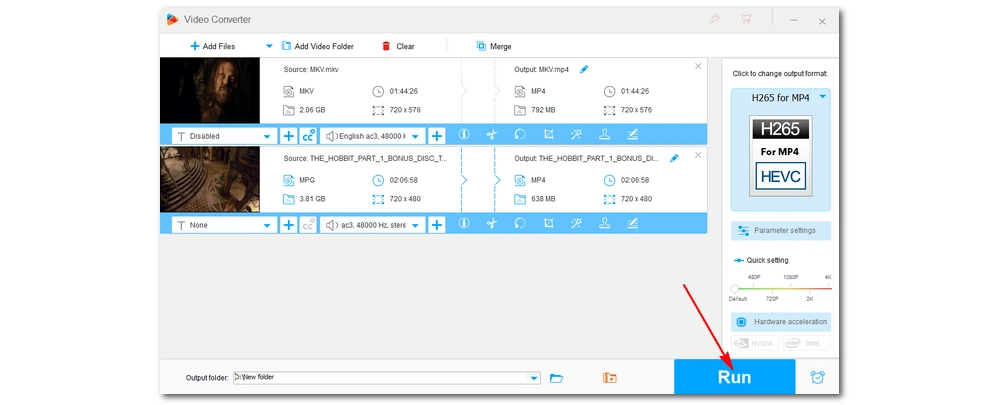
1. An all format video/audio converter.
2. A quick video merger.
3. A 4K/8K YouTube downloader.
4. An HD screen recorder.
Note: Video compression is a lossy process, so you can't compress video without losing quality. But if you choose the right program and the right method, the quality loss will be reduced to the minimal.
“Is there any website that allows me to compress a 4GB video file online for free? How to compress large video files easily?”
When it comes to compressing video, online services always come to mind first. However, sometimes it is difficult to find a good video compressor online to compress large videos. I'm sure you must have been struggling to find an effective website to convert your large videos to no avail. In fact, the maximum uploading file size accepted by a browser is 4GB, so you really won't find any online service that allows direct uploads of 4GB videos, even with paid subscriptions (excluding conversion from URL).
However, you can compress video online up to 1GB for free with FreeConvert and CloudConvert. And if you are willing to pay, you can upgrade to compress a 2GB video online or compress 4GB video file online with FreeConvert. But considering the processing time, online websites are still not good go-to places compared to desktop ones.
That’s all I want to share about how to compress 4GB video files and even larger files with the best 4GB video compressor. We recommend you use this desktop video compressor software, for it is trustworthy and simple to use and gets the job done perfectly. You can free download free download it to have a try now.
Note. The unregistered version of this software has a five-minute processing limit per file. If you like this program, you can purchase the full version of the software to unlock all features and enjoy them without limit. Currently, the 50% off coupon for this software is still valid.
But you can use the free version of the program, which can also work as a free video compressor without watermark to compress 4GB videos for free. However, it has a slower conversion speed and a lower-quality output. If you are low on budget, you can try out this freeware too.

WonderFox DVD Ripper Pro
WonderFox DVD Ripper Pro is a professional DVD ripping program that can easily rip any DVD, be it homemade or commercial, to all popular formats including MP4, MKV, MP3, WAV, H264, H265, Android, iPhone, etc. without a hitch. It also lets you edit and compress DVD videos at high efficiency. Download it to enjoy fast and trouble-free DVD ripping experience.
Privacy Policy | Copyright © 2009-2024 WonderFox Soft, Inc.All Rights Reserved