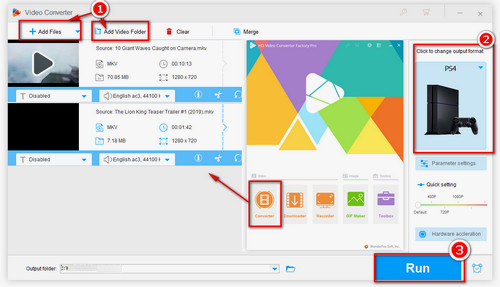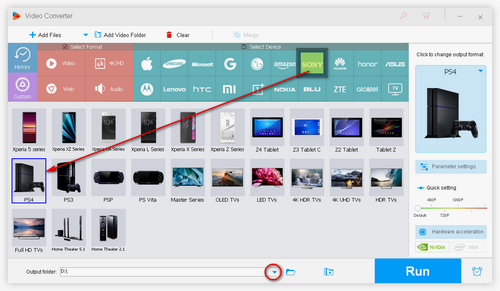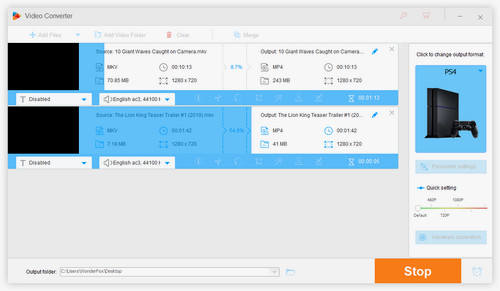It has been many years since the release of the PlayStation 4 game console (abbreviated as PS4), which owns millions of users around the world. As a home video game console developed by Sony, PS4 is capable of bringing you more than gaming thrills. You can also use PS4 to enjoy videos and films saved on a USB, or even play DVDs on PS4. However, many users have encountered different issues when they play MKV on PS4. Have you ever come across the following similar problems?
Q1: I have some large 7GB movie files in .mkv format on a 64 USB stick. Can PlayStation 4 play MKV files from USB? If I have to convert it to something a little more PS4 friendly then can you let me know what format to convert to and recommend a reliable converter?
Q2: I don't know how to play MKV on PS4 with sound. I got a message on PS4 MKV audio not supported but the official site says otherwise. Sometimes, the MKV videos stutter but I tested the MKV vids on VLC on my Mac and they didn't have any issues.
If you happen to meet the issues above that there was no video, video stuttering or PS4 can't recognize the files when playing MKV files, a question may come to your mind:"Does PS4 play MKV"? Visit the Playstation official site, you can find all the PS4 supported file formats and obviously, MKV is one of them. But it must satisfy the following specifications:
1. Video: H.264/MPEG-4 AVC High Profile Level 4.2
2. Audio: MP3, AAC LC, AC-3 (Dolby Digital)