
SoundCloud allows you to share tracks to social media sites like Facebook and Twitter directly via the link. It doesn't offer an option to download and save your favorite songs to a local folder. But no worries, my friend! This article comes to help you convert SoundCloud songs to M4A files on a Windows PC. Just keep reading and follow the instructions.
Must Read: The following content is demonstrated for personal fair use only. You're forbidden to download copyrighted SoundCloud songs for illegal sale, distribution, and any commercial intention. The end-users should be responsible for their behaviors.
WonderFox Free HD Video Converter Factory is the highly recommended software for all users to download music, songs, and videos from websites for free. It’s pretty simple to use with a clean interface. Just paste the music URL from SoundCloud to the downloader, and the software will automatically analyze your URL. Songs will be downloaded in MP3 or OPUS, but you can convert them to M4A or other formats later.
Before start, please download and installdownload and install the free software on your PC to get ready.
1- Launch Free HD Video Converter Factory. Select Downloader on the main interface and click + New Download in the top left corner.
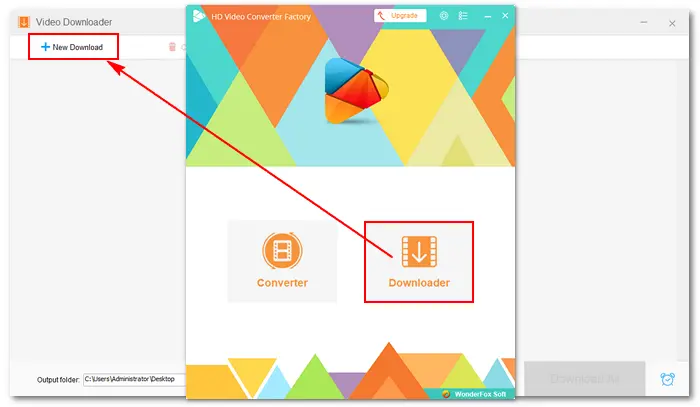
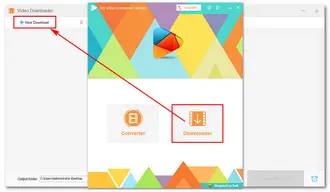
2- Open SoundCloud at https://soundcloud.com/. Find the music you want to download and copy its link. Then click the Paste and Analyze button in the “New Download” window. Select a download option and click OK.
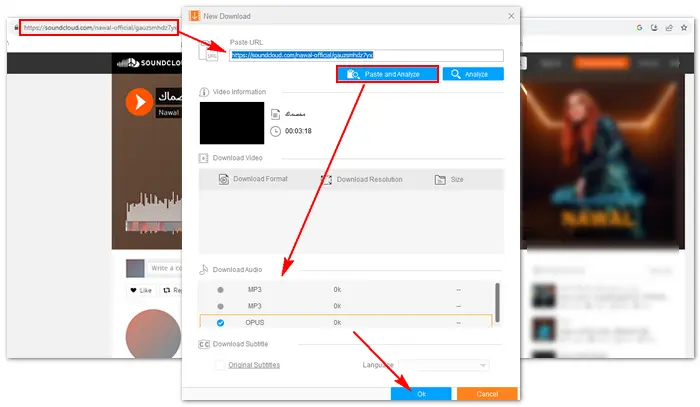
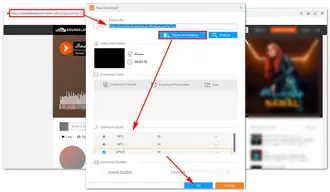
3- Choose an output folder by clicking the bottom inverted triangle button. Finally, click Download All.
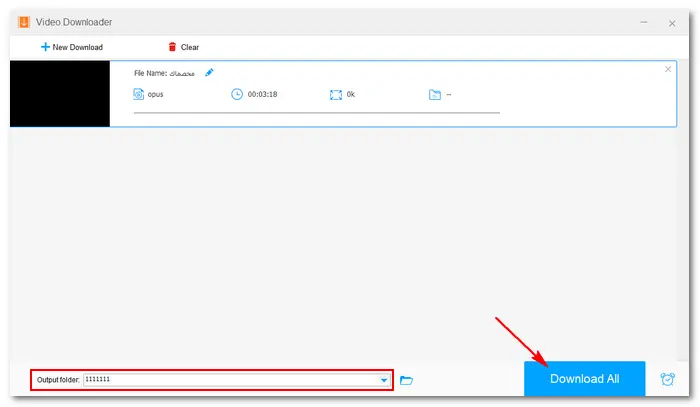
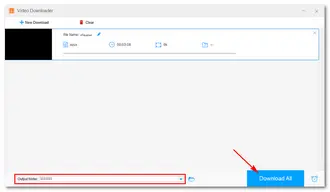
4- Close the “Video Downloader” and open Converter from the home interface. Then, click + Add Files to import the downloaded music or directly drag and drop it into the software.
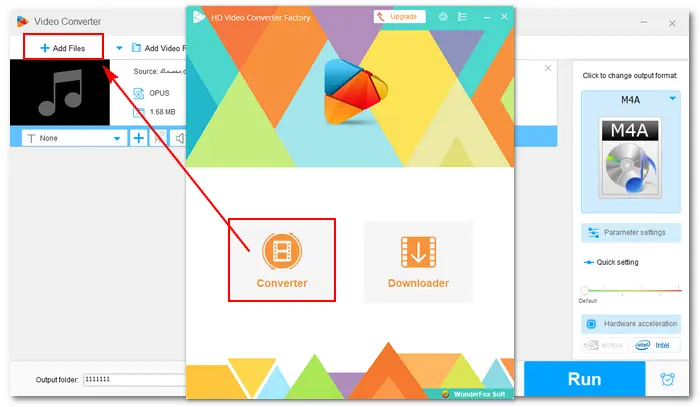
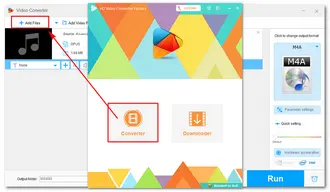
5- Click the profile image on the upper right, go to the Audio tab, and choose M4A as the target format.
6- Optionally, go to Parameter settings to adjust the audio bitrate, sample rate, channels, and volume.
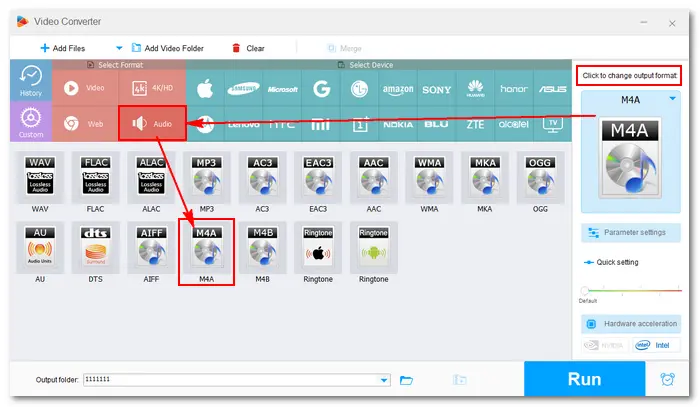
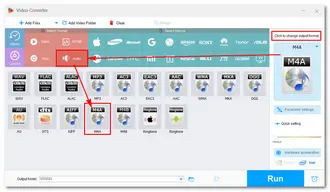
7- Specify an output path via the ▼ button at the bottom. Finally, click Run to convert the downloaded music file to M4A.
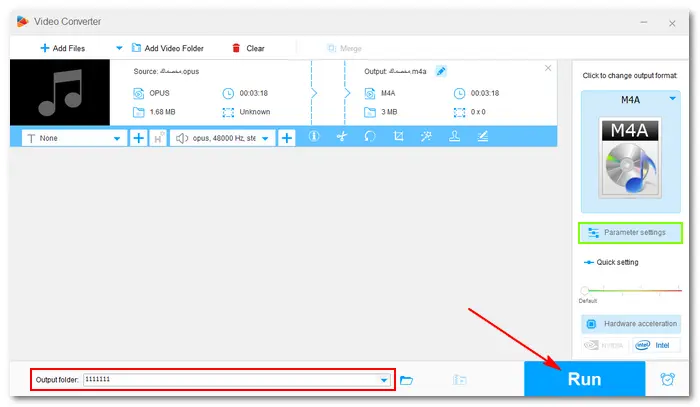
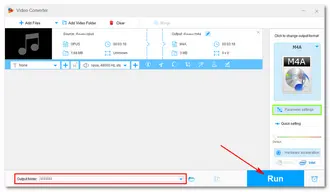
Tips. If you want to download multiple music files from SoundCloud and convert them to M4A at one go, please upgrade the freeware to Pro to get batch support. Install HD Video Converter Factory Pro:
We’ve walked through the workflow of downloading and converting SoundCloud to M4A. As you can see, WonderFox HD Video Converter Factory is a versatile and practical application to process your audio files efficiently on the computer. Just free download it and give it a try. You’re welcome to email us whenever you encounter problems with the software. Thanks for your reading!
Terms and Conditions | Privacy Policy | License Agreement | Copyright © 2009-2026 WonderFox Soft, Inc.All Rights Reserved