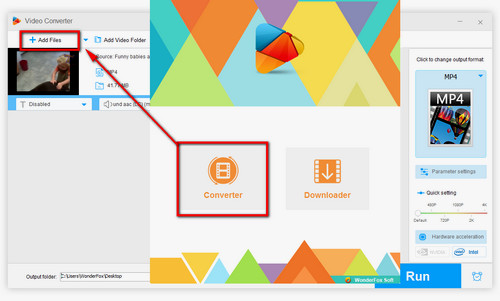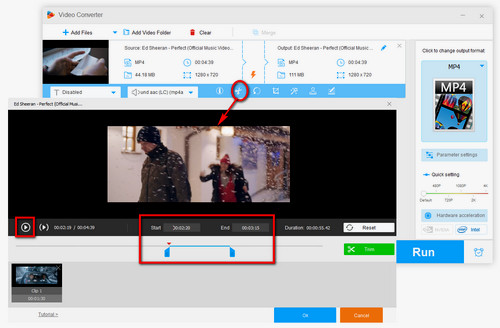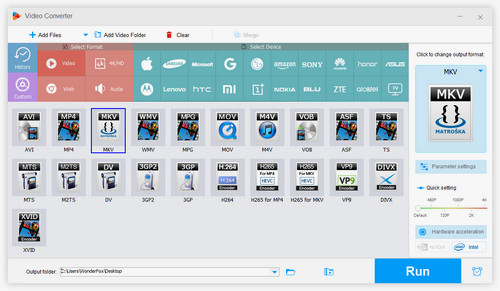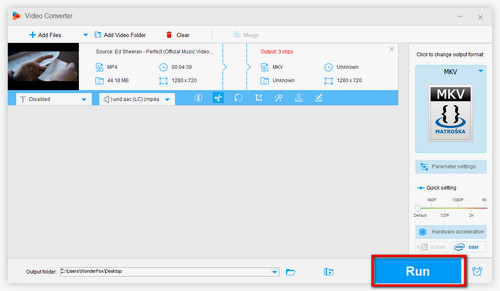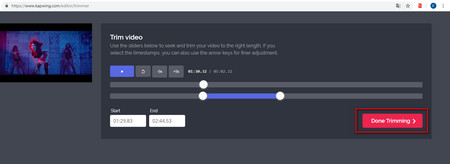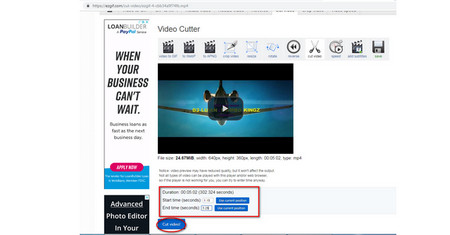WonderFox HD Video Converter Factory Pro has a useful video editor that can help you cut, merge, crop, and add special effects to your video for making romantic video clips. It can also efficiently download romantic videos and music from online websites. It is easy to use the program to edit a romantic video clip. Just download the program and follow the tutorial below.