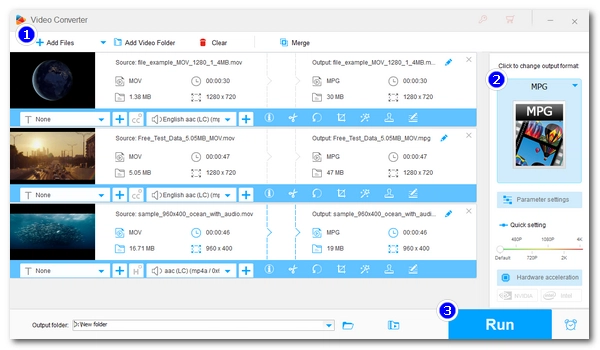
MOV is a modern movie format developed by Apple and is often used to store high-resolution video and audio data on Mac computers. MPEG-2, on the other hand, is an ancient coding format used in DVDs, digital television, etc.
In cases when you need to play your MOV file on a DVD player or stream it over a broadcasting system, converting MOV to MPEG-2 in advance is essential. But how do you do that? 🤔
Don’t worry. Below, I’ll share two awesome ways to handle this conversion with ease. Read on to find out more details.
| Tool | Platform | Features | |
|---|---|---|---|
| WonderFox HD Video Converter Factory Pro | Windows | ➡️High quality and high speed. ➡️Bulk support. ➡️No size restrictions. |
View details >> |
| Convertio | Online | ➡️Fast and convenient. ➡️Suitable for videos under 100 MB. ➡️No software installation. |
View details >> |
For Windows users who are looking for a reliable and stable solution, I recommend WonderFox HD Video Converter Factory Pro.
This is a professional video conversion tool that is perfect for converting MOV to MPEG-2. To meet different conversion needs, the program provides two MPEG-2 presets: MPG (i.e. Standard MPEG-2) and VOB (i.e. DVD MPEG-2). You can convert MOV to either of them in just a few clicks without having to set them up manually. Most importantly, it supports batch conversion, allowing you to convert multiple MOV files to MPEG-2 at once. This can greatly save your time and energy.
You can free download free download the software now to start your MOV MPEG2 conversion.
Open WonderFox HD Video Converter Factory Pro on your desktop and select the Converter module.
Next, click Add Files to add your .mov video to the program. If you have multiple MOV files inside a folder, you can click Add Video Folder to import them all at once.
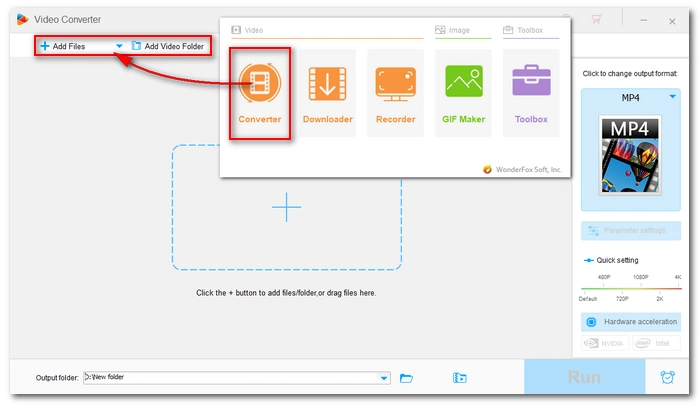
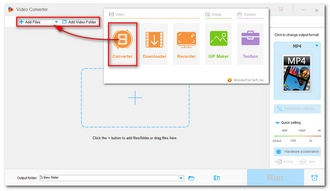
On the right side of the converter program, hit on the format image to open the output format page. Then, under the Video tab, select MPG as the output format. If you are going to burn the files on a DVD, you can also choose VOB format.
💡 MPG and VOB profiles are already preset with the MPEG-2 encoder, and VOB is also configured to fit DVD standard, so you don’t need to manually set the video settings. But if you have specific needs, you can still open Parameter settings and configure the options there. For example, you can change the resolution, bitrate, aspect ratio, frame rate, norm, and so on.
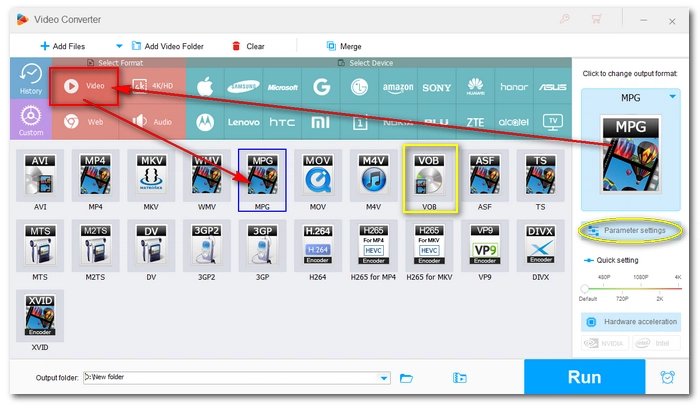
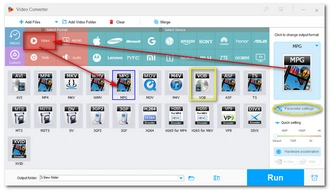
Lastly, click the bottom ▼ button to set an output folder and hit Run to start the conversion. After conversion, check the converted file in the output folder you just set.
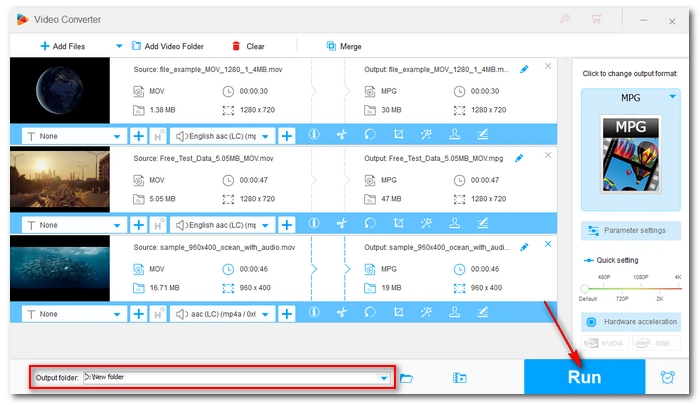
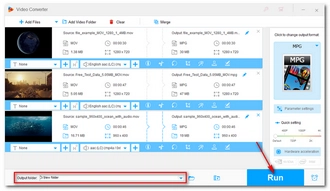
While the desktop software delivers the most stable video conversion, you can use video converters online if you want more direct conversions.
Convertio is the leading web-based file converter to convert all sorts of media files, including videos. And it supports converting between MOV and MPEG-2 files. All you need is to upload the MOV file, ensure the MPEG-2 export, and then start conversion.
Note, however, that Convertio has a maximum file size for upload capped at 100 MB and you can convert up to 10 files per day for free. So this is more suitable for casual small file conversions.
Next, follow the instructions below to convert MOV to MPEG-2 online.
Step 1. Open Convertio’s MOV to MPEG-2 converter.
Step 2. Click Choose Files to upload your MOV video. You can also import the source file from Dropbox or Google Drive.
💡 Multiple files conversion is supported, as long as the add-up size is less than 100MB.
Step 3. Click the Settings button if you want to modify the output parameters.
Step 4. Click Convert to let the conversion begin.
Step 5. Download the converted file to your local drive.
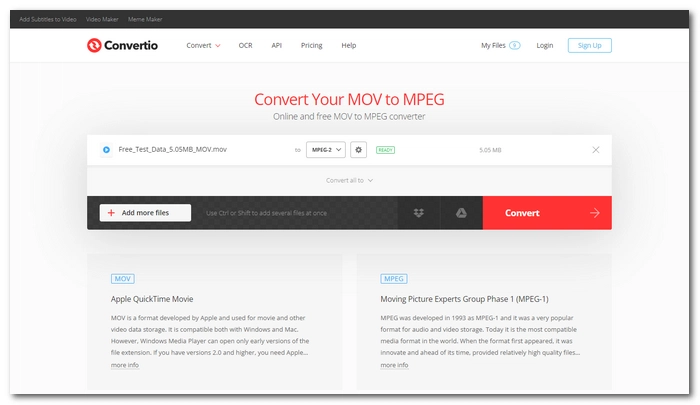
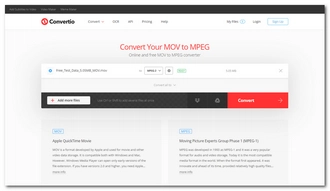
As a reminder, the online tool is suitable for converting small video files occasionally, and the desktop tool does not have size limitations and is able to handle more complex tasks. It’s recommended to download the software program to try it now:
Nevertheless, whether you choose the desktop video converter or the conversion service online, you'll find MOV to MPEG-2 conversion a breeze. Just pick your preferred method to start your conversion.
That’s all I want to share about how to convert MOV to MPEG-2 videos on Windows and online. I hope these two methods were helpful. Thanks for reading. Have a nice day!
Terms and Conditions | Privacy Policy | License Agreement | Copyright © 2009-2026 WonderFox Soft, Inc.All Rights Reserved