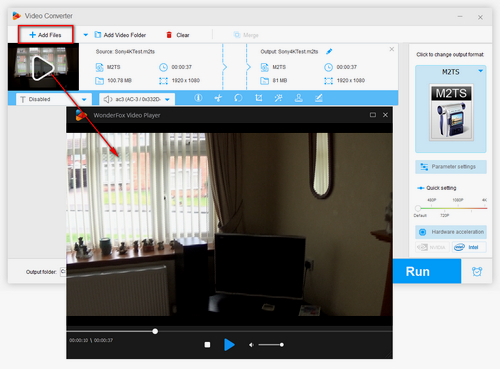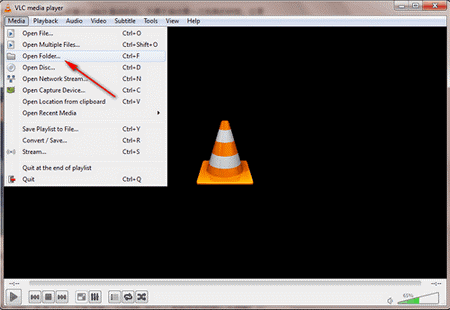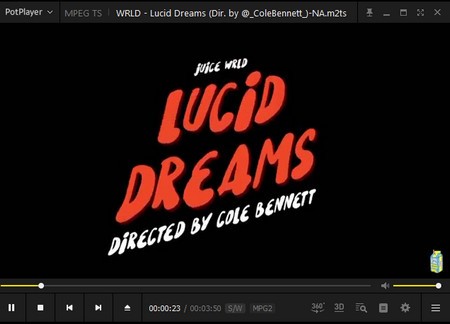WonderFox Free HD Video Converter Factory is a versatile video converter with a built-in video player that can play .m2ts files instantly. Just put your video into the software and click "Play" to enjoy your video in no time. Also, it can help you convert M2TS to common video formats like MP4, MOV, AVI, WMV, etc. for playback on more devices. Just download this software and see how to easily convert and play M2TS files.