![]() by Oswald
by Oswald
Updated on Aug 11, 2023
Can hardly wait to enjoy the juicy Kodi addons? Before getting too itchy, note that for security reason, Kodi doesn’t allow installing third-party addons by default. Installing a addon without configuration might wind up in failure with a message saying “For security, installation of addons from unknown sources is disabled”. Now follow the tutorial to enable installation of addon from unknown sources on kodi Matrix & Leia.
Step 1. Launch Kodi, click the gear icon from the upper-left side of the home screen.
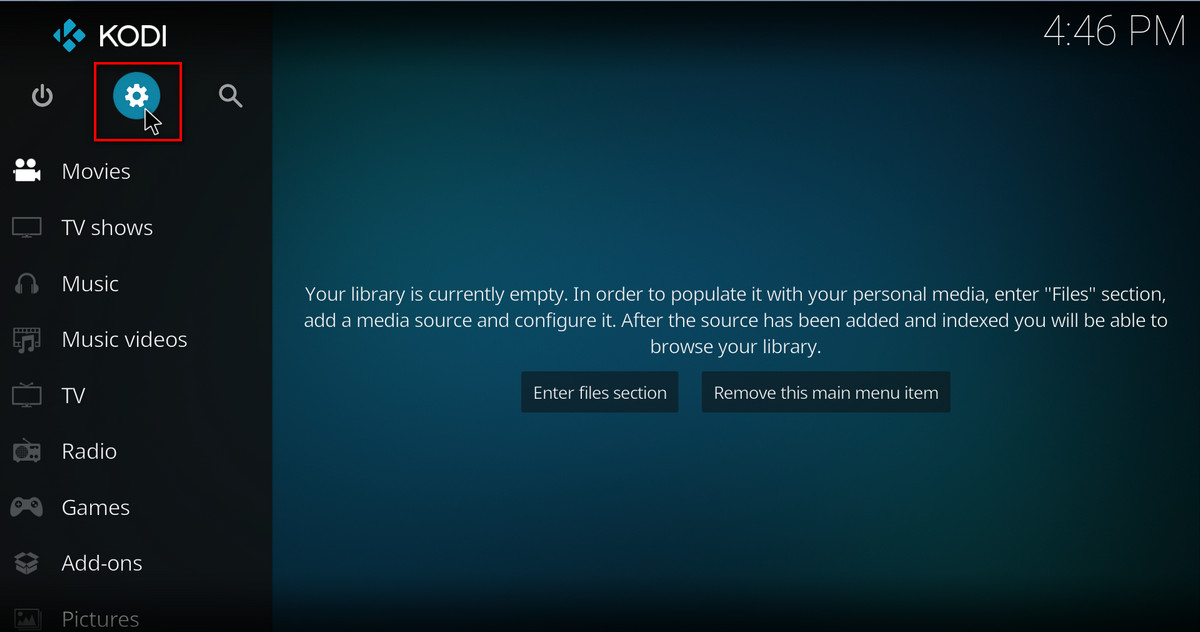
Step 2. Click on “System” from the lower-right side of System page.
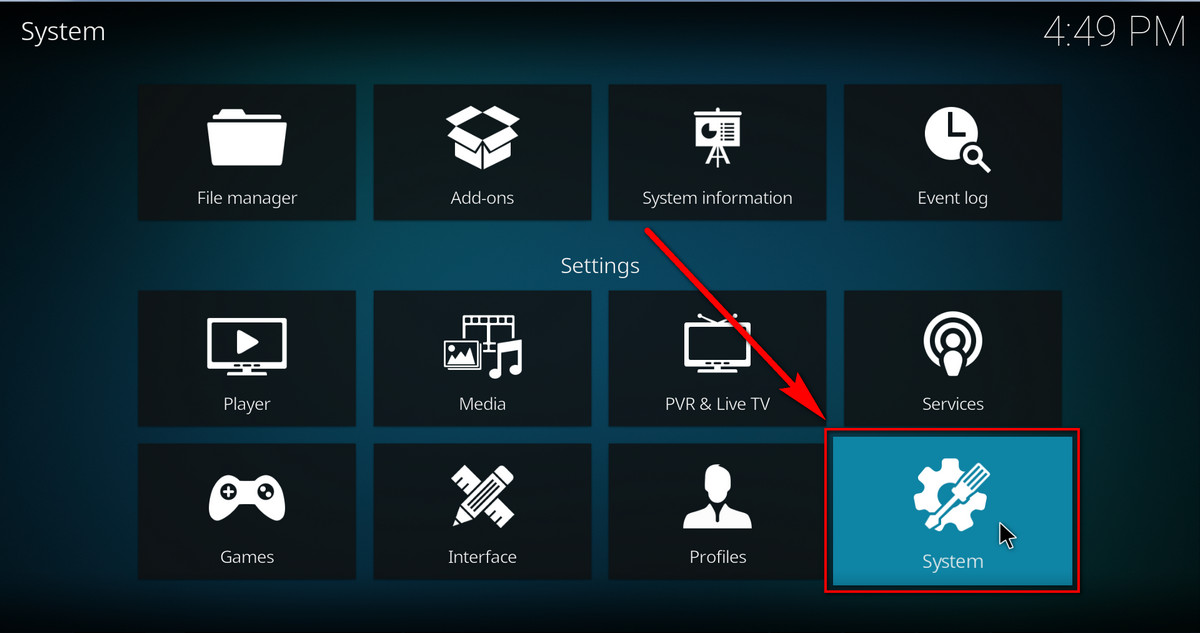
Step 3. From the “Settings/System” page, scroll your mouse down to “Add-ons”.
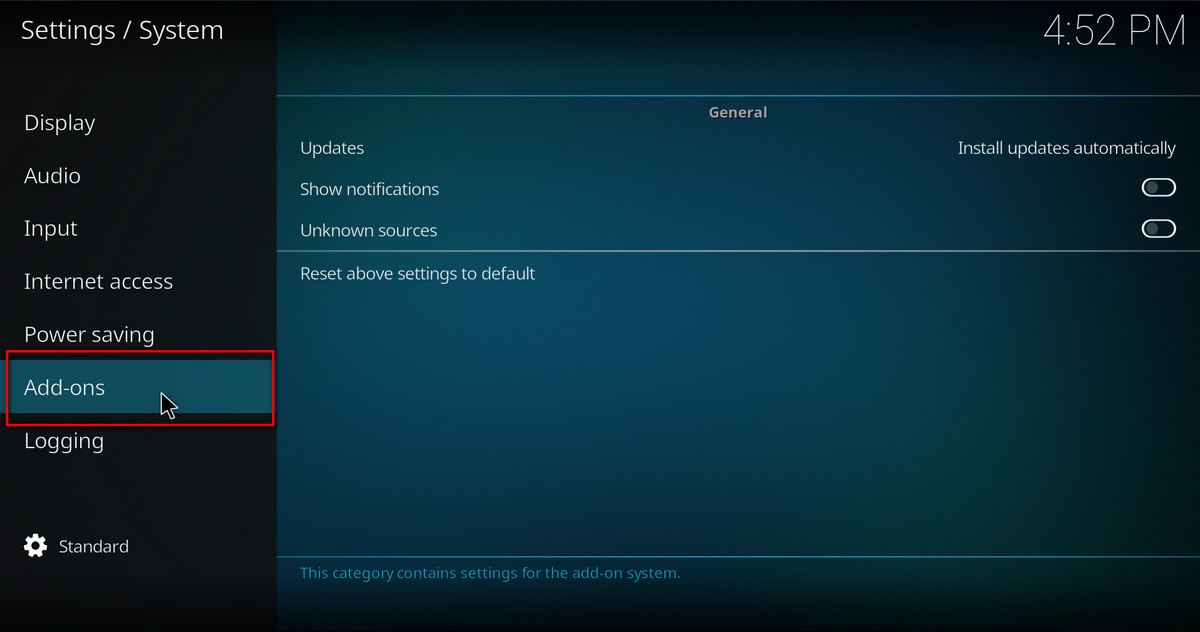
Step 4. Slide your mouse to “Unknown sources” on the right side, make sure you stay in “Add-ons” tab while doing so. Locate the slider of “Unknown sources” on the right side and click to enable it.
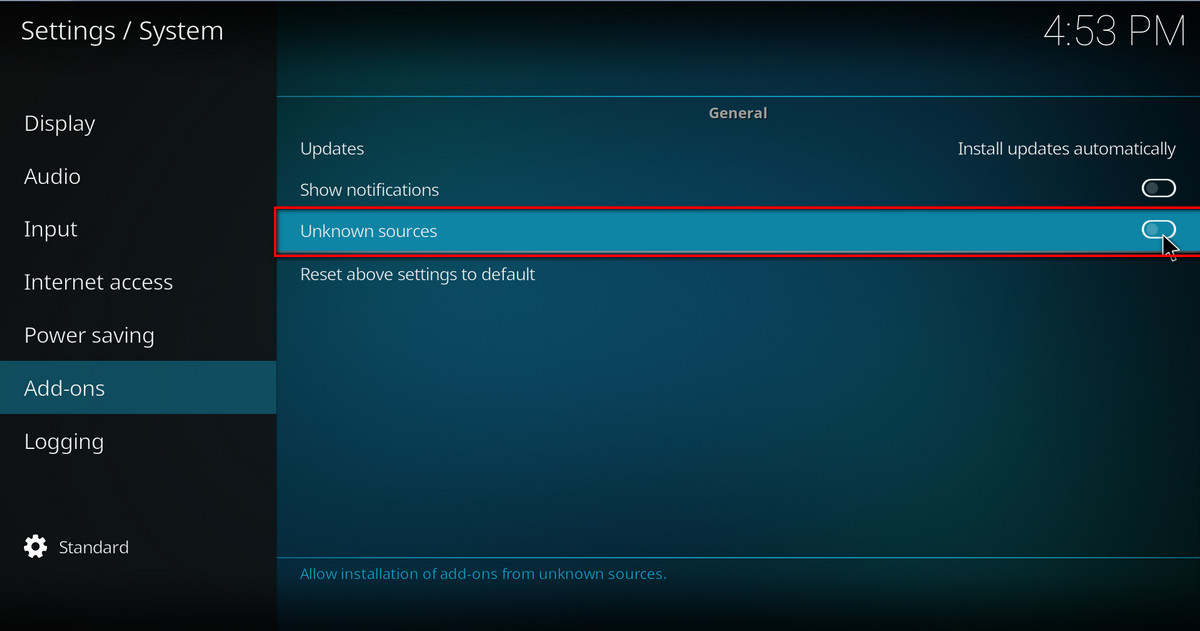
Step 5. A warning pops up alerting the potential risk of your personal data, click “OK” to finish if you agree, and you can properly install 3rd party addons from now on!
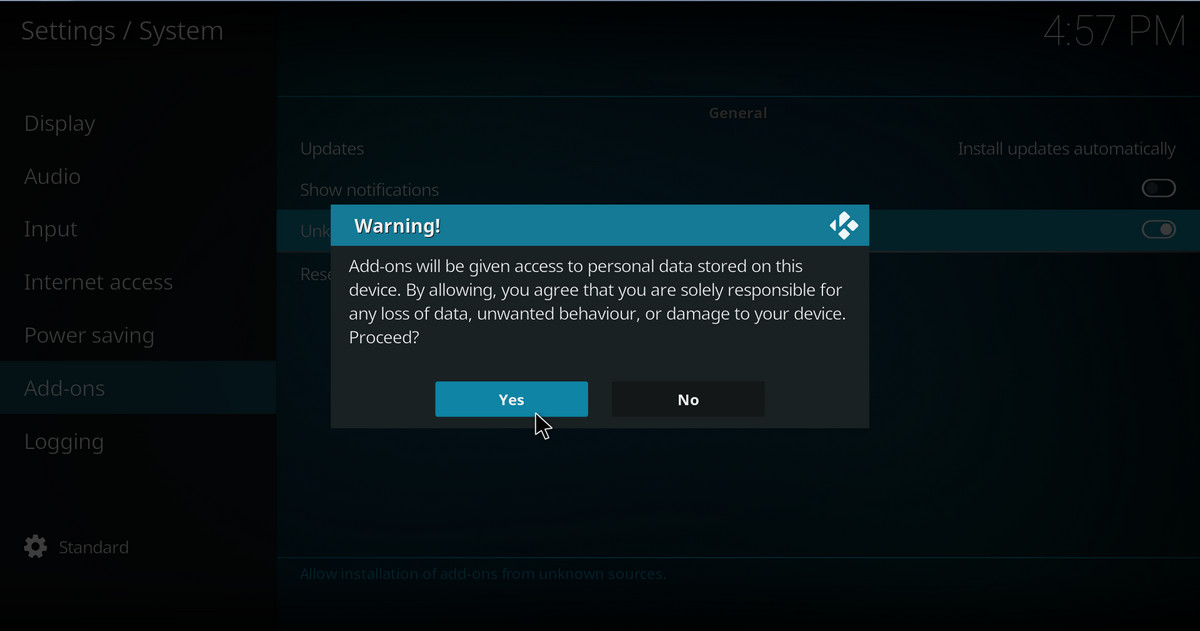
Also See: Best Kodi Addons | Download Movie and TV Shows from Kodi Addons| Add Local Library to Kodi
Recommended: Top-rated and Well-received DVD Video Converter

WonderFox DVD Video Converter
· Fast convert your video/DVD collections to MP4, MOV, MKV, AVI and 500+ digital formats and devices
· Automatically enhance your video quality for better viewing enjoyment
· Compress your media library in bulk, significantly free up storage for your devices
· Decrypt/bypass any advanced DVD copy protection
· Download up to 8K videos from YouTube, Vimeo, FB, Dailymotion and 1000+ websites in original quality
· Add subtitles to any video in one click