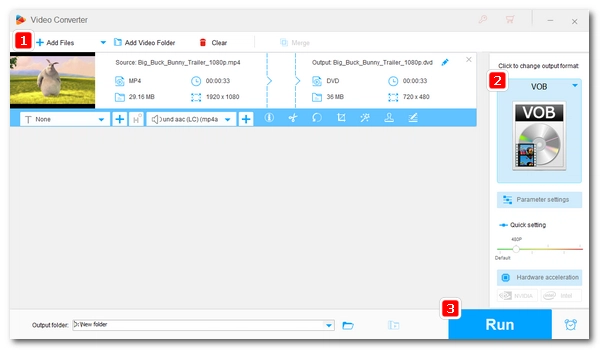
DVD players are still widely used today, but not all video files can be played on them.
Understanding the DVD video formats will help you choose the right format to optimize your video, which then can be smoothly played on your DVD player. Let’s explore more details below.
🌟 Key Takeaways:
| Format | Notes | |
|---|---|---|
| Supported Video Formats | MPEG-2 (VOB) | The ONLY format to burn on standard DVD-Video discs. |
| MPEG-1 (VCD) | Outdated. | |
| DIVX/Xvid (AVI) | Supported by DIVX-certified players. | |
| MPEG-4 (MP4) | Not supported in DVD disc structure; only on some USB-compatible players. | |
| Supported Audio Formats | AC-3 (Dolby Digital) | / |
| PCM | ||
| MP2 | ||
| DTS | Only on some later models. | |
| Supported Disc Types | DVD-R/DVD+R | DVD-R offers highest compatibility, followed by DVD+R. |
| DVD-RW/DVD+RW | Not widely supported. | |
| Other Requirements | Resolution | PAL: 720 X 576 NTSC: 720 X 480 |
| Frame rate | PAL: 25fps NTSC: 29.97fps |
|
| Bitrate | MPEG-2: up to 9.8 Mbit/s (9,800 kbit/s) MPEG-1: up to 1.856 Mbit/s (1,856 kbit/s) |
If you've ever played a DVD on your computer, you might've noticed that the DVD video format is MPEG-2 video.
MPEG-2, also known as H.222 or H.262, is the standard DVD format that will play on all DVD players. It's typically packaged in the .VOB container format (a subset of the MPEG program stream standard) and stored in the root of the VIDEO_TS folder.
When burning a DVD to play on DVD players, you’re most recommended to convert your videos to MPEG-2 first. Then author it as a DVD-Video disc so that your DVD player can recognize.
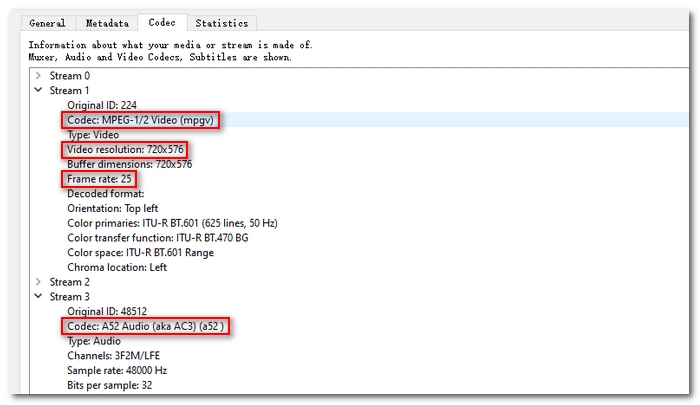
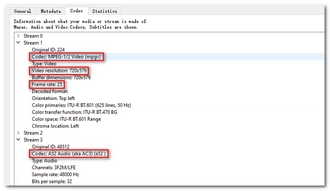
DVD players can also read MPEG-1, the standard video format for VCDs.
Compared to MPEG-2, MPEG-1 uses a lower bitrate to record video and therefore has lower quality. Additionally, the MPEG-1 format does not support interlaced video, while MPEG-2 supports both interlaced and progressive content and can handle different frame rates.
Note, however, that this is a very old format so it’s no longer recommended.
DIVX-certified DVD players can also play AVI (DIVX/Xvid) files. Normally, you’ll see the DIVX logo on the front of your device.
However, keep in mind that you should burn your DIVX or Xvid files to a data DVD with resolutions lower than 864 x 640.
Some modern DVD players come with MPEG-4 format capabilities and can play MPEG-4 MP4 videos with proper settings via USB. You can find out if your DVD player supports MPEG-4 by checking if it is labeled on the device.
Besides video format, the audio format also determines whether a DVD player can successfully play a video.
The best audio format for DVD players is AC3 (also known as A52), which has a sampling rate of 48 kHz, a number of channels from 1 to 5.1 (6), and a bitrate of up to 448 kbit/s. In addition, PCM and MPEG-1 Audio Layer II (MP2) are also common audio formats for DVD players.
Some players may also support the DTS format and can pass it to compatible decoders, such as home theater systems.
If you decide to burn your videos to a blank disc for playback on a DVD player, make sure you use a supported disc type.
For best compatibility, you should use a DVD-R disc, as all DVD players support it.
DVD+R also has good compatibility with many standalone players, but note that DVD-RW/DVD+RW are not widely supported.
In fact, to burn a DVD that can be played on a DVD player, it's not enough to know the formats supported by the DVD player. You'll also want to pay attention to the resolutions, frame rates, and bitrates your DVD player supports.
Depending on the analog system used in your region (PAL or NTSC), your videos will also need to meet the following requirements:
|
PAL |
NTSC |
|---|---|---|
Resolution |
720 x 576 |
720 x 480 |
Frame rate |
25fps |
29.97 fps |
Bitrate |
MPEG-2: up to 9.8 Mbit/s (9,800 kbit/s) |
|
Also read: Free DVD Burning Software
DVD players don't always play the disc you insert. One reason is that the DVD file format is not supported, especially if you are making a homemade DVD.
After reading this article, I believe you should now know what formats your DVD player can read. You can also use the tips mentioned in this article to ensure that the burned DVD plays on your DVD player. That’s all I want to share in this post, hope it’s useful to you. Thanks for reading. Have a nice day!
With the update of technology, DVD players can play a variety of formats. These include MPEG-2, MPEG-1, DivX, Xvid, and MPEG-4.
In terms of compatibility, MPEG-2 is the best video format for DVD players.
MPEG-2 is the most compatible DVD format that any DVD player will read. Therefore, it is recommended that you burn MPEG-2 videos to DVD.
The codecs used by DVD players vary by model. Generally speaking, all DVD players use the MPEG-2 and MPEG-1 video codecs as well as the AC-3, MP2, and PCM audio codecs. Newer DVD players also use DivX, Xvid, MPEG-4 codecs and support DTS audio.
Terms and Conditions | Privacy Policy | License Agreement | Copyright © 2009-2026 WonderFox Soft, Inc.All Rights Reserved