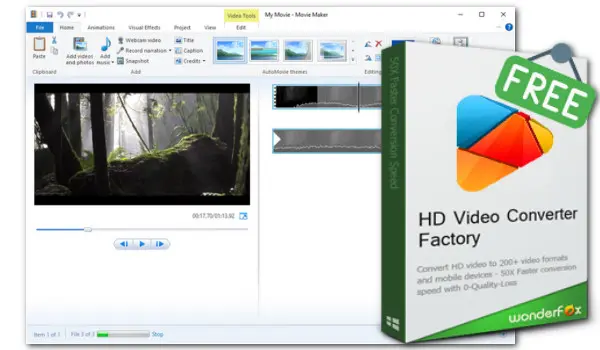
Quick Answer:
Does Windows Movie Maker support MP4? It depends on the versions of both Windows Movie Maker and the Windows operating system you’re using. If your Windows Movie Maker fails to recognize MP4, it is most likely due to codec or format incompatibility. By converting MP4 to other WMM-supported formats with WonderFox Free HD Video Converter Factory, this error can be tackled easily.
Though Windows Movie Maker has been officially discontinued since 2017, some users with a PC running Windows 7, 8, 8.1, and 10 can still get the installer and run it to do some basic edits. However, many of them have reported a Windows Movie Maker not recognize/support MP4 error. To help them out, here in this article, we’ll first explore whether Windows Movie Maker supports MP4 format, then explore an easy and fast solution to fix the MP4 not importing error. Keep reading!
The first fully-developed Windows Movie Maker was released on September 2000 included in Windows Me and also compatible with Windows XP and Windows Vista. The program was later re-introduced as Windows Live Movie Maker in the Windows Live Essentials Suite in 2009. It underwent 3 major updates and the last version is Windows Movie Maker 2012, which can be obtained on Windows 7/8/10. The supported file formats of this version are listed below:
Video files:
WMV, WM, ASF, M2TS, M2T, MOV, QT, AVI, WTV, DVR-MS, M4V, MPEG, MPG, MPE, M1V, MP2, MPV2, MOD, VOB, M1V, 3GP, 3G2, K3G, and MP4.
Audio files:
AIF, AIFC, AIFF, ASF, AU, MP2, MP3, MPA, SND, WAV, WMA
Picture files:
BMP, DIB, EMF, GIF, JFIF, JPE, JPEG, JPG, PNG, TIF, TIFF, WMF
As you can see, MP4 format is supposed to be accepted by Windows (Live) Movie Maker. But some errors like MP4 not imported into WMM, black screen, import video with no audio, etc., still occur.
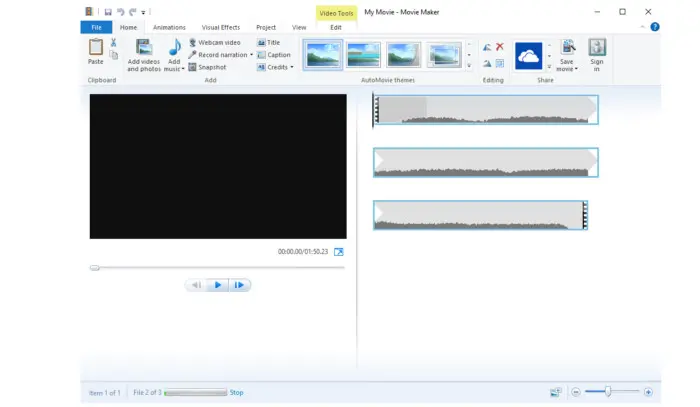

Then why? And how to fix it if you unluckily run into the import issue? No worries! We’ve got you covered with the culprit along with an easy yet once-and-for-all solution. Continue reading!
Regardless of the file corruption, codec or format incompatibility generally turns out to be the culprit. Because MP4 is a format wrapper capable of holding various codecs. Nevertheless, even the last Windows Movie Maker 2012 version only supports certain types of MP4 file encoded by codecs like MPEG4 or H.264. If your MP4 video contains some WMM-unsupported codecs, like HEVC or AV1, and neither of them installed on your PC, then the import issues will come out.
To fix it, you can install the required codecs on your PC. Or, there is an easier way you can try—WonderFox Free HD Video Converter Factory. This free video format & codec converter can not only convert any incompatible MP4 file to WMM-friendly formats, such as WMV, ASF, MPEG, etc., but also let you change the video and audio codecs as well as modify parameter like resolution, frame rate, bitrate, etc., for a smoother importing and editing experience with Windows Movie Maker. 100% free, safe, and easy-to-use!
This converter runs perfectly on Windows 11/10/8.1/8/7, and even lower. Download and install the freeware and walk with us to convert the MP4 to Movie Maker with ease:
Step 1. Launch the program and open Converter. Drag and drop the unrecognized .mp4 video into the main workspace.
Step 2. Hit the format image to enter the format library. Then click on the Video tab followed by a video format profile like WMV that Windows Movie Maker supports.
Step 3. Based on the Windows operating system you’re using, head to the Parameter settings section to change the video and audio codecs, adjust resolution, fps, bitrate, etc.
Step 4. Set a new output folder if needed. Then hit Run to start the conversion at once.
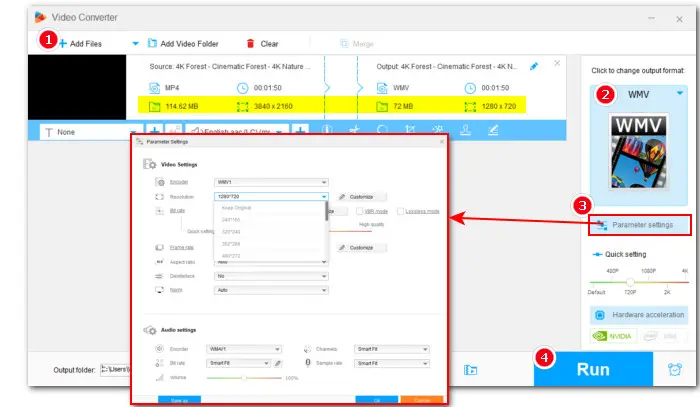
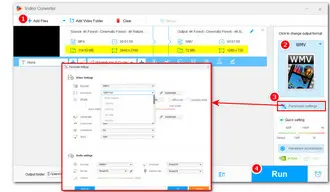
Does Windows Movie Maker support MP4? Only the MP4 file with certain codecs is supported by Windows Movie Maker 2012 on Windows 7/8/10. But with the recommended WonderFox Free HD Video Converter Factory, you can import any type of MP4 video into Windows Movie Maker without restriction. It also supports making some simple edits, reducing video size, and downloading online videos. LaunchLaunch this one-stop freeware and give it a shot now!
Terms and Conditions | Privacy Policy | License Agreement | Copyright © 2009-2025 WonderFox Soft, Inc.All Rights Reserved