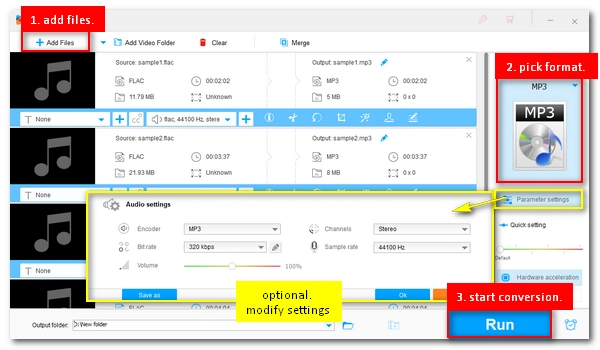
Converting audio formats from FLAC to MP3 is an effective way to reduce file size and improve playback performance. But how do you make the conversion easily and without compromising on quality? The answer is a FLAC-to-MP3 converter.
This article rounds up 7 programs that can effortlessly convert FLAC files to MP3 while maintaining quality. Whether you're a tech-savvy person or a beginner, these programs cater to different needs and are simple to use. Let’s dive in!
Program |
Main Feature |
Supported OS |
|---|---|---|
Comprehensive conversion and additional features |
Windows |
|
Free audio and video conversion |
Windows |
|
Simple and quick conversion for short audio files |
Windows |
|
Easy-to-use, high-speed audio conversion |
Windows and macOS |
|
Audio recording, editing, and high-quality conversion |
Windows and macOS |
|
Audio player with powerful batch conversion capabilities |
Windows and macOS |
|
Versatile media player with straightforward audio and video conversion |
Windows and macOS |
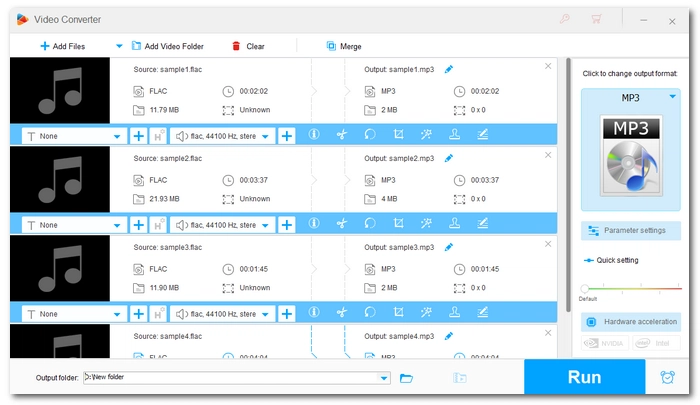
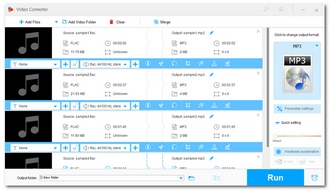
WonderFox HD Video Converter Factory Pro is a simple, fast and powerful video and audio converter. It supports nearly all formats and provides over 500 output profiles for one-click conversion. Additionally, it allows you to freely adjust encoding settings including audio codec, bitrate, sample rate, channels, and volume. The icing on cake is that the tool supports batch conversion.
Besides audio conversion, the software also supports audio editing and compression. You can explore more useful features with its other modules: Downloader, GIF Maker, Recorder, and Tool Box.
⇒ Download WonderFox HD Video Converter Factory Pro Download WonderFox HD Video Converter Factory Pro
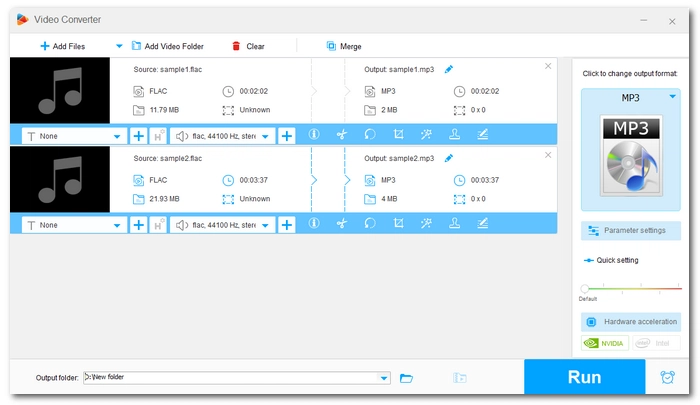
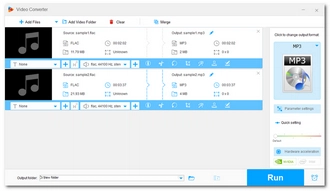
Although the free version of the first product, Free HD Video Converter Factory is an excellent free FLAC-to-MP3 audio converter that cannot be underestimated. It can also modify audio settings (including bitrate) to create high-quality MP3 output. Even though it can't convert files in batches, it still has pretty fast conversion speed. With it, you can convert any audio without length or size limitations.
In addition to audio conversion, this free program can also be used for common video conversions. Its built-in video downloader also allows you to download videos from YouTube, etc.
⇒ Download WonderFox Free HD Video Converter Factory Download WonderFox Free HD Video Converter Factory
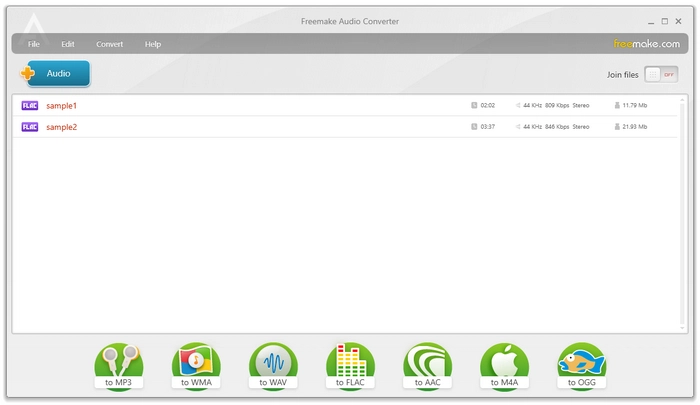

Freemake Audio Converter is another good audio converter that can easily convert between mainstream audio files. You just need to import your music into the program, select the output option at the bottom, and start converting immediately. The whole process only takes a few seconds. However, with the free version of Freemake Audio Converter, you can only convert audio shorter than 3 minutes. If you need unlimited conversions, you can buy the Freemake Infinite Pack or try other options on the list.
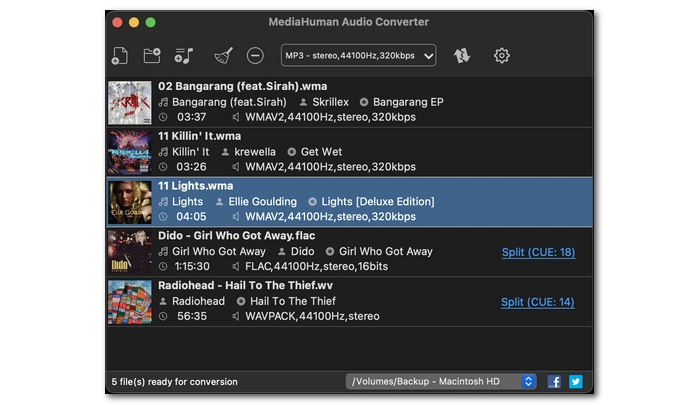
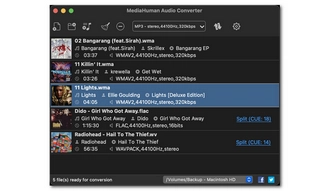
MediaHuman Audio Converter is an easy-to-use audio converter for Windows and Mac. Not only does it allow you to simply change the audio file types from FLAC to MP3, but it also provides variable parameters to personalize your conversion. It has amazing conversion speed and can convert multiple audio files at the same time. Moreover, MediaHuman can resume conversion if the process is interrupted.
It is completely free to use MediaHuman with no limitations.
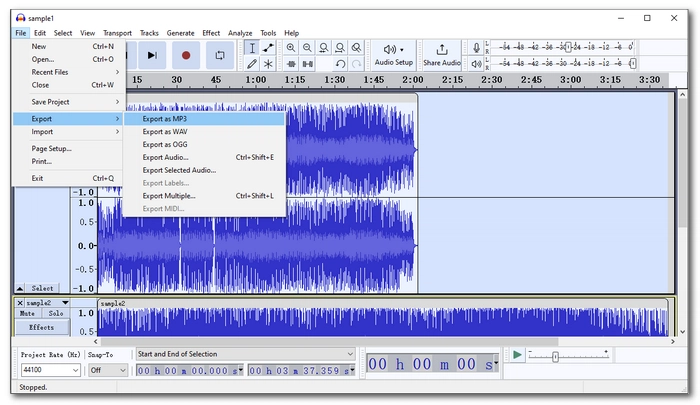
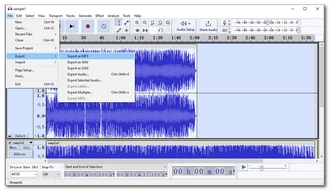
Audacity, the famous audio recording and editing application, can also be used as a simple audio converter to convert FLAC to MP3. It can import single or multiple audios (even video files if ffmpeg.exe is installed) and export them to another audio format. At the same time, it provides high-quality conversion, where high-quality resampling and dithering are used to convert sample rates and formats.
Audacity can also edit audio files and merge them into one. It also has very simple operations.
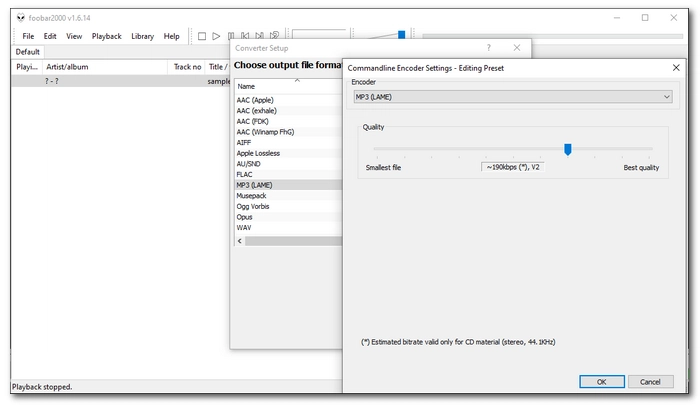
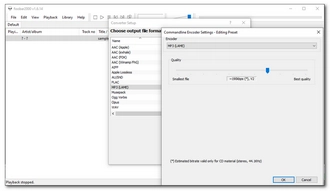
Foobar2000 is more than just an audio player, it is also a powerful conversion tool that can quickly convert audio to MP3 using LAME MP3 encoder. Simply load the audio into Foobar2000, right-click the file and select Convert > Quick Convert, click the MP3 Export option, and start converting. The advantage of Foobar2000 is that it uses the computer's core and can encode multiple files simultaneously.
But please note that in some versions, the conversion function requires the installation of the converter component. You can access this feature by selecting Optional Features > Tools > Converters during installation.
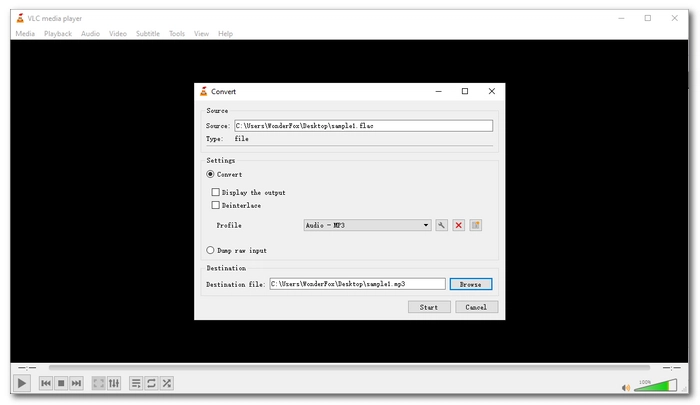
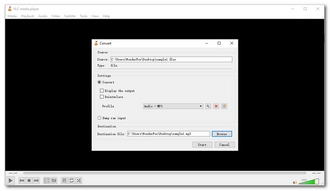
If you already have VLC installed on your computer, you can also utilize this application to convert audio and video files. It converts files in very simple steps. Additionally, it allows you to customize profiles to export high-quality MP3 audio.
VLC is a free and open source program that can be used across platforms. There are no limitations when using VLC either.
FLAC-to-MP3 conversion is required in many situations. Fortunately, the 7 FLAC-to-MP3 converter programs in this article will help you quickly perform the conversion without a hitch. Just choose your favorite tool and start converting now!
FLAC is a lossless audio format, so it stores the original sound signal at the highest quality. In contrast, MP3 is a lossy format that deletes part of the information when encoding the audio data, so it is not as good as lossless formats like FLAC.
Since MP3 is a lossy format, converting audio to MP3 results in a loss of quality. Still, if you assign a higher bitrate to your MP3, such as 320kbps, it will still have decent sound quality. You can barely hear the difference between FLAC and MP3 320kbps.
Apple Music and iTunes do not support the FLAC format because Apple has its own Apple Lossless Audio Codec (ALAC). Therefore, these two software cannot handle this conversion.
Terms and Conditions | Privacy Policy | License Agreement | Copyright © 2009-2026 WonderFox Soft, Inc.All Rights Reserved