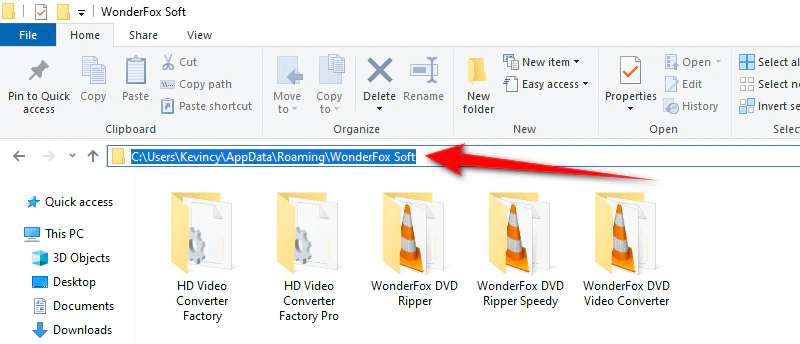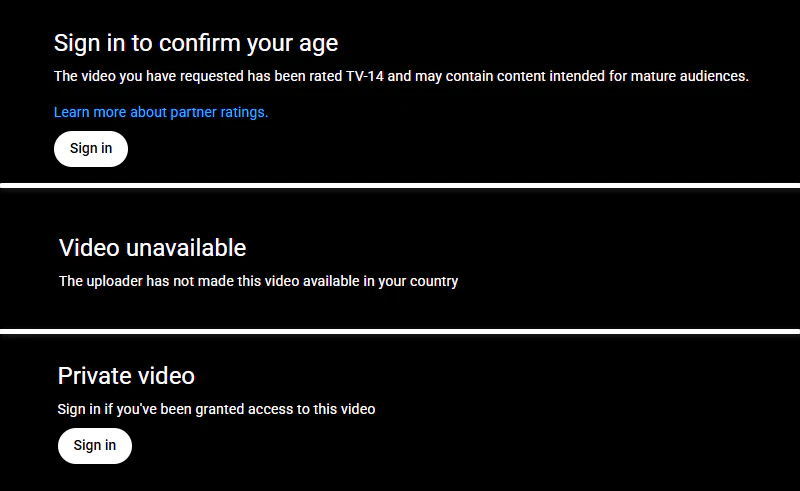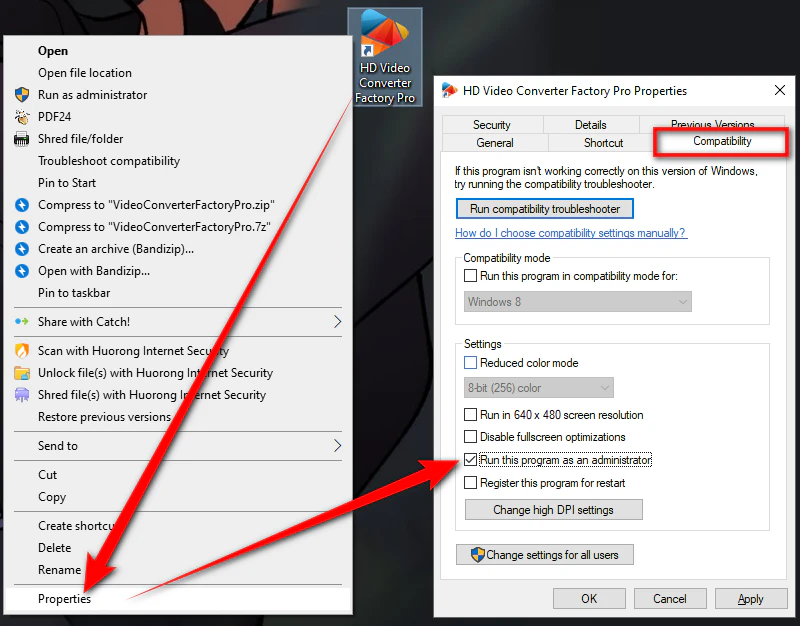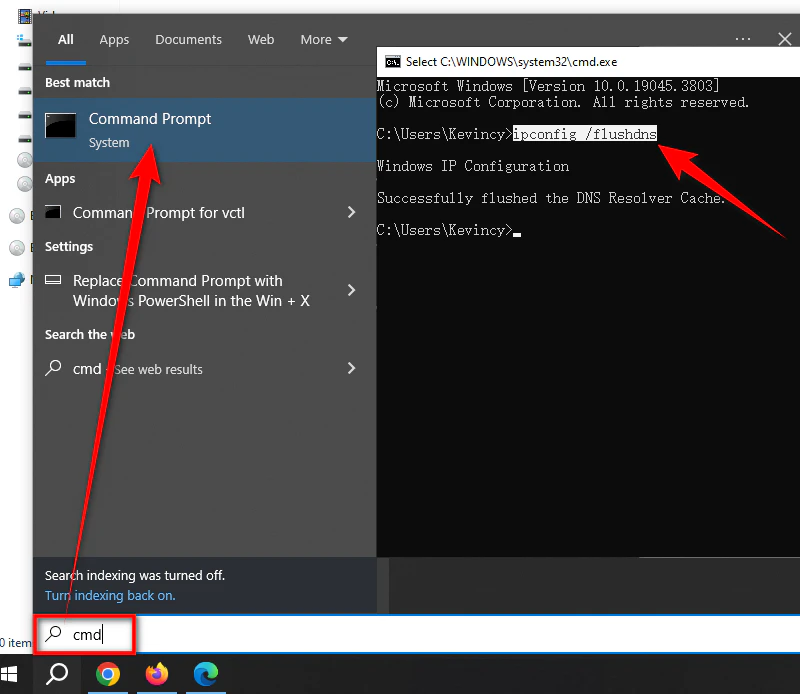Related software: HD Video Converter Factory Pro, Free HD Video Converter Factory and WonderFox DVD Video Converter.
Issue 1: “Failed! Please check the URL and your network connection, and then try again.
⚠️ This error is usually NOT caused by your network connection. In most cases, it is triggered by one of the reasons below.
👉 1. Incorrect or incomplete URL
- Please double-check that the video URL is correct and complete.
- Make sure no characters are missing or accidentally modified.
👉 2. The website is not supported
Our Downloader is built on yt-dlp. In theory, if yt-dlp can handle a website, our software should support it as well.
Check whether the target website is listed here: https://github.com/yt-dlp/yt-dlp/blob/master/supportedsites.md
👉 3. Permission or account restriction
- Make sure the program is installed and run under an administrator account.
- Installing the software using an admin account but running it under a guest or limited account may cause unexpected issues.
👉 4. Firewall or antivirus software blocking the downloader
Some security software may be overly aggressive and:
- Make sure the program is installed and run under an administrator account.
- Installing the software using an admin account but running it under a guest or limited account may cause unexpected issues.
✔️ Solution:
- Add "dl.exe" to your antivirus/firewall whitelist
- Or temporarily disable security software and test again
🤔 How to locate dl.exe:
Method 1: Navigate to C:\Users\Your_Username\AppData\Roaming\WonderFox Soft\
- Note: The AppData folder may be hidden by default. Copy & paste the above path to your file explorer and just change the "Your_Username" part to access it
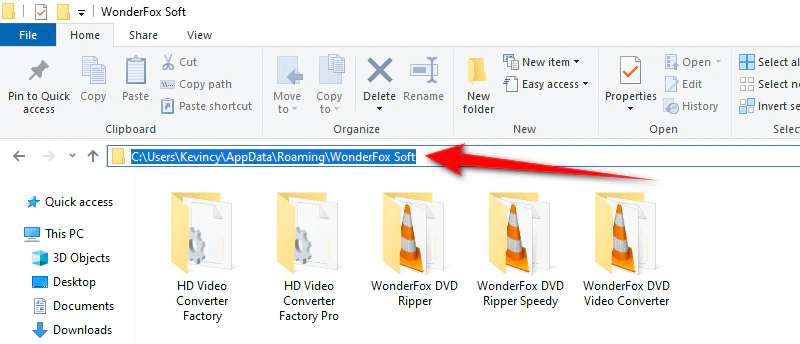
Method 2:
- Type %appdata% and press Enter
- Scroll down, locate, and open the WonderFox Soft folder
- Open the folder for your software: "HD Video Converter Factory Pro", "Free HD Video Converter Factory", or "WonderFox DVD Video Converter"
- Open the "Bin" folder and check the following:
For HD Video Converter Factory Pro and Free HD Video Converter Factory: confirm that both the "_internal" folder and the "dl.exe" file exist.
For WonderFox DVD Video Converter: confirm that the "dl.exe" file exists.

👉 5. The target video has access restrictions
The Downloader works with publicly accessible videos only. If a video is:
- ❌️ Or requires account login
...it may not be downloadable.
🤔 How to verify:
- Open the video in Incognito / Private mode
- If it doesn’t play normally, it cannot be downloaded directly
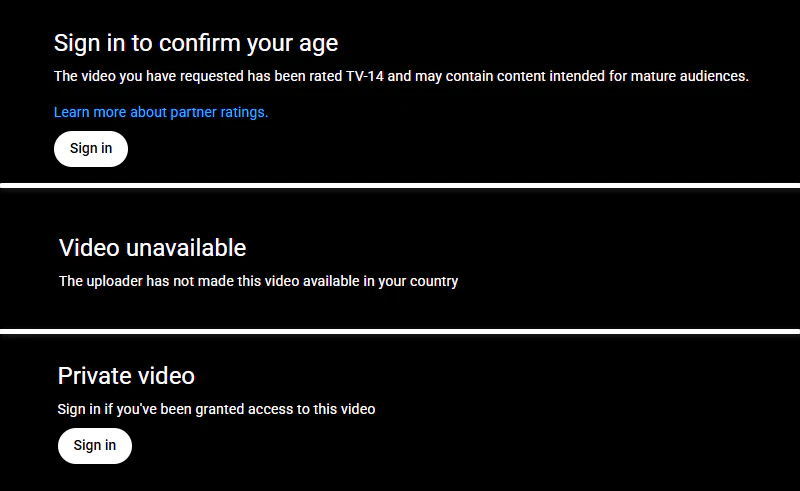
👍 Recommended workaround:
- For HD Video Converter Factory Pro, use the built-in Recorder feature to record the video while playing it.
👉 6. The website changed its encryption or algorithm
Major platforms (especially YouTube) frequently update their algorithms to block third-party download tools. This happens regularly (every few weeks or months).
🤔 How to confirm:
Try downloading from other supported websites, such as:
If videos from other websites can be downloaded normally but a specific site does not work, it is very likely that the target website has updated something. In this case, we need to wait for an update to yt-dlp.
When yt-dlp releases updates, we update our downloader components accordingly. If a new update is available, the Downloader will update automatically during link analysis.
👉 7. Temporary IP or device blocking by the website
Some websites may temporarily block your IP address or machine ID if they detect:
- ⚠️ Heavy download activity
- ⚠️ Abnormal request behavior
✔️ Solution:
- Wait for a while and try again later
- Restart the computer and the router.
- If you are using a VPN, switch to a different server/location
Issue 2: The downloader keeps analyzing or is stuck on “Calculating”
👉 1. Run the program as administrator
- Right-click the program shortcut on your desktop
- Select Properties → Compatibility
- Check "Run this program as an administrator"
- Relaunch the software and try again
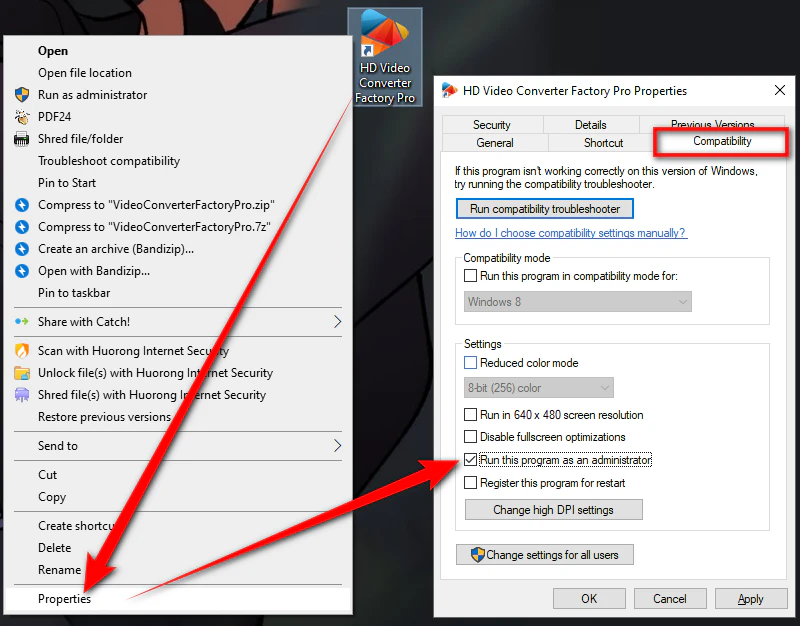
👉 2. Clear the DNS resolver cache
- Open Command Prompt (CMD) from Windows Search
- Type "ipconfig /flushdns"
- Restart the software and try downloading again
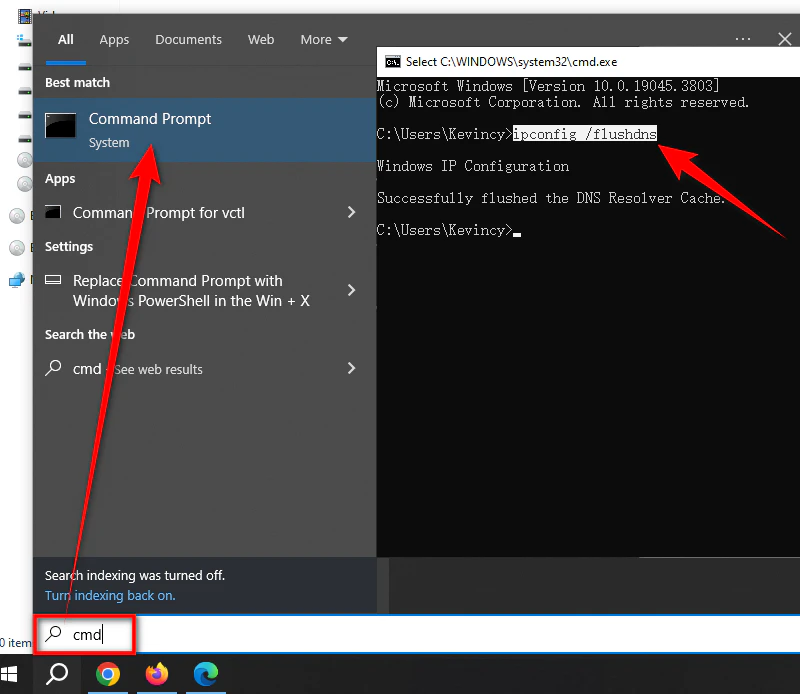
👉 3. Enable or disable your VPN
- Try turning the VPN on or off
- Different networks or IP routes may resolve the issue
Issue 3: Want to download a single video, but it says “a total of videos were analyzed: XXX”
This usually means the link you pasted is a playlist URL, not a single video URL. Playlist links typically contain a "&list=" parameter.
Example playlist URLs:
- https://www.youtube.com/watch?v=1We_MJNeRVA&list=PL9T9x2LkVfGo3w6UhAZg0MlICOR84QTI4&start_radio=1
- https://www.youtube.com/watch?v=LCUtV6K8lz4&list=RDLCUtV6K8lz4&start_radio=1
✔️ Solution:
If you only want to download one video, simply remove the &list=XXXXX part in red.
Correct single-video URLs:
- https://www.youtube.com/watch?v=1We_MJNeRVA
- https://www.youtube.com/watch?v=LCUtV6K8lz4
Issue 4: “api-ms-win-core-path-|1-1-0.dll is missing” system error
Error message:
- ⚠️ dl.exe - System Error. The program can't start because api-ms-win-core-path-|1-1-0.dll is missing from your computer. Try reinstalling the program to fix this problem.
🎯 This error usually occurs when using the Downloader on Windows 7.
🤔 Why this happens:
- The Downloader relies on yt-dlp as its download engine
- As a result, the Downloader can no longer function properly on Windows 7
👍 Recommended solution:
We strongly recommend upgrading to Windows 10 or Windows 11.
- Windows 7 is long obsolete
- Even Windows 10 reached its end-of-support on October 14, 2025
- Older systems can no longer guarantee compatibility, security, or stability
- Upgrading your operating system is the only reliable solution.
Unfortunately, there is very little we can do to maintain compatibility with outdated platforms.