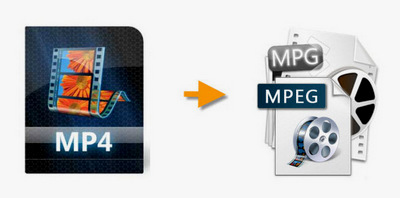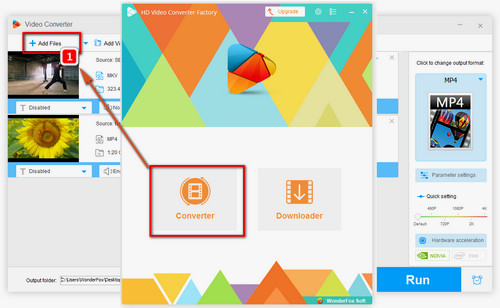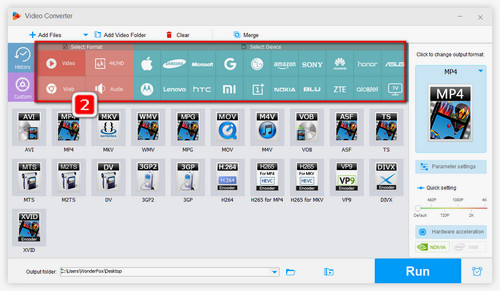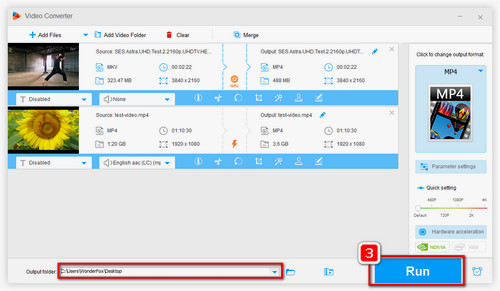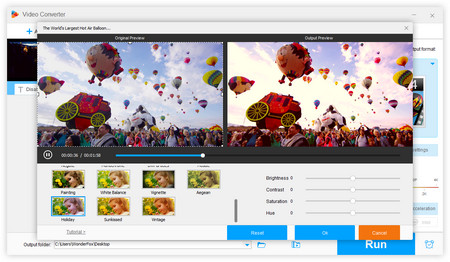Many people find it’s quite confusing to differ MP4 from MPEG4, not just because of their similar words spelling, but of the functional points. Today we’d like to share something on MP4, MPEG-1, MPEG-2, MPEG-4, and a quite simple guide to use the best free MPEG converter for video conversion.
MP4, short for MPEG-4 Part 14, is a container used to store video and audio and other relevant parts, such as subtitles, images, chapters, and the like. It’s known as a video file extension (.mp4).
While MPEG (Moving Pictures Experts Group), is the major standard of video image compression. Say, its focus is on how the images are compressed and converted into data. It contains 3 video encoders: MPEG-1, MPEG-2, and MPEG-4 for video. There’s no MPEG-3, but MPEG Audio Layer 3.
MPEG-1: Used on Video CD and SVCD. It was commonly used in digital satellite/cable TV services before MPEG-2 became widespread.
MPEG-2: Supports interlacing and high definition and has been chosen as the compression scheme for over-the-air digital television ATSC, DVB and ISDB, digital satellite TV services like Dish Network, digital cable television signals, SVCD and DVD Video.
MPEG-4: A further coding method with very high compression ratio and small impact on image quality as well as more efficient coding process. Besides, MPEG-4 moves closer to computer graphics applications.
In summary, MP4 can be used for video encoded in MPEG4 and H.264. But video encoded in MPEG4 will also be AVI format, MKV format, MOV format and more. So, strictly speaking, MP4 and MPEG are not the same.
But how can we convert video to MPEG, MP4 or convert any video including MP4 to MPEG free and unlimitedly? A qualified free MPEG converter is badly needed.