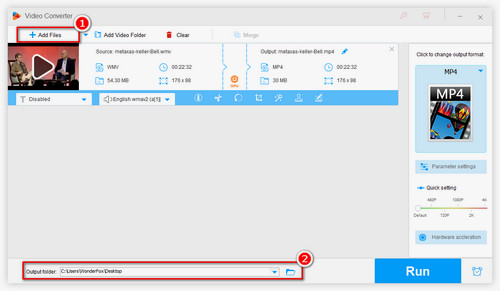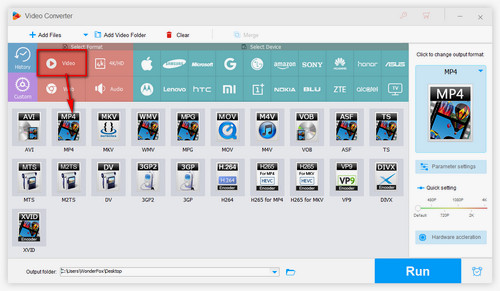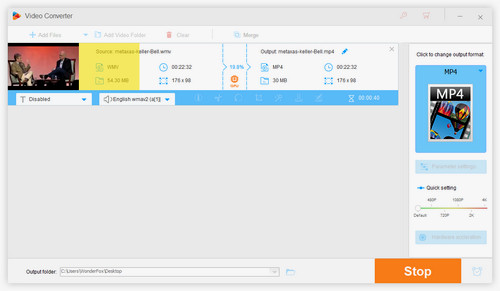HD Video Converter Factory Pro is a very professional and necessary tool to convert FBR to MP4. It supports more than 500 formats and codecs for video conversion. Besides converting common formats like MP4, AVI, MKV and WMV, you can also convert FBR, CAMPROJ and WRF to MP4, CAMREC to AVI and along with other rare formats. In the course of conversion with this perfect video converter, a high video compression ratio will be guaranteed and meanwhile, video quality can be preserved to the greatest extent. So, don't worry about any quality or content loss.