![]() by Vita
by Vita
Updated on Mar 31, 2023
ClipConverter enables you to convert YouTube to MP4 & MP3 yet it leaves much to be desired. Therefore, I want to share some good ClipConverter CC alternatives with you, which make it easier and more effective to download videos from YouTube and other video-sharing websites to various media formatS. You can also visit the link to download the best free Clipconverter replacement at once:
ClipConverter is a free online program which allows you to free download videos from YouTube, Vimeo, My space and so on and convert them into various formats like MP4 and MP3. Then you can play videos offline on your PC, TV or nearly any other device. Yet there are some fatal shortcomings that urge users to look for clipconverter alternatives. The first hurdle is that ClipConverter is not available for videos containing music due to the copy protection. Moreover, sometimes it’s hard to solve ClipConverter CC not working issue when you come cross the error message of “Waiting for conversion ticket” or “Conversion server is currently not available, please try again later!” because of the incompatible browsers and its temporary maintenance. Most people also worry about “Is clipconverter safe”. At the base of these reasons, this article provides three different types of alternatives to Clipconverter for you.
Hot Posts: Dirpy Alternatives l Video DownloadHelper Not Working l SaveFrom Net Alternative
Please note that it’s illegal to download copy protected items so you’d better contact the owner for permission if you need to download a copy protected content.
Different from online video converter, Free HD Video Converter Factory can avoid almost all the common defects of converting videos online, such as slow downloading speed, output resolution error, few output formats and so forth. With the mature conversion tech, the ClipConverter alternative is capable of removing DRM and downloading 1080p YouTube videos, 4k and even 8K videos to 300+ formats, codec and devices with high quality preserved. Better yet, the conversion speed is extremely fast and the whole process comes easily to everyone. You can greatly reduce the video file size for backup, as well. Follow the guide below to convert online videos with the ClipConverter CC alternative.
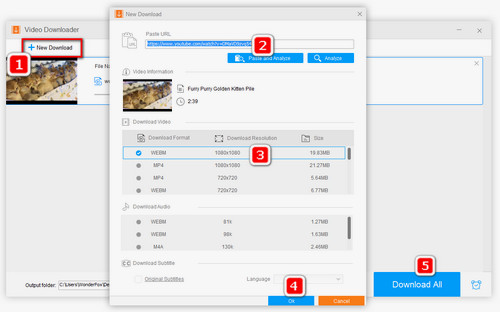
Before start, please free downloadfree download the software and install it on your PC.
Run Free HD Video Converter Factory and go to "Downloader". Click “+ New Download” to open the video downloading dialog. Copy and paste the URL link of the video, and then hit “Analyze” button. After the URL is analyzed, choose the desired format, resolution and video size and hit "OK". Finally, click “Download All” to download the videos at one go.
Tips: In case that the original video doesn’t use the format you need, you can move to step 2 and convert the downloaded videos to desired format with simple clicks. For instance, YouTube usually supports MP4 and WebM video downloading, but you may need other video or audio format except for YouTube to MP4 or Webm.

On the main window, select "Converter". Then click "Add Files" on Video Converter and import the downloaded videos. Click on “Output Format” button on the right of the interface and select a format. This time, I want to convert YouTube to MP3 so I select MP3 under “Audio” tab. Similarly, you can convert YouTube to WMV, MPEG, MP3, WAV, FLAC, and so forth with the ClipConverter CC alternative. Finally, go back to the main interface and click on "Run" on the lower right to start the conversion.
There are also many sites like ClipConverter. Be similar to ClipConverter, Convert2Mp3.net enables you to download videos from YouTube, Dailymotion and Clipfish and converts them to audio format including MP3, M4A, AAC, FLAC, OGG, WMA. You can also convert YouTube in MP4, AVI, WMV and 3GP. One special feature is it provides search feature for users to find loved videos by keywords. You can easily convert videos with the simple wizard.
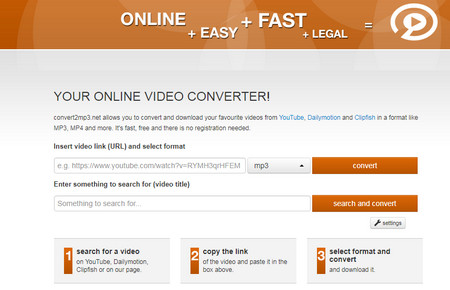 Site like ClipConverter org
Site like ClipConverter orgStep 1. Find the target video and paste URL of the video to the ClipConverter alternative.
Step 2. After adding the video URL into the box, you need to choose a desired format.
Step 3. Click “Convert” button to finish the conversion.
Related Post: Convert Online Videos to MP3 Effortlessly with Convert2mp3 and Convert2mp3 Alternative
Besides taking advantage of sites like Clipconverter.cc, you can also install plug-ins to download items from internet. As almost all plug-ins can only be compatible with specific browsers, for your better downloading experience, it’s advisable to use the perfectly compatible plug-ins. While most of you use Google Chrome and FireFox, I intend to introduce the well-remarked Video DownloadHepler that is supported by both FireFox and Google chrome. It’s easy to handle this video downloading tool but you’d better have a look at the following guide for smooth downloading task.
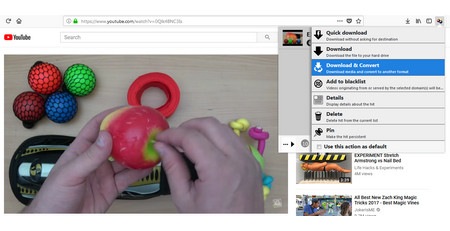 Alternative to Clip converter to MP4
Alternative to Clip converter to MP4Step 1. Install the add-on on official site: https://www.downloadhelper.net/
Step 2. After you install the ClipConverter alternative add-on successfully, you can see the Video DownloadHelper icon on your browser toolbar. Open the site you want to download videos from and the icon will be colored, which indicates there are videos to be downloaded and the number on the icon shows how many variants of the video you can download.
Step 3. Click the icon and hit the 3-dots sign at the right of an item to open the downloading options. If you need to convert the videos, just select “Download & Convert” but please note that the conversion feature is paid.
How to Batch Convert Videos at the Fastest Speed