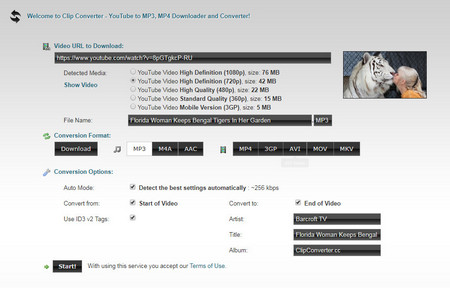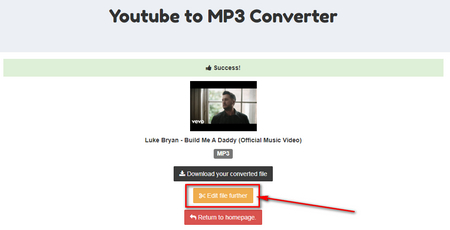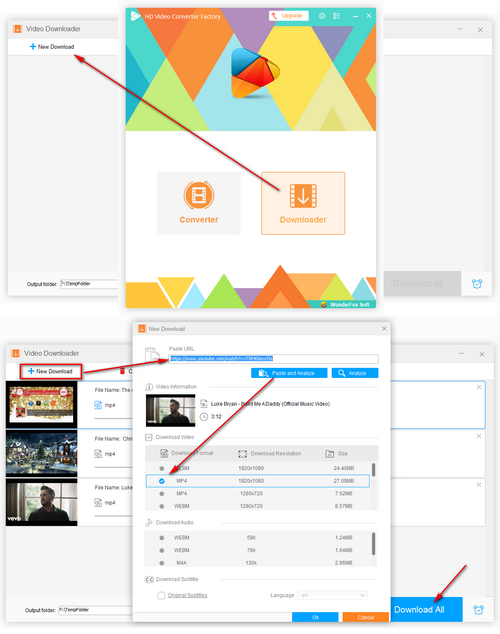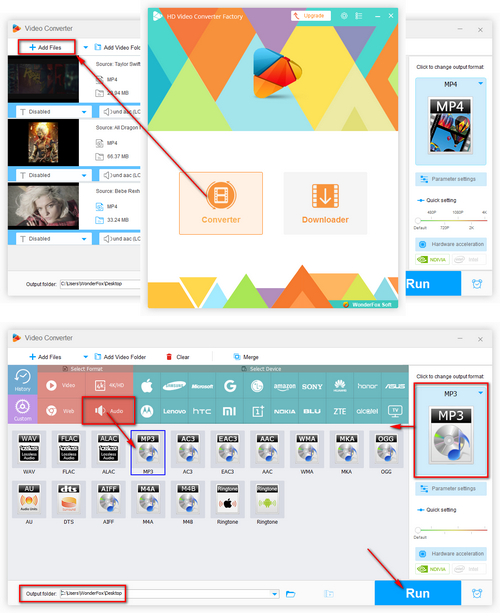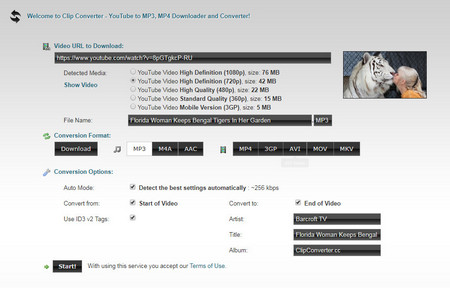 Clipconverter
Clipconverter
1. Clipconverter.cc
https://www.clipconverter.cc/3/
Clipconverter should be one of the most powerful Dirpy alternatives. It allows you to download high resolution videos including downloading 1080p videos that Dirpy downloader can’t do. Moreover, it supports MP4, 3GP, AVO, MOV and MKV. To convert online videos, you just need select MP3 as the output format. Moreover, you can decrease or boost audio volume, change the audio channels, modify audio bitrate based on your own demands. Without further procedure, just edit ID3 tags for the artist, title and Album in the same interface. Besides MP3, you are able to convert YouTube to M4A and AAC audio.
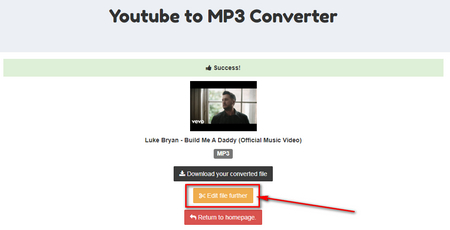 Dirpy downloader replacement
Dirpy downloader replacement
2. GOTYD
https://goytd.com/youtube-downloader/ytd10/
With GOTYD, users can download videos from YouTube, Dailymotion, etc to various video and audio formats like MP3, MP4 and more. Without registration demands, just paste video URL to GOTYD and click on “Convert”, the video will be analyzed at fast speed. Then choose output audio formats as MP3 audio or MP4 video.
 GrabFrom.com
GrabFrom.com
3. GrabFrom.com
https://www.grabfrom.com/
As one of the top Dirpy MP3 converter alternatives, GrabFrom is straightforward and simple to utilize. It also has the similar operation. Follow the prompt to paste the URL on the blank box and click "Convert It" button. The video or audio will be detected and converted soon. You’re able to cut audio, change filename and edit ID3-Tags by clicking on "Edit file further" button after the conversion is finished. Remarkably, GrabFrom is capable of saving HD videos from YouTube. Meanwhile, it allows you to save the files to Dropbox account. By the way, GrabFrom supports multiple websites such as Soundcloud, Dailymotion, Vimeo, Metacafe, VK, and Facebook so that you can take advantage of this service.