
Manage, Backup, Encrypt Document File
WonderFox Document Manager is a document management program which can manage your daily office documents conveniently. You can list, manage and backup documents with a few clicks instead of searching and backuping them one by one. You can protect your office document content by using the “Lock”, “Hide” and “Encrypt” features. The “Encrypt” feature can even help you to prevent accidental deletion.

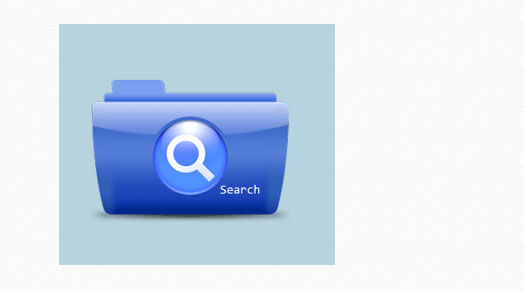
If you are working in an office, I am sure you have to handle many documents on every business day. And sometimes, it would be boring to manage the daily documents, especially when you need to find some files which are not generally used.
WonderFox Document Manager could help you find and manage your documents (Word, Excel, PPT and PDF) easily and conveniently. You just need to click the "Index" and then click "OK" button to confirm it. You will get the full list of the target document files. And the search feature of the software can help you find your files instantly.
For people who want to better manage and organize document files, WonderFox Document Manager can improve their working efficiency by offering easy-to-use file managing functions.
When we want to classify tons of our different document files or folders like our one-week work, usually we will create a new folder in our computer’s disk and move our different document files into it. However, it is really a tough and time-consuming,especially when we have lots of document files, which are located in different places. Luckily, WonderFox Document Manager can easily help you solve this problem. Just click the “Add Folder” icon to create a new folder. Then, use the “Move” feature to move your document files from the document list into the new folder, and then you can easily classify your documents..
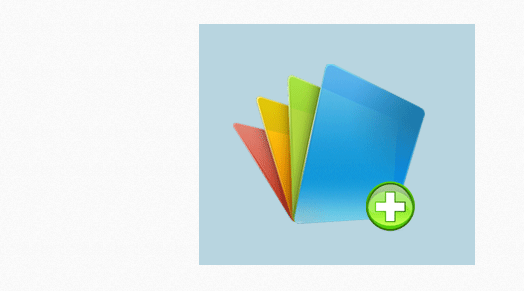
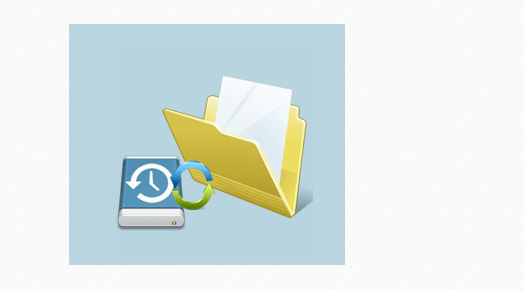
Make sure that you have a backup of your important document files. WonderFox Document Manager, as an all-in-one document management program, can help you backup your daily office documents easily (one-click process). If you have many important document files, you can use WonderFox Document Manager to backup your important document files to avoid accidental deletion. With this function, you can also easily retrieve your backup documents effortlessly at any time..
If your document contains business secrets or personal privacy which you don’t want anyone else to know, WonderFox Document Manager can help you encrypt document, which need a password to open. To avoid the situation that someday you forget the password and even cannot open your document by yourself, WonderFox Document Manager offers other 2 solutions for you to protect your document content. “Lock” feature can help you lock your document and anybody cannot open it unless you unlock it through WonderFox Document Manager. “Hide” feature can help you hide your document that nobody can find it in your disk drive. However, you can easily find your “Hidden” document through WonderFox Document Manager.
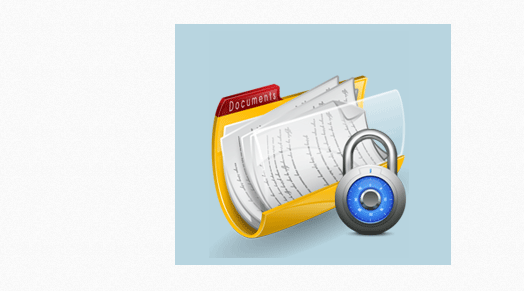
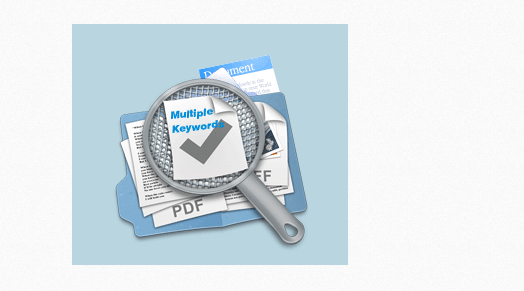
Have you ever been upset at finding one or more documents which haven't been used for a long time from your large amount of document files in your computer? The built-in file search feature of your system may help you find it but that absolutely will waste a lot of time. However, with WonderFox Document Manager, you can easily find your target document. The “Advanced Search” function of this document manager allows user to search several target files (maximally 8 keywords) at one time and with super fast response. The search results will be listed in the document list for you to easily find the target documents.