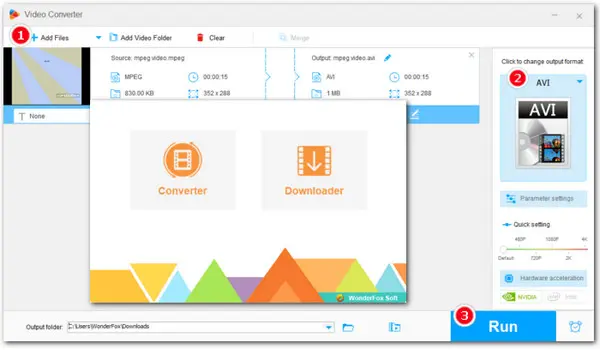
How to Convert MPEG to AVI on PC Easily?
Want to convert .mpeg videos to .avi files? Read this article to learn about different MPEG to AVI converters, including Windows, Mac, and online options.
Converting MPEG to AVI can be easy with WonderFox Free HD Video Converter Factory. This free video converter supports over 500 output profiles and allows you to convert any video, including HD, to a format that works for your device or player. You can also quickly customize video settings or edit video through trimmer, cropper, etc.
100% free, safe, and no watermark! Download Download the best free MPEG to AVI converter and follow the steps below to convert videos now!
Run WonderFox Free HD Video Converter Factory and enter the Converter module. Click on the + Add Files button to import your .mpeg files. Alternatively, you can drag and drop them into the program.
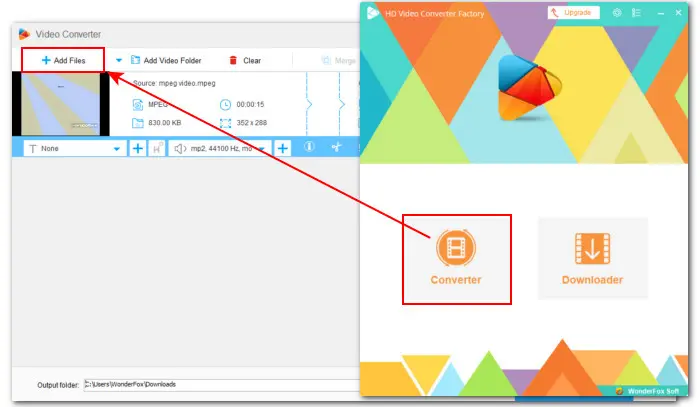
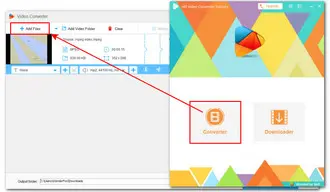
On the right side of the interface, click the format image to enter the output format library. Head to the Video section and select the AVI profile below.
Optional: For better output quality and compatibility, you can click Parameter settings to tweak parameters like resolution, aspect ratio, bitrate, frame rate, etc.
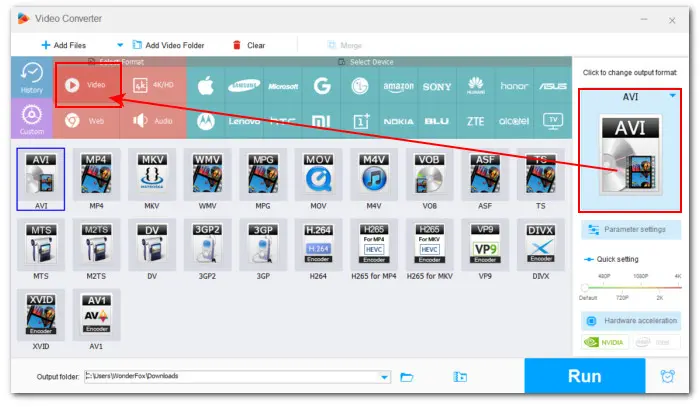
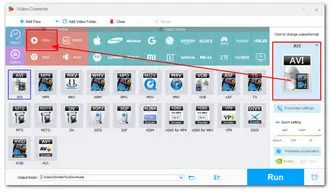
Now, click the bottom inverted triangle icon to set a new output folder or just leave it as default. When everything is ready, hit the Run button to start the conversion.
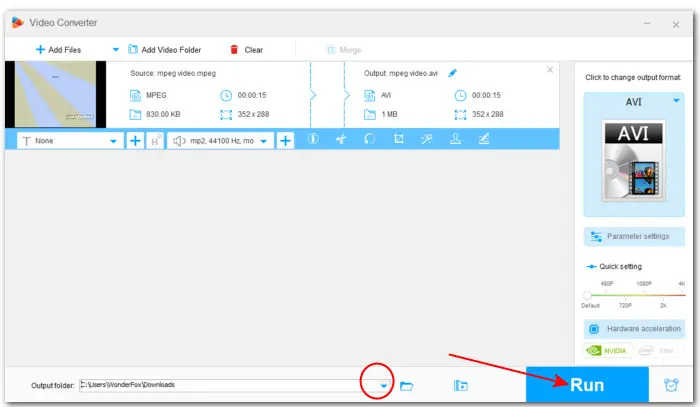
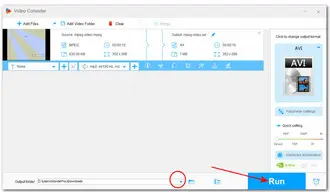
VLC is primarily known as a versatile media player, but it also has some basic video conversion capabilities. If you are a Mac user and want to make a fast MPEG-to-AVI conversion for free, you can try this open-source player. The process is simple as follows:
Step 1. Open VLC and click Media > Convert/Save.
Step 2. In the Open Media window, click Add to choose the MPEG file.
Step 3. Then click Convert/Save. Below the Settings tab, check the Convert option.
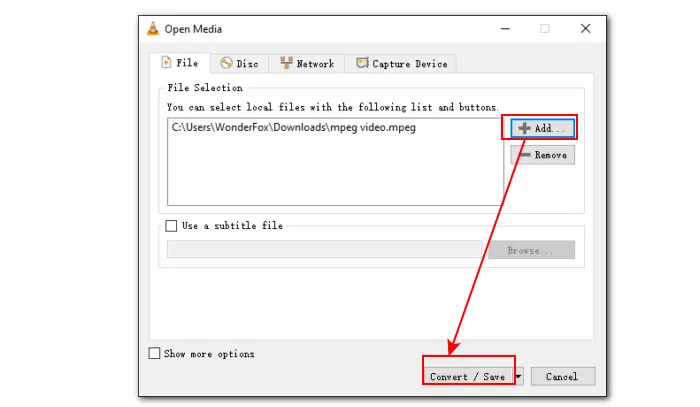
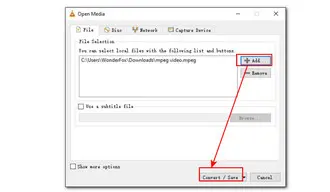
Step 3. VLC doesn’t have an AVI output preset by default. But you can click the last icon (from left to right) to create one. Select AVI as the encapsulation first, then switch to the Video codec and Audio codec tabs to customize the parameters to your preferences, such as AVI (H.264/MP3).
Step 4. Based on the source video, adjust resolution, bitrate, frame rate, etc. Once done, input a Profile Name like Video – H.264 + MP3 (AVI), and click Create.
Step 5. Then in the Convert window, choose the created AVI profile. Set an output folder and click Start to convert the MPEG file to AVI in VLC at once.
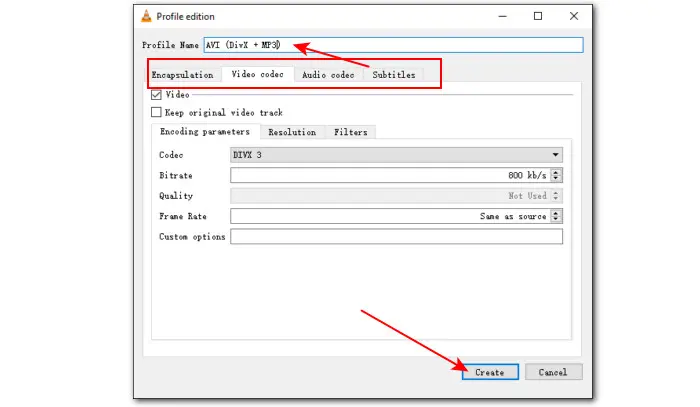
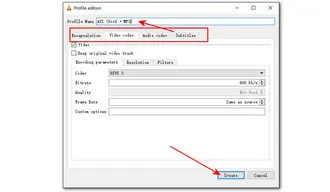
If you just need a one-time conversion solution and don’t want to install any software on your computer, we’ve also got you covered. Check these 2 great online free MPEG to AVI converters here:
FreeConvert is a popular online file converter that helps change MPEG into AVI in a simple manner. It also supports image, music, unit, document format, and many other file conversions. Once the conversion is over, the online service will delete the uploaded and converted files automatically. However, free users have a 1GB file size limit.
Cloudconvert is another leading online conversion service that you can use to convert MPEG video to AVI with ease. Simply upload your MPEG files and click “Convert”. Then you just need to wait to download the exported AVI. Similar to FreeConvert, Cloudconvert also supports various file types such as audio, document, e-book, archive, and image.
This is all about how to convert MPEG videos to AVI on Windows, Mac, and online. All the tools mentioned in this guide are free to use. However, if you are looking for the best option in terms of efficiency and quality, WonderFox Free HD Video Converter Factory is the ideal choice. Apart from transcoding, it also has features like video editing, file size compression, and video/music downloading from popular sites.
1. How do I convert MPEG files?
To convert MPEG files, all you need is a reliable video converter. Choose one from the above recommendations and follow the instructions to convert MPEG files easily and quickly.
2. Is AVI the same as MPEG?
AVI and MPEG are two different types of video files. AVI was developed by Microsoft and can contain different video and audio codecs, such as MPEG-4 and DivX. It is supported by many devices and players, mainly Windows-based ones. In contrast, MPEG was developed by Moving Picture Experts Group, and video in this format typically uses either MPEG-1 or MPEG-2 compression. MPEG-1 is commonly used for video CDs and low-quality DVDs, whereas MPEG-2 is used for DVDs. Additionally, MPEG files tend to have smaller sizes due to compression.
3. How to convert AVI files to MPEG?
WonderFox Free HD Video Converter Factory can help you convert AVI files to MPEG in 3 steps:
Terms and Conditions | Privacy Policy | License Agreement | Copyright © 2009-2026 WonderFox Soft, Inc.All Rights Reserved