Free HD Video Converter Factory is a free software which can help you download videos from YouTube, Facebook, and other 1000+ video websites. Now, let’s learn how to download Tune.pk videos using this amazing Tune.pk video downloader.
![]() by Hales
by Hales
Updated on Feb 8, 2023
Tune.pk is a very popular Pakistani video sharing site with so many different themes. More and more users are willing to upload and share videos on it now. If we want to download Tune.pk video and watch videos offline, is there a good way? Of course, please follow the 4 solutions to get the Tune.pk videos download method successfully! Download the recommended tune.pk video downloader to get started.
Tune.pk is a Pakistan-based online video sharing site that enables registered users to upload, rate, comment videos, subscribe channels, etc. Tune.pk can provide local content from Pakistan to the globe.
However, there will be video buffering and a lot of advertisements around the video during the playback, which may give users very bad experience and feelings. Therefore, a large number of people are eager to find some convenient methods to deal with about how to download videos from Tune.pk. So here are 4 convenient solutions to download video from Tune.pk for you.
Hot search: Free Download PBS Videos | Download Wistia Videos | Download VK Videos Easily
WonderFox never advocates any illegal downloads, please make sure your actions are legal in your country. All downloaded songs and videos cannot be used for any commercial activities.
Free HD Video Converter Factory is a free software which can help you download videos from YouTube, Facebook, and other 1000+ video websites. Now, let’s learn how to download Tune.pk videos using this amazing Tune.pk video downloader.
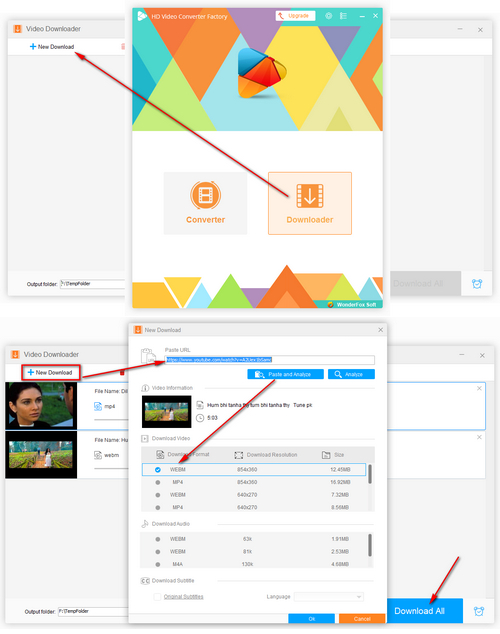
Before start, please free downloadfree download and install Free HD Video Converter Factory on your Windows computer.
Copy the URL of the video that you want to download and run Free HD Video Converter Factory. Then, open Downloader and click “New Download” button on the top of the interface.
Press “Paste and Analyze” button to start the analysis process. After done, it will list all available formats and resolutions. Select one and click OK to add the download task.
Choose the place that you want to save video on the bottom. Then, click “Download All” to begin.
After you download the video, you can also change video format to suit different devices. Close Downloader and open Converter, import the downloaded video, select the desired format, set the output path. Finally, click “Run” button in the lower right corner to begin the process.
First, you should install the Browser Extension / Add-ons - Video Download Helper in the browser. Here are two ways to download and install the Browser Extension / Add-ons - Video Download Helper for you.
Chrome: https://chrome.google.com/webstore/detail/video-downloadhelper/lmjnegcaeklhafolokijcfjliaokphfk
Firefox: https://addons.mozilla.org/firefox/addon/video-downloadhelper
Then, I will show you the second method to download Tune.pk videos with 3 steps.
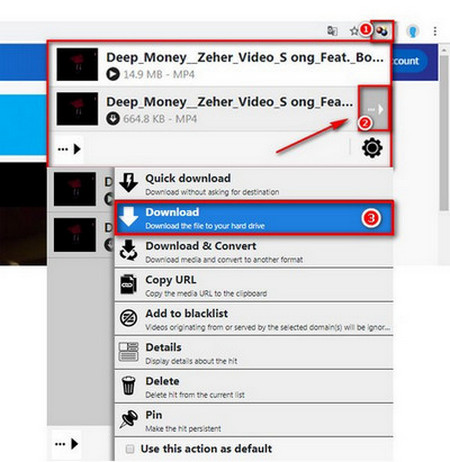 Download your favorite Tune.pk video
Download your favorite Tune.pk videoWhen you restart your browser and play the video on Tune.pk. You will see the Video Download Helper icon in the top right corner of the page and click it.
Please select the video you want to download from the drop-down menu and click the drop-down button to the right of the video you want to download.
In the drop-down menu bar, select the method you want to download and choose the storage location to download successfully. If you want to download Liveleak or YouTube video, this method is also applicable.
If you want to convert the downloaded video format, you can also select the Download & Convert button to select the video format conversion.
Before that, you should still copy the URL of the video you want to download in Tune.pk.
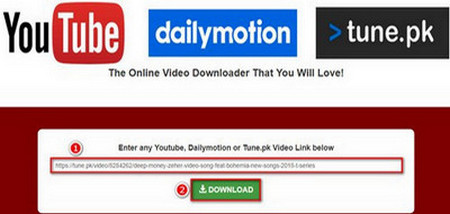 Paste the URL to download
Paste the URL to downloadStep 1: Visit https://www.videodownloaderonline.net/ or https://9xbuddy.org/
Step 2: Paste the URL and press download button.
Step 3: Choose the download links below.
Note: There is something wrong with the videos downloaded from above two online downloaders, Sometimes the downloaded video will be out of sync with the audio, which will affect the viewing.
If you want to download Tune.pk videos from Chrome and Firefox directly, this one is right for you. Follow the steps.
Before start, you should play the video on Chrome/Firefox.
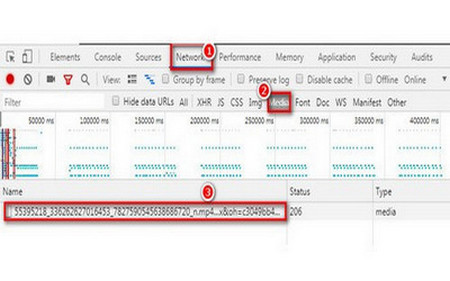 Tune.pk download free
Tune.pk download freeStep 1: Click F12 or click on the right blank space to select “Inspect” in Chrome or “Inspect Element” in Firefox.
Step 2: Click the “Network” tab, then click the “Media” subtab below.
Step 3: Press F5 to refresh the current page and you will see a link in the lower left corner below. But it's hard to find the video link at the most time.
Step 4: Right click on the link to open a new tab, and the video will be played on this page.
Step 5: Click the download button to download the video to your PC. If there is no download button, please click right and choose save video as the place that you want to download.
At last...
I hope the above four methods to download Tune.pk videos will help you. If yes, please share this article with your friends. Compared with online downloader, Free HD Video Converter Factory is a fantastic desktop video downloader, converter, which can support saving videos from YouTube, Tune.pk, Liveleak, BBC and other more video-sharing sites and keep original quality. Go to download and have a try.
An All-in-one Desktop Video Converter

WonderFox HD Video Converter Factory Pro
WonderFox HD Video Converter Factory Pro is a multiple-functional video converter. It can not only provide an easy way to download videos from some mainstream media video sites, but help you to convert any video format to other video formats. Just have a try.