![]() by Oswald
by Oswald
Updated on May 7, 2025
Olá! Ever wanted to save yourself from annoying ads and endless buffering on sapo.pt? Free download SAPO video with four simple methods! Let’s take a look now.
Best SAPO video downloader free download here:
SAPO, Servidor de Apontadores Portugueses Online, is the biggest web portal in Portugal. Its sub-site: SAPO Videos (videos.sapo.pt) is a free platform for hosting and sharing videos. You can find a good deal of Goals, Trailers, Laugh videos, News, TV shows and Live Channels through the Top 10 Categories, Tags and Highlights.
To our disappointment, you can’t directly download the content you like from videos.sapo.pt since no “Download” or “Save” option is offered. You can manage to do so, however, with the help of certain third-party tools. Here are four good methods to download SAPO videos, which are all easy to master, clean and safe, and completely free of charge.
1. Personal fair use only. WonderFox doesn’t advocate copyright infringement or commercial purposes.
2. It’s legal for users to download copyright-free videos, and copy-protected videos under the permission of the owner.
3. There’s no video downloader on the market that can download Live and private videos. To save these videos, a screen recorder is a solid plan.
4. To obtain the correct URL of SAPO video: Right-click on the cover of the desired SAPO video > Open link in new tab > copy the URL of the new tab. If the URL you just copied doesn’t contain “#vhs-”, you’ve done it right.
WonderFox Free HD Video Converter Factory is a practical and multifunctional URL downloader – up to 4k download supported. Copy the URL of SAPO video you desired, paste it to the program, click download, simple like that. And it provides you with high-quality format conversion. Besides, 500+ output file types are provided, for any-device compatible playback.

Before start, please free downloadfree download the software.
Navigate to sapo.pt or videos.sapo.pt and locate the video you intend to download and copy its URL.
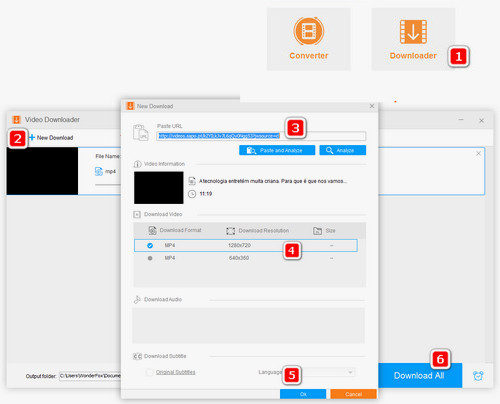
Launch WonderFox Free HD Video Converter Factory, go to "Downloader", and click “+ New Download” button.
Paste the URL you just copied to the “Paste URL” box and click “Analyze”. Or directly press "Paste and Analyze".
Select a preferred resolution/format under Download Video, click "OK". Define destination path via the triangle button and hit “Download All”.
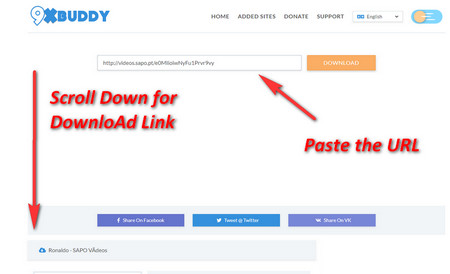 Obtenha Sapodownloads Online
Obtenha Sapodownloads Online9XBuddy is the recommended online video downloader, it offers you handiness for downloading off video, audio from popular video hosting sites – using URL as well.
Step 1. Locate the SAPO video you want and copy its URL.
Step 2. Navigate to https://9xbuddy.org/sites/1ab-sapo, paste the URL into the box in the middle. Click “Download”
Step 3. Wait till the download link is generated, scroll down and select the quality & format you prefer and hit “Download Now”
Video DownloadHelper is a browser extension, a smart gadget that works cooperatively with your browser, it’s easily accessible to Chrome & Firefox users with download demands.
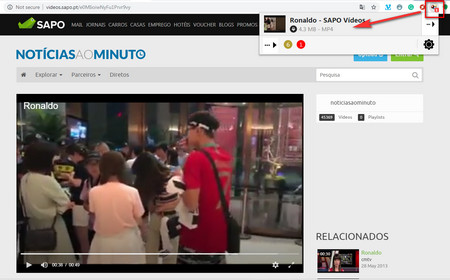 Download de vídeo do SAPO.com usando a extensão do navegador
Download de vídeo do SAPO.com usando a extensão do navegadorStep 1. Add Video DownloadHelper to your browser.
Chrome: https://chrome.google.com/webstore/detail/video-downloadhelper/lmjnegcaeklhafolokijcfjliaokphfk
Firefox: https://addons.mozilla.org/firefox/addon/video-downloadhelper
You can find it at the upper right side of the browser.
Step 2. Navigate to sapo.pt, locate and play the video you want.
Step 3. Click on Video DownloadHelper icon from the browser tool bar, select a media source to start downloading.
As a matter of fact, Chrome and Firefox can help you grab SAPO downloads themselves, without any add-on. Though a bit of tough, this method, at first sight, you’ll find it’s actually really easy to master when you get acquainted.
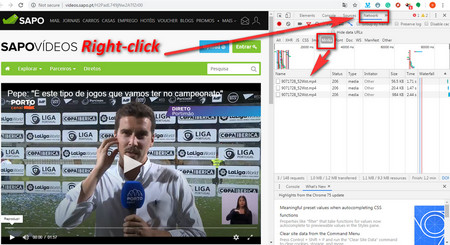 Obter vídeos de sapos usando o Chrome
Obter vídeos de sapos usando o Chrome Step 1. Run Chrome or Firefox, whichever you’re currently using.
Step 2. Play the SAPO video you want to download.
Step 3. Press F12. Or right-click on the blank space of the page > Inspect in Chrome/Inspect Element in Firefox.
Step 4. Click “Network” Tab > “Media” subtab. Press F5 to refresh current page, play the video, you’ll notice the media source like “XXXXX.mp4” with the name of the desired video shown in media subtab.
Step 5. Choose the largest one in size > Right-click > Open in new Tab. You’ll be led to a new tab where a media player will display.
Step 6. Hit the download button. Or Right-click > Save Video as. If there isn’t any.
At last...
May you have benefited from this article and can download SAPO video without a hitch from now on, glad to be of help if that’s the case.
Have a good one.
Also See: Football Skills Video Download | Facebook Video Downloader | Download YouTube Video
Rip DVD Collection to Digital Forms in Original Quality

WonderFox DVD Ripper Pro
I’d say, discs could be the most fragile way of data storage nowadays. It’s time to back-up your DVD collection to digital forms!
WonderFox DVD Ripper Pro can help you decrypt/bypass almost any DVD protection and rip your DVD to 300+ formats and devices, with original quality preserved.
* Please DO NOT use it to rip any copy-protected DVDs for commercial purposes.