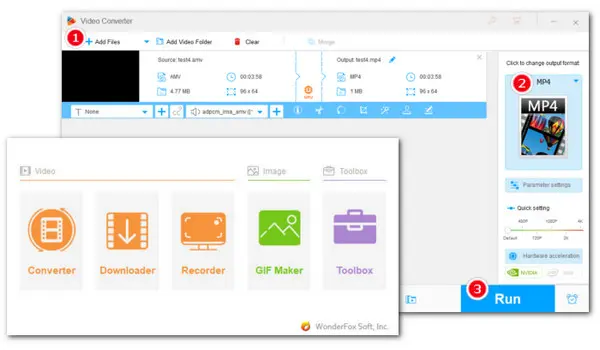
AMV is not as popular as other formats like MP4, AVI, MOV, etc. Therefore, if you want to play files with the .amv extension across platforms without hassle, converting them to a common format is the best solution. Also, you can find a solution in this guide if you need to convert a video like MP4 to AMV format.
Keep reading to get 5 of the best desktop AMV file converters as well as some online services.
WonderFox HD Video Converter Factory Pro simplifies the process of converting AMV to videos on Windows. This powerful AMV converter lets you convert AMV video format to MP4, MKV, MOV, AVI, and 600+ profiles in a batch mode at fast speed. You can also compress, edit, and customize output parameters.
Download this versatile AMV converter and follow the steps to start a worry-free conversion now:
Step 1. Launch the Program and Add AMV Files
Launch WonderFox HD Video Converter Factory Pro, go to Converter and click on the + Add Files button to import the target AMV files. Alternatively, you can directly drag and drop files into this program.
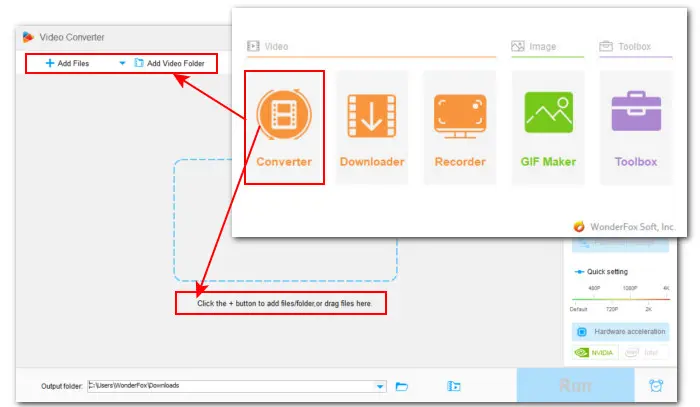
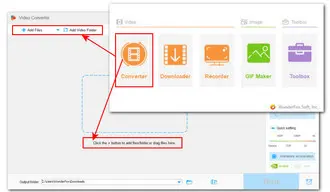
Step 2. Select an Output Format
After you add the source AMV files, click the output format image on the right of the main interface. Then an output format window will open. Hit Video tab and choose your target output format profile. You can also convert AMV to popular devices, such as AMV to Huawei phones, iPhones, Tablets, etc.
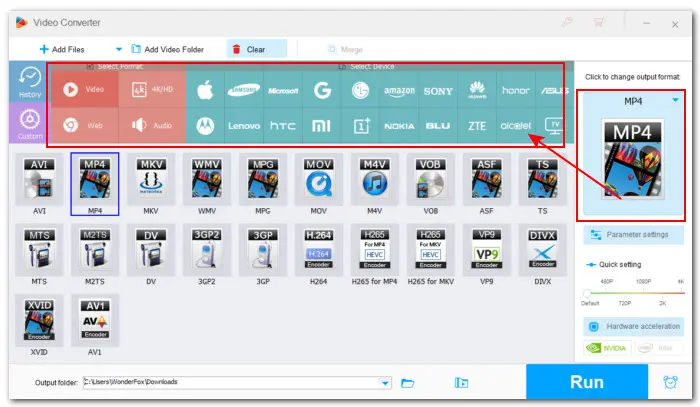

Step 3. Start the AMV Conversion
Click the bottom triangle button to set an output path or leave it as default. Then click Run to start the AMV video conversion. After the conversion is done, a prompt window will pop up to help open the output folder and check your converted AMV videos.
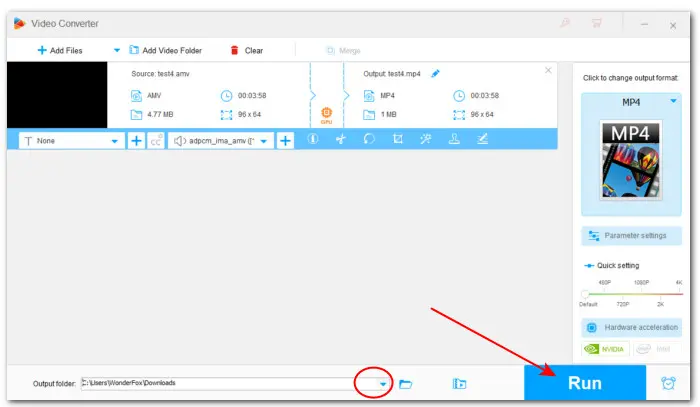
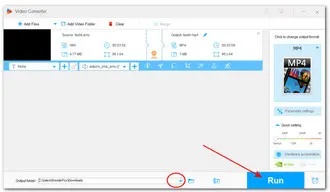
AMV-Converter is a free, open-source program that can be used to convert MP4 to AMV and vice versa on Windows. It has a simple workflow that even beginners can quickly complete video conversion. In its latest version, the creator added a download function.
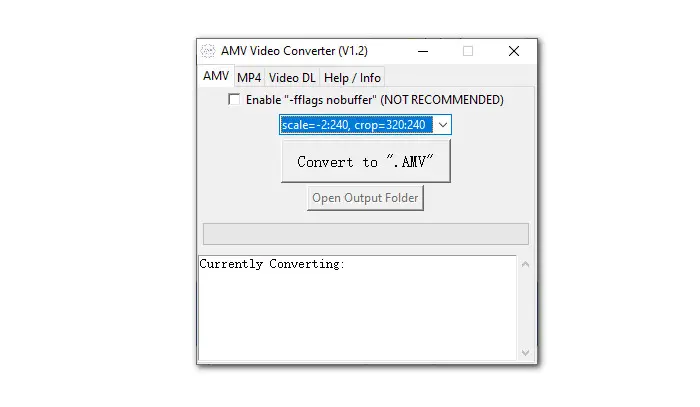
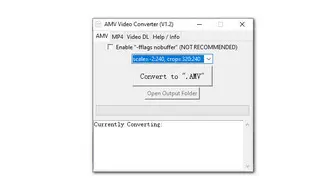
Here is how to use the free MP4 to AMV converter:
Step 1. Free download from here: https://sourceforge.net/projects/amv-converter/
Step 2. You’ll get a .zip file, right-click it to extract it.
Step 3. Then find the .exe file and double-click it to run the tool.
Step 4. Select AMV and click the Convert to “.AMV” to select the video file you want to convert to AMV format.
Step 5. After importing the source video, you’ll see a pop-up window prompting you to select an output directory. Then, the MP4 to AMV freeware will start the conversion at once.
Mac AMV Media Converter supports popular video formats like MPEG, AVI, WMV, and FLV, as well as audio formats MP3, MP2, and WAV, ensuring high-quality conversions. It also offers editing features to adjust video effects, capture video clips, crop the aspect ratio, and merge files.
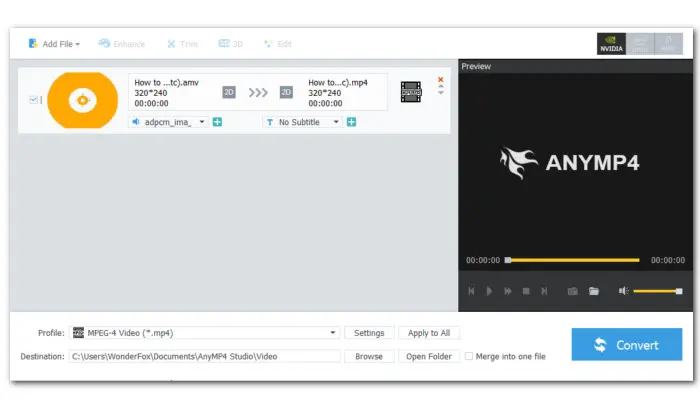

Follow these steps to make AMV format conversion with Mac AMV Media Converter:
Step 1. Download and install this AMV converter.
Step 2. After installation, launch it and click + Add File to import your AMV video.
Step 3. From the bottom Profile drop-down list, select All Files and select a needed format like MP4, AVI, etc.
Step 4. Set a new file destination and click Convert to start the conversion process at once.
If you prefer not to install any software or just need to make the format conversion this once, then you can go for an online AMV converter. In this section, I will introduce two free online converters that can help you quickly convert .mp4 to .amv format.
ConvertFiles is a popular online service that can deal with various types media file conversion. No need to sign up, this easy-to-use online converter allows you to convert videos to AMV, and vice versa for free.
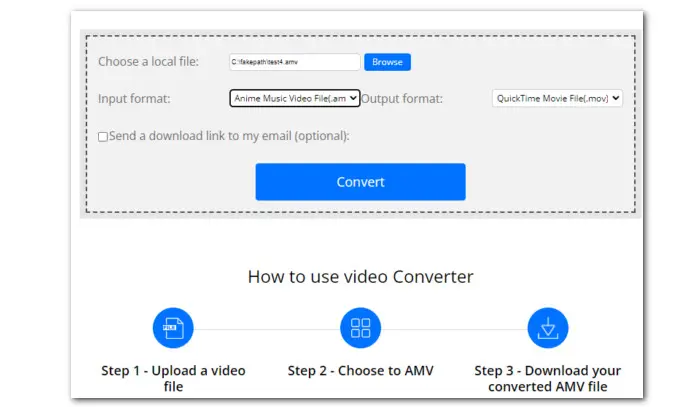
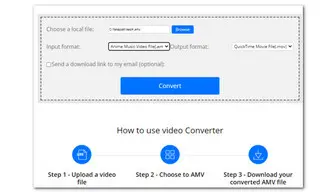
Site link: https://www.convertfiles.com/
MConverter is another easy AMV converter online. You can use it to convert videos from or to AMV as you wish. However, the free version only allows you to convert videos no more than 100MB. The Plus account supports files up to 2GB.


Site link: https://mconverter.eu/convert/mp4/amv/
With WonderFox HD Video Converter Factory Pro, you can not only convert AMV for hassle-free playback on target device/player but also enjoy more practical features like editing, compression, downloading, recording, and more!
AMV, short for Actions Media Video, is a video file format commonly used by Chinese MP3 and MP4 players. An AMV video file usually has the .amv extension and is saved at a low resolution ranging from 94x64 pixels to 160x120 pixels with low compression.
To open AMV file, the best solution is to convert it to a more popular format like MP4 using the recommended WonderFox HD Video Converter Factory Pro. Alternatively, you can try an AMV player. Some are listed below:
VLC media player
VideoLAN VLC media player is a popular, open-source media player that runs on the Windows, Mac, Linux, iOS, and Android platforms. It can read a large number of popular video and audio formats, such as AMV, MPEG, MP4, MOV, WMV, H.263, WAV, FLV, and AVI.
AMV Player - MishInc AMV Player
MishInc AMV Player is a well-known free AMV player for Windows computer. It is designed to play any AMV videos. This AMV player supports any codec. It can play all kinds of DVDs and CD AMV movies with ease.
Baka MPlayer
Baka MPlayer is a user-friendly software solution functioning as a multimedia player that can render a wide array of video and audio formats without a glitch. The program is a portable tool that can be run from any removable media drive on whichever computer you want.
Terms and Conditions | Privacy Policy | License Agreement | Copyright © 2009-2026 WonderFox Soft, Inc.All Rights Reserved