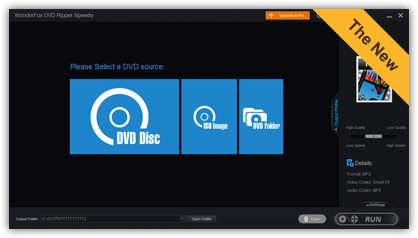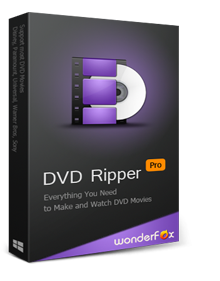24.2
Jan 27, 2026
- 1. Fixed issue where AV1 output was incorrectly encoded as H264.
- 2. Fixed issue causing hardcoded subtitles to appear completely black.
24.0 [Major]
Oct 15, 2025
- 1. Added support for NVIDIA RTX 50 series GPU acceleration, also supports RTX 40 series and earlier cards.
- 2. Upgraded to 64-bit architecture.
- 3. Improved conversion speed for H.264, H.265, AV1, VP9, and VP8 codecs.
- 4. Removed automatic unchecking of the list after DVD conversion.
- 5. Added support for 8K output resolution.
- 6. Fixed lag when detecting GPU acceleration on first launch.
- 7. Improved MP4 compatibility with soft subtitles.
- 8. Improved recognition of non-English audio track names.
- 9. Improved compatibility with special subtitle formats.
- 10. Fixed issue where the completion message could be covered by the main window.
- 11. Improved stability of Lightning Mode.
23.8
Mar 12, 2025
- 1. Improved video quality in high frame rate scenes during DVD conversion, reducing quality degradation due to transcoding.
- 2. Fixed issues with the Japanese interface text.
23.7
Sep 23, 2024
- 1. Solved the problem of garbled Japanese text.
- 2. Optimized the functions and text descriptions in the interface.
23.6
Aug 16, 2024
- 1, DVD Decryption enhancement supports output to ISO and DVD Folder.
- 2, Optimize DVD decryption technology.
- 3, Optimize output file quality and size.
23.5 [Major]
May 31, 2024
- 1, Added the Enhanced Decryption mode to provide stronger decryption capabilities, which can solve most conversion issues, but will increase the time required to rip a DVD.
- 2, Fixed an issue where some DVDs could not be loaded or converted.
- 3, Fixed an issue where fewer subtitles were read than actually present.
- 4, Fixed some issues related to outputting subtitles.
- 5, Fixed an issue where metadata was lost when viewing ripped DVDs in Windows Explorer.
- 6, Fixed an issue where the content of DVD output files was duplicated.
- 7, Fixed a UI bug where the output format is automatically changed when an ISO file is imported.
- 8, Fixed a UI issue where customized resolution settings and 8-channel audio configurations could not be saved correctly.
23.0
Mar 12, 2024
- 1. Added support for 8 audio channels.
- 2. New profiles for iPhone 15, Samsung Galaxy S24...
v22.8
Jan 26, 2024
- 1, Fixed network connection issues during software upgrade.
- 2, Improve the stability of MJPEG(encoder) conversion.
v22.7
Jan 15, 2024
- 1. Optimization and adjustment of interface text descriptions.
- 2. Optimization of conversion-related functions.
v22.6
Aug 24, 2023
- 1. Optimization for some output formats.
- 2. Improved the ability to recognize and analyze DVDs.
v22.5 [Major]
Aug 15, 2023
- 1. Added 6 channels support to more formats.
- 2. Fixed the problem with hardware acceleration on some computers with Intel Integrated graphics.
- 3. Optimized CPU utilization.
- 4. Added AV1 as encoder to MP4 format.
- 5. Added some new devices.
v22.0 [Major]
Apr 23, 2023
- 1, Fixed a problem when outputting MKV with closed captions.
- 2, Fixed the problem that some outputs have repeated scences.
- 3, Fixed the problem that some outputs are cut short.
- 4, Fixed the problem of conversion errors for some DVDs.
- 5, Fixed the problem of faulty outputs for some DVDs and formats.
- 6, Fixed the problem of the trimming function not working with some DVDs.
v21.2
Feb 24, 2023
- 1, General optimization of functions.
v21.1
Jan 19, 2023
- 1, Fixed the no sound issue with the inner player.
- 2, Optimized some buttons.
v21.0 [Major]
Dec 23, 2022
- 1, Fixed the problem when processing files without a video or audio track, or files with an unrecognizable audio track.
- 2, Fixed some problems when converting DVD titles without content.
- 3, Optimize the title selection function when selecting multiple DVD titles.
- 4, Others.
v20.6
Nov 18, 2022
- 1, General function optimization.
v20.5 [Important]
Sep 20, 2022
- Improved the function to convert DVD to ISO.
- 2, Others.
v20.0 [Important]
Jun 6, 2022
- 1, [Important] Language code updated for indentifying over 100 languages.
- 2, [Important] Hardware acceleration support for QSV updated and related conversion erros fixed.
- 3, [Important] Fixed video birtate not matching preset issue.
- 4, Fixed the issue that the audio channel does not match preset.
- 5, Fixed the issue that XVID and DIVX outputs do not match preset.
- 6, MOV presets optimized.
v19.5
Mar 3, 2022
- 1, Fixed conversion failure for some DVD titles.
- 2, Fixed a subtitle issue with some DVDs.
- 3, Fixed the reading time incorrect issue for some DVDs.
- 4, Fixed the issue that MP4 and MOV unable to output closed captions.
- 5, Fix the problem of converting ProRes+4K error.
v19.3
Jan 12, 2022
- 1, Fixed a crash issue when loading some SRT files.
- 2, More audio bitrate options with better compatibility with audio encoders.
- 5, Fixed MP3 bit rate issue.
v19.2
Dec 31, 2021
- 1, The new conversion core brings 10+ new features, as well as 10+ problem improvements and fixes.
- 2, Optimized mono, dual, and multi-channel audio output functions.
- 3, Added audio coding AC3 and EAC3 for H265.
- 4, Added audio coding Speex, Vorbis, Opus, FLAC for OGG and OGV.
- 5, Fixed MP3 bit rate issue.
v19.0
Nov 25, 2021
- 1, Added new devices as output options.
- 2, Added support for the Apple ProRes standards as output format: ProRes 422 HQ, ProRes 422, ProRes 422 LT, ProRes 422 Proxy, ProRes 4444 XQ, ProRes 4444
v18.8
Oct 12, 2021
- 1, Corrected some inaccurate text descriptions of the Japanese interface.
- 2, Other optimizations.
v18.7
Aug 23, 2021
- 1. Fix unrecognized character issue of the Japanese interface.
- 2. Configuration and output files are now stored in a different location recommended by Microsoft.
v18.5
Jul 16, 2021
- 1, Fixed output video with repeated scences for some DVDs.
- 2, Fixed wrong title chosen issues.
- 3, Fixed subtitle not showing correctly.
- 4, Fixed subtitle flickering issue when previewed.
- 5, Fixed rorating effect for DVD conversion.
- 6, Fixed a DVD loading issue.
- 7, Fixed profile customizing issues.
v18.0
Jun 16, 2021
- 1, Fixed the subtitle not displaying correntcly issue.
- 2, Fixed the conversion getting stuck issue when selecting subtitles.
- 3, Fixed the duration not showing correntcly issue.
- 4, Fixed the output video with no sound issue.
- 5, Fixed the conversion error when edtings are applied.
- 6, Fixed the no output file issue for some DVDs.
- 7, Others.
v17.5
May 20, 2021
- 1, Fixed the DVD to ISO/DVD folder issue which includes the following situations.
- A. No output file.
- B. Conversion error and failure.
- C. Output file incomplete.
- 2, Other minor optimizations.
v17.0
Apr 20, 2021
- 1, You can save multiple audio and subtitle tracks in output MKV, MP4, MOV now.
- 2, Other minor optimizations.
v16.2
Apr 6, 2021
- 1, Fixed an inner video player issue.
- 2, Added file log feature.
- 3, Fixed video flickering issue after cropping and editing.
v16
Mar 10, 2021
- 1, Added 100+ new devices.
- 2, Other minor improvements.
- 3, Fixed a hardware acceleraion issue.
v15.6
Feb 23, 2021
- 1, Added Filelog function for reporting issues.
- 2, Other minor improvements.
v15.5
Feb 6, 2021
- 1, Optimizations of conversion settings.
- 2, Improvements of software interface (language).
v15.2
Dec 10, 2020
- 1, Function and performance optimization.
v15.1
Oct 19, 2020
- 1, Rolled back to 15.1
v16 (2nd edition)
Oct 10, 2020
- 1, Fixed hard subtitles issue when output MP4, AVI, MOV, etc.
v16
Sep 27, 2020
- 1, [New Feature] When selecting MKV as the output format, multiple(all) subtitle tracks can be selected and exported (for converting DVD/ISO/VIDEO_TS).
- 2, [New Feature] When selecting MKV as the output format, multiple(all) audio tracks can be selected and exported (for converting DVD/ISO/VIDEO_TS).
- 3, Fix some DVDs' length shortened after converting.
- 4, Fix the software might freeze when loading some special external subtitle files.
v15.1
Aug 27, 2020
- 1, This edition can intelligently identify scratched DVDs, and intelligently bypass erroneous data.
- 2, Fix the problem of multilingual DVD ripping.
- 3, Fix the interface problem of Japanese.
- 4, DVD ripping performance optimization.
v15
July 27, 2020
- 1, The performance is greatly improved because of the upgraded core conversion components.
- 2, Fix the problem that the movie CARMINA cannot be ripped correctly.
- 3, Fix the problem that the movie THE_BIG_BANG_THEORY cannot be ripped correctly.
- 4, Fix the problem that some DVDs cannot correctly recognize the subtitles.
- 5, Fix the problem that the movie STARGATE cannot be ripped correctly.
- 6, Support custom audio bitrate.
- 7, Fix Japanese display issues.
- 8, Enhanced hardware acceleration function.
v14.2
Mar 31, 2020
- 1, Fix extra bonus ripping errors.
- 2, Fix de-interlacing errors.
- 3, Fix title selection errors (a few DVDs).
- 4, Fix possible errors caused by long file name.
- 5, Fix audio issue when rip a DVD.
- 6, Fix subtitle issue (subtitles will not disappear) when rip a DVD.
v14
Mar 13, 2020
- 1, Added Japanese interface.
- 2, Function optimizations.
v13.5
Feb 19, 2020
- 1, Support encoding EAC3 for video and audio.
- 2, Optimize subtitle-related features.
- 3, Updated the online download feature.
- 4, Fixed the issue that a few ISO image files could not be loaded.
v13.4
Jan 21, 2020
- Fix an error: DVD duration.
- Fix an error: the main title identification for movies and TV shows.
- Optimize hardware acceleration.
v13.3
Jan 8, 2020
- 1, Support encoding DTS with 5.1 channels.
- 2, Fix an error, when you use the crop feature + Resolution adjustment at the same time.
- 3, fix an error about merge and aspect ratio.
v13.1 [Important!]
Dec 6, 2019
- For security reasons, we have changed the registration system on v13.1. Please send email to order@videoconverterfactory.com to get a new license. We apologize for the inconvenience!
- 1, Significantly improved performance, H265 conversion speed increased by 30% ~ 40, H264 conversion speed increased by 15% -25%.
- 2, Added 30+ new profiles which include iPhone 11, Samsung Fold, Samsung Note 10, HUAWEI Mate 30 Pro, etc.
- 3, Fix a error about HEVC encoding acceleration.
- 4, Fixed issue with aspect ratio error.
- 5, Fix unexpected errors that may be caused by clicking on the software interface during the conversion process.
v13 [Important!]
Nov 18, 2019
- 1, Optimize user experience.
- 2, Optimize the startup speed of the software.
- 3, Fix background noise issues when converting DVD to MPG.
- 4, Support rip scratched DVD (higher DVD recognition rate).
- 5, Support batch rip multiple DVD titles.
- 6, Fix a DVD problem from user feedback.
- 7, Fix a DVD subtitle problem.
- 8, Fix a DVD ripping error from FOCUS T25 and P90X series (fitness DVD).
- 9, Fix a DVD ripping error from 3_WEEK_YOGA_RETREAT (fitness DVD).
- 10, Fix no audio error from Cinavia protection. DVD sample 1 and DVD sample 2.
- 11, Fix the problem of custom width and height.
- 12, More than 20 feature optimizations.
v12.1 [second edition]
Sep 9, 2019
- 1, Function optimization
v12.1
Aug 5, 2019
- 1, Add the sound in editing interface.
- 2, Optimized the output formats.
- 3, Fix an error: "...cannot be converted.".
- 4, Fix an error: "DVD Time Clock".
- 5, Identify the rare subtitle format of DVD.
v12 (sixth edition)
Feb 21, 2019
- 1. Fixed an issue with VIDEO_TS ripping.
- 2. Other updates.
- 3. For security reasons, we have changed the registration system on v17. If you are a registered user, please send email to support@videoconverterfactory.com to get a new license. We apologize for the inconvenience!
v11.1
Aug 1, 2018
- 1, Optimize the VOB format for output.
- 2, Accelerate DVD to video encoding.
v11 [Important!]
Jun 29, 2018
- 1. Support hardware encoding (Inter QSV, Nvidia NVENC). Up to 30X faster video conversion speed than the previous version.
- 2. Others.
v10.1
May 21, 2018
- 1. New feature: support forced subtitles.
- 2. Compatibility optimization: on PHILIPHS, SONY &LG DVD players.
- 3. Fix problem: audio bitrate.
- 4. Fix problem: resolution and proportion issues when convert DVD to VOB, MPG.
- 5. Fix problem: frame rate on VOB.
- 6. Fix problem: DTS audio encoder.
v10[Important!]
Apr 13, 2018
- 1. Improve the stability of HEVC(H265)
- 2. Fix problem: Custom resolution
- 3. Fix problem: DV to 3GP error
- 4. Fix problem: DVD to VOB
- 5. New: Keep the medata information on output files
- 6. New: MKV + H265 supported
- v9.8
Jan 30, 2018
- 1. Support up to 8k (7680*4320) resolution.
- 2. Fix problem: Custom profile error.
- 3. Fix problem: VBR Parameter error in custom profile.
- 4. Fix problem: XviD encoder error.
- 5. Fix problem: Aspect ratio.
- 6. Fix problem: Custom profile error on Lossless Mode and Deinterlace.
v9.7
Jan 5, 2018
- 1. Fix problem: Profile custom.
- 2. Fix problem: Embeded subtitle problem.
- 3. Fix problem: Others.
v9.6
Dec 13, 2017
- 1. [Important!] Because of security reasons, we have changed the registration system. If you have any issus on registration please contact support@videoconverterfactory.com. We will help you to solve problems within 24 hours.
- 2. A part of the function optimization.
v9.5 [New Function]
Aug 7, 2017
- 1. A lot of New output profiles are added. iPhone X, iPhone 8, Samsung Note 8, Huawei P10, LG V30, etc.
- 2. 1:1 quick copy a DVD to ISO image.
- 3. 1:1 quick back up a DVD to DVD Folder.
- 4. Back up the main movie of DVD to MPG video in minutes.
- 5. Others.
v9 [Major]
Aug 7, 2017
- 1. The new DVD decryption technology is applied. You can rip any dvd with the version 9.
- 2. Support ripping ISO image directly.
- 3. 2.1X-9.9X faster dvd ripping speed has been activated in the version 9.
- 4. Others.
v8.6
Jun 23, 2017
- 1. Fix a problem on subtitle.
v8.4
Feb 13, 2017
- 1. Keep the cover image when you convert audio file.
- 2. Improve VBR converting feature.
- 3. Optimize the picture quality on 4k, 5k display.
- 4. Fix some problem on YouTube video download.
- 5. Optimize SRT subtitle.
v8.3
Jan 6, 2017
- 1, According to user feedback, 4 features has been optimized.
v8.2
Dec 20, 2016
- For security reasons, we have changed the registration system on the new version. All of paid user will enjoy our lifetime free upgrade service. Have questions? Contact us at: support@videoconverterfactory.com
v8.1
Oct 26, 2016
- 1. Add new output profiles: iPhone 7 plus, iPhone 7, Samsung Note 7, Google Pixel, Pixel XL, Huawei Nova, Nova plus.
v8.0 [Major]
Jul 17, 2016
- 1. The new output format module, that supports up to 500 formats and devices. There are four format category you can choose: common video, common audio, web compatible video (HTML5, OGV, WEBM, YouTube, Vimeo, Facebok, Yahoo, FLV, F4V, SWF, etc.) and HD/4K high quality video. The better, we provide the optimized profiles for your devices that inculdes smart phone, tablet, TV, projector, stream media, home theater, game box, retina display, etc. And, there are over 250 optimized profiles can be used for 30+ global top brands devices, such as: Apple, Samsung, Microsoft, Google, Amazon, LG, Sony, HTC, Blackberry, Lenovo, Motorola, Huawei, Acer, Asus, NVIDIA, Nintendo, Toshiba, Panasonic, Sharp, Mitsubishi, JVC, BenQ, RCA, and so on.
- 2. Fix problem: A error when Multiple software simultaneously reading a DVD.
v7.6
Mar 31, 2016
- 1. Fix problem: file rename.
- 2. Fix problem: 5.1 channels output for MP4, MKV MOV, M4V, MTS, M2TS.
- 3. Fix problem: embedded subtitles.
- 4. Fix problem: trim video.
- 5. Fix problem: PSP default profile.
- 6. New feature: add "Activate all", "Deactivate all" on right-click menu.
- 7. Optimization: H265(HEVC) for output.
v7.5
Nov 19, 2015
- 1. Add new output profile iPhone 6s, 6S plus, iPhone ringtone, iPad Pro, Apple TV 3 and iTunes video.
- 2. Add new output profile Samsung Galaxy S6 edge+, Galaxy Note edge, Galaxy Note 5, Galaxy A series, Galaxy On serise, Samsung 4K curved TV, Samsung 4K UHD TV, Samsung 1080P full HD TV
- 3. Add new output profile for various brands of TVs, like Android smart TV(optimized for stream media), 8k/4k UHD TV, 8k/4k curved UHD TV.
- 4. Add new output profile Surface Book, Surface 4.
v7.4
Mar 31, 2015
- 1. Compatible with Windows 10 perfectly.
- 2. Increase the stability when ripping scratched discs.
- 3. Add new output profile Samsung: Galaxy Note edge, Galaxy S6, Galaxy S6 edge, Galaxy A7, HTC: One M9, Desire 826
- 4. Support removing license key.
- 5. Fix a bug on effect.
- 6. Fix a bug on P90X series ripping.
v7.2
Feb 5, 2015
- 1. (Exclusive) Support detecting and selecting multiple titles in a DVD (such as P90X, TV Series, Variety Show, etc )
- 2. Fix the problem that the cutted video is out of sync after conversion.
- 3. Fix the problem with errors occurred while closing software with video/audio files in it.
v7.1
Jan 16, 2015
- 1. With our new encoding technology, WonderFox Free DVD Ripper 7.1 let you compress a DVD to digital video from 7GB to 1 GB without quality loss.
- 2. DVD decryption updated, support backup/rip all new released DVD movies Lucy, Fury, Gone Girl, etc.
- 3. Support converting any media file to iPhone Ringtone (M4R).
- 4. Add a new output profile Html5 Video
- 5. Some other improvements.
v7.0
Dec 10, 2014
- 1. Based on our latest DVD decryption technology, the updated version supports ripping all of purchased DVDs.
- 2. Up to 80% compression ratio. Compress DVD to video file with smaller size than ever.
- 3. Optimizing for smart phones and tablets. All of ripped videos can be played on most portable devices perfectly.
v6.6
Nov 13, 2014
- 1. Based on the unique optimized encoding technology, the new version can boost 7.6% - 24% conversion speed.
- 2. Support five more portable devices, which are iPad Air 2, iPad Mini 3, Blackberry Passport, Moto X, and Google Nexus 6.
- 3. Modify the error caused by the upgrade of format.
- 4. During the conversion, the software will display the process in terms of percentage, which is accurate to one decimal place.
- 5. By learning from numerous user feedbacks and suggestions, we have made pieces of improvements and optimizations, up to 14, to pursue the best user experience.
v6.5
Sep 10, 2014
- 1. Fix the problems with errors occurred during setup under the account of non-administrator for Windows 7/Windows 8 system.
- 2. Fix the problems on default output folder errors under the account of non-administrator for Windows 7/Windows 8 system.
- 3. Modify the preview issues when adding special effects.
- 4. Optimize the execution efficiency of player and make the video playing be smoother.
- 5. Update the problems with nonstandard characters not being able to be recognized.
- 6. Amend the problems on conversion errors in the incorrect number of parameters.
- 7. Correct the problems on inaccurate time of cutting.
- 8. Correct the problems on inaccurate time of cropping.
- 9. Raise the level of smart identification for Deinterlacing movies.
- 10. Enable drag progress bar in DVD title.
v6
May 7, 2014
- Summary: This is not update, this is new version, new funtions, new interface, new decss technology
- 1. Support Rip DVD disk, iso, folder.
- 2. Support bypass/decrypt all of DVD protection such as DVD CSS, Region Code, Multi-angle, Camouflage Main Title, RCE, Sony ArccOS, UOPs, Disney X-project DRM, etc.
- 3. New designed task item list: integrated thumbnail, source file info, output info, remaining time, subtitle and language functions.
- 4. No. 1 speed for ripping DVD to H264.
- 5. Quick backup DVD to MPG (5 minutes).
- 6. Over 30 improvements
1.0-5.2
Earlier
- No details.