![]() by Rocabella
by Rocabella
Updated on Jun 28, 2023
Facebook is a social media site that allows you to post photos, videos, articles while it doesn’t offer the option for audio uploading directly. Hence, “How can I upload audio to Facebook?” becomes a problem. Luckily, we have curated 4 workarounds to help you upload audio to Facebook. Please read on!
Facebook remains firmly in the dominant position of the world’s social platforms and has been closely linked to people’s lives. It has become a habit to see the activities of friends and families every day. Even though we know it well, there are still quite a lot of people asking: Is there a way to upload audio to Facebook ? Or how to post audio on Facebook? Unfortunately, you can't share audio on Facebook directly. Just as you can’t upload audio to YouTube, Facebook does not allow users to upload audio to Facebook either. However, we can upload MP3 to Facebook through other ways.
If you are also interested in uploading video to Facebook, click here for more information.
There are 4 ways to help you upload music to Facebook. When uploading music files, please strictly follow the copyright management in Facebook.
 How to Upload Audio on Facebook
How to Upload Audio on FacebookAdding music to a photo, a video, or slideshow to make a music video for uploading to Facebook. Many free video editing programs are available, such as OpenShot, Windows Movie Maker, iMovie, VSDC Free Video Editor, etc. Here is an example of OpenShot. How to upload MP3 to Facebook with OpenShot?
Open OpenShot and right-click in the Project Files box in the upper left corner, drag and drop images and a music file to OpenShot.
Next, drag each photo into the timeline. Right-click the imported file, select Add to Timeline, or drag the image directly to one track. Remember, the timeline represents your final video, so arrange your photos in whatever sequence you want that will appear in your video.
Click on the music file, and drag it into another track. Note: Photos and music should keep in different tracks with the same timeline.
Click the last red button in the toolbar to export your video, once you finish the parameter settings, just export the video file.
To upload audio to Facebook, go to the Facebook profile page and click Photo/Video.
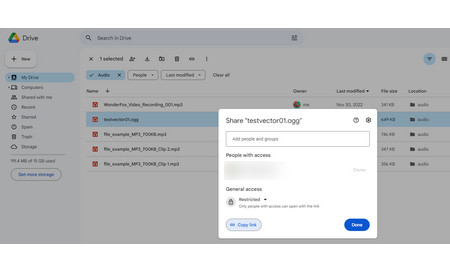 Upload MP3 to Facebook via Google Drive
Upload MP3 to Facebook via Google DriveOf course, you can also upload music to Google Drive or Dropbox, and then get a sharable link to share music on Facebook. Here we take Google Drive as an example. Here’s how to add files on the site and share them on Facebook.
1. Log into your Google Drive Account first.
2. Upload your local audio files to Google Drive.
3. In My Drive section, locate the audio file you want to post on Facebook. Right-click the file and select Copy Link.
4. Simply post the copied link on Facebook.
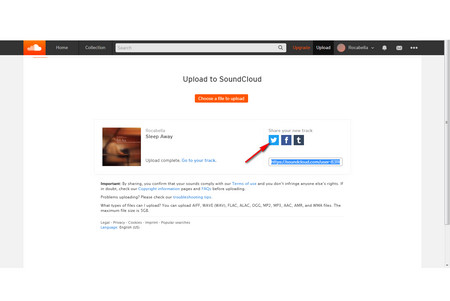 Upload Your Music to Audio Distribution Platform
Upload Your Music to Audio Distribution PlatformIf you are an artist or a musician, you can upload your works to some music and podcasts streaming platforms, such as Bandcamp, Mixcloud, audioBoom, SoundCloud, etc., and then use the sharing icon for Facebook audio uploading.
Here we take SoundCloud as an example to post audio to Facebook:
After signing up, click on the Upload button to upload your audio file. Once done uploading, save your audio information. Finally, click on Share icon to upload music to Facebook. If you have already logged in Facebook, it will be automatically posted on your timeline.
Now, you have got how to upload audio file in Facebook via SoundCloud. If you are interested in how to download music from these music and podcasts streaming platforms. These articles will help you.
YouTube Songs Free Download | Free Download Bandcamp to MP3 | Free MP3 Download Sites
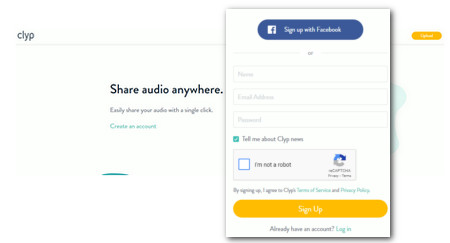 How to Upload Audio File in Facebook via clyp.it
How to Upload Audio File in Facebook via clyp.itOf course, you can also upload music to some social audio websites as a relay station, and then share music on Facebook, such as chirbit.com (Not Working), clyp.it, etc. clyp.it is a beginner-friendly platform. You can sign up the site with your Facebook account and then directly share the uploaded file on Facebook.
All of these ways to upload audio to Facebook will cost you nothing. Enjoy your audio more! Finally, if this article does help, please feel free to share it!