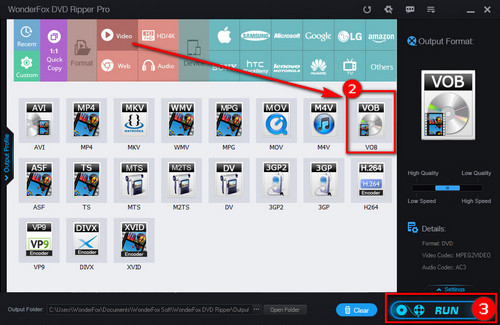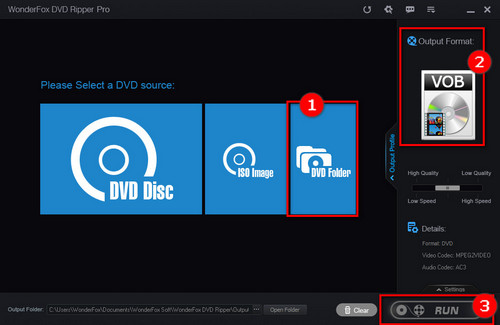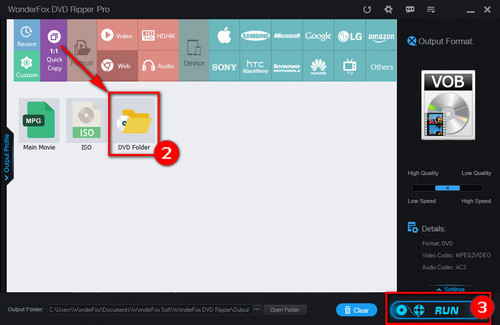Basically, there are three common situations where people need to rip DVD to VOB format:
1. Extract a single full-length VOB file from DVD.
2. Convert the BUP, IFO, VOB files in the Video_TS folder to one VOB file.
3. Copy DVD to a Video_TS folder that contains multiple VOB files with 1:1 content perserved.
WonderFox DVD Ripper Pro is a dependable program that can rip DVD to VOB in three simple steps. With the powerful and advanced DVD decryption technology, it can handle both homemade and commercial DVDs to digital formats with great ease. Even better, this application is fully adequate for the 3 cases above. You can also use this DVD ripper to edit DVDs and compress DVD video size. Download it below and let's see how it works to rip VOB file from DVD now.