Depending on the model of DVD player you have, the answer may vary. You'll have to check the manual and find out exactly which formats your DVD player supports. Generally speaking, most DVD players do not support MP4, only MPEG-1 and MPEG-2 VOB files, which are the standard DVD format. But some other DVD players can play DivX AVI files, and newer DVD models now support MP4.
If you can’t play MP4 on your DVD player, you can buy a portable DVD player that plays MP4 from USB. Or you can convert MP4 to DVD player format so you can play it on your DVD player. It's a better deal than buying a new DVD player. And the next part will show you more about how to convert MP4 to play on a DVD player via USB, keep reading.
Note. Some DVD players may have video resolution capped at SD 720 × 576 and 720 × 480. Check the specific encoding settings on your DVD manual. If your DVD player is supposed to play MP4 files but failed, the cause could also be the wrong video/audio codec or other parameter settings. Use the video converter below to fix the problem at once.
After checking the supported format, you can convert your MP4 to that format to make MP4 playable on the DVD player. WonderFox HD Video Converter Factory Pro is a top video format converter that can help you with this kind of conversion easily. It can fast convert MP4 to VOB (MPEG-1, MPEG-2), DivX AVI, and other mainstream video and audio formats. It also provides customizable settings that let you flexibly change video parameters, like resolution, codec, aspect ratio, bitrate, norm, etc. Moreover, it can do basic video editing, including trimming, merging, compression, and so on.
This MP4 to DVD player converter is easy to use. With the tutorial below, let’s free download free download the program to convert MP4 to DVD player format.
Start the DVD Player video format converter on your PC desktop and open the “Converter.” Next, click the center “+” button or the top-left “Add Files” to import the unsupported MP4 files into the program. Bulk video conversion is supported.
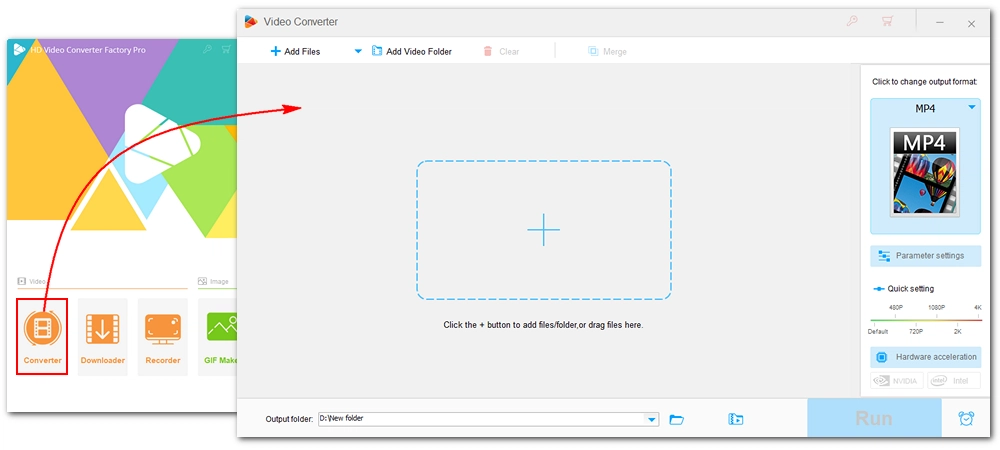
On the right side of the program, click to open the output format page. Then head to the “Video” section and select a video format supported by your DVD player. For example, the VOB DVD format or the DivX format.
In the “Parameter settings” below, you can further modify the output settings, such as changing the video codec, downscaling video resolution, etc.
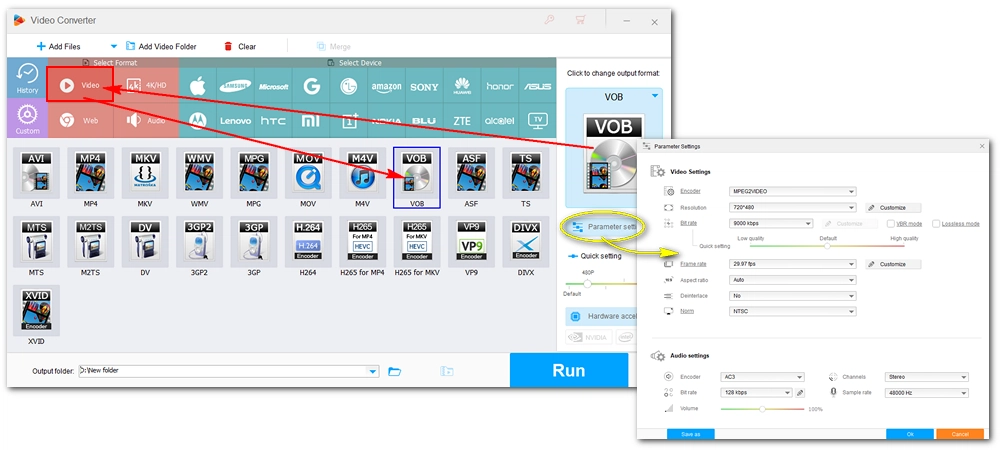
Finally, click the output folder option at the bottom to set an output folder and hit “Run” to finish the conversion. After that, transfer the converted files to your USB and connect the USB to your DVD player. Now, you should be able to watch the video on your DVD player without issue.
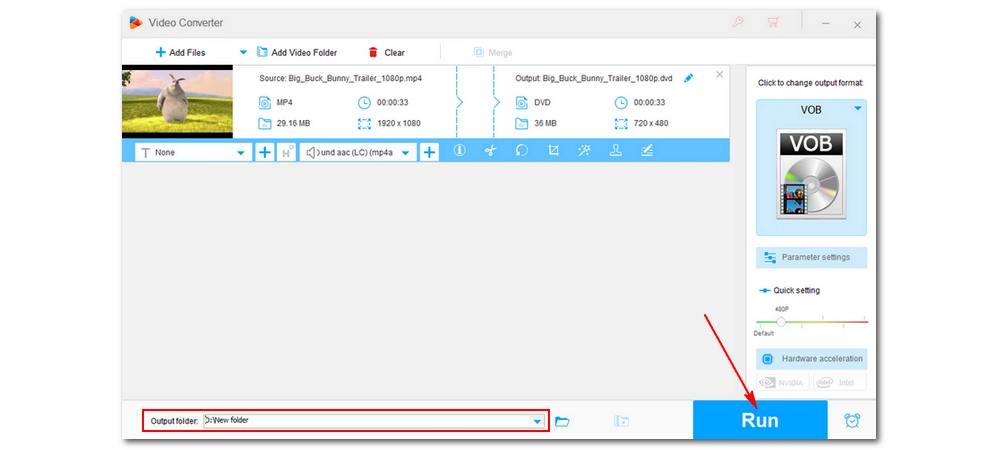
That’s pretty much everything I want to share about how to play MP4 on a DVD player from USB. Apart from using an MP4 DVD player that plays MP4 files, converting MP4 to play on the DVD player is a good option, too. I hope you’ll find this method helpful. Right now, you can download download the converter to make your MP4 playable on your DVD player again.

WonderFox DVD Ripper Pro
WonderFox DVD Ripper Pro is a professional DVD ripping program that can easily rip any DVD, be it homemade or commercial, to all popular formats including MP4, MKV, MP3, WAV, H264, H265, Android, iPhone, etc. without a hitch. It also lets you edit and compress DVD videos at high efficiency. Download it to enjoy fast and trouble-free DVD ripping experience.
Privacy Policy | Copyright © 2009-2024 WonderFox Soft, Inc.All Rights Reserved