![]() by Helen
by Helen
Updated on Aug 03, 2023
Want to get VOB files from MP4 video files and play them with a DVD player, or just want to convert MP4 to VOB to burn DVDs? No matter what, it can be easily done with a professional video format converter. Read this post to get the MP4-VOB converter and learn how to change MP4 files to VOB with it.
Tips: Free download the most efficient converter here and convert MP4 to VOB with high quality as follows:
Q: I want to convert some of our holiday footages that are in the MP4 format to VOB for fast DVD burning. I’ve tried the MP4 to VOB converter online service yet the whole process is so slow. So any suggestions on the video converter that can convert video to VOB at a fast speed? Thanks.
VOB (Video Object) is the container format in DVD-Video media. And if you are going to convert videos like MP4 files to VOB for DVD authoring, video editing, or smooth playback on the stand-alone DVD player, you can get the answer here. This article is going to introduce the whole process on how to convert MP4 videos to VOB with a splendid HD video converter.
Hot Search: Convert VOB to AVI l Merge Multiple VOB Files l BUP IFO VOB File Converter | VOB File Editor
To convert MP4 to VOB, you just need a professional video converter to help you. And WonderFox HD Video Converter Factory Pro is the suitable tool to deal with MP4 to VOB and VOB to MP4 conversion. Its user-friendly interface and batch conversion mode allow you to convert multiple video and audio files efficiently. You can also use it to cut, split, and merge MP4 files before conversion. More video processing features like compressing, downloading, recording, and so forth are supported as well.
Preparation: Free downloadFree download this MP4 to VOB converter and install it. This program can be compatible with Windows 10/8.1/8/7/Vista/XP/...
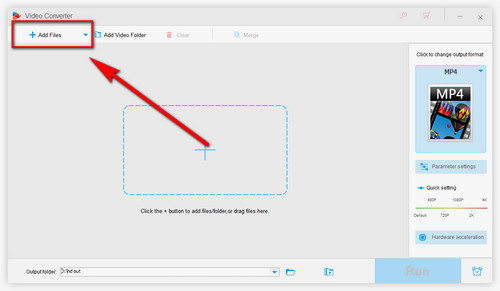
First of all, launch HD Video Converter Factory Pro and open the Converter module, click “Add Files” to load the target MP4 files. Or you simply drag the files to the interface.
Warm tips: This tool empowers you to convert MP4 to VOB in the batch mode and this is quite convenient for those who have lots of files to convert.
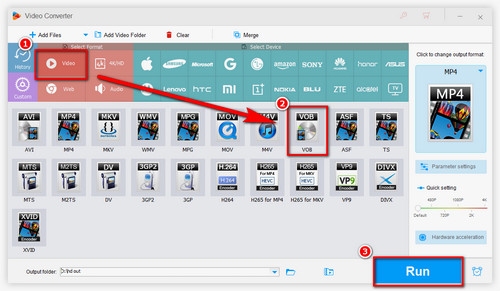
Move up to the Output Format section on the right part of this program. Choose the VOB icon under the Video tab in the Format section.
As you can see, besides VOB, there are other 200+ digital video formats, like AVI, MPG, MKV, MOV, WebM, etc. and 300+ device models, such as Apple products, Android devices, tablets, PCs, TVs, game consoles and more, which means you are able to transcode your videos at will.
Also Read: MP4 to MPEG-2 | MP4 to HEVC | MP4 to 4K UHD
Here you can specify the output path for the final videos. And then press the Run button to start to deal with how to convert MP4 files to VOB issue.
The whole process runs at a sharp speed. After done, you are able to stream the output videos to DVD burners. For example, you can use DVD Flick, a useful DVD authoring tool that can help you burn the videos you downloaded from YouTube to DVD.
Related tips: How to Burn a DVD on Windows 10 l How to Burn a CD on Windows 10 l Best 5 Free Alternatives to Windows DVD Maker for Windows 10