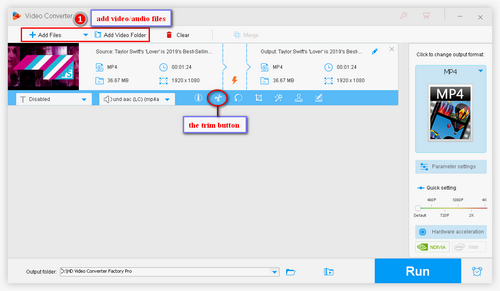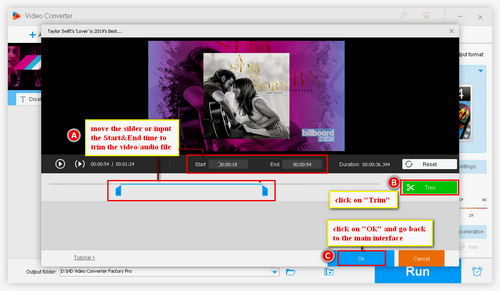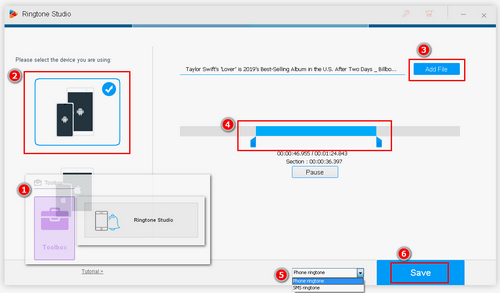As you know, a ringtone is just a small clip of a whole music file. So, we need to clip the right part of an audio file to make a ringtone. To make this process simpler, a desktop ringtones maker for Android is highly recommended - HD Video Converter Factory Pro. With this converter, you can make ringtone for Android at will. Here, two methods on how to make a ringtone for Android are offered. Just follow the guide to learn more details.


 How to Tips
How to Tips Convert Video
Convert Video