I believe that most people are like me, spending one to two hours watching YouTube videos every day. As the world's largest video sharing website, YouTube provides us with a large amount of information. You can kill time and relax by watching funny videos and latest gossip news etc. or take a makeup class or cooking class to learn some useful skills. YouTube and similar video sharing sites are a necessity today. But sometimes, you may want to grab YouTube videos for offline watch.

Grab a Video from YouTube
It's so convenient to get the information you want on YouTube, but you may encounter some problems while watching YouTube videos. For example, you want to watch YouTube, but you can't connect to the network. You may also like to download interesting or meaningful videos for your children to watch. When traveling for work, you may also wish to download YouTube videos to kill time.
So here comes the question: Is there an easy way to capture YouTube videos or how to grab YouTube videos?
You might have tried using some YouTube clip grabbers online to grab YouTube videos, but the results were not satisfactory. These YouTube grabbers are either full of ads or fail to analyze the video you want to download. So is there any reliable YouTube grabber tool free that can download videos easily and safely?
WonderFox HD Video Converter Factory Pro is exactly what you are looking for. In addition to downloading common YouTube videos, this clean, safe and practical YouTube video grabber can also download 1080p YouTube videos, 4k, 8k YouTube videos, and even 360-degree YouTube videos, providing you with an excellent visual experience. It can also grab videos from an entire YouTube channel or playlist. Furthermore, it can also help you copy YouTube to portable devices such as iPhone, iPad, Android, tablets, etc.
Now free download this YouTube grabber to grab your favorite YouTube video offline.
Warm Hint: Please note that it’s illegal to download any copyrighted content without permission. WonderFox does not advocate any illegal download action. This tutorial is for personal fair use only.
Just follow the easy-operating steps to grab clips from YouTube.
Launch WonderFox HD Video Converter Factory Pro, select "Downloader" and click "+ New Download".
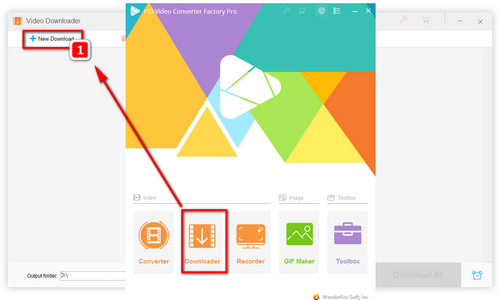
Grab YouTube Video with the Best Video Grabber
Copy and Paste the video URL you want to download. Then click "Analyze" to detect the URL, which will only take several seconds. Then you can choose one from the available resolutions, sizes and formats and click "Ok" > "Download All" button to start the video grabbing task.
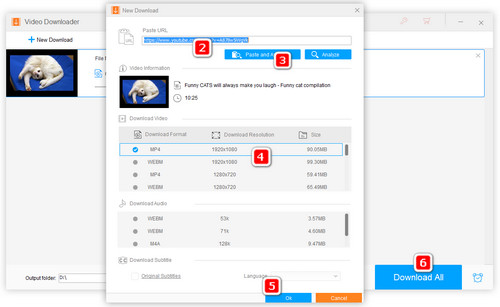
Simple Clicks to Grab Videos
After grabbing videos, you're able to convert those videos to your device. Select "Converter" on the mian interface, select "Add Files" to import the downloaded YouTube videos. Click "Output Format" on the right and click the format or device you want to convert to.
Tips: You can grab YouTube music or grab video from website like YouTube and convert them with the simple steps above, as well.
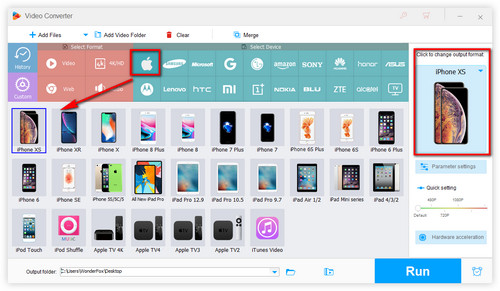
Convert Video to iPhone
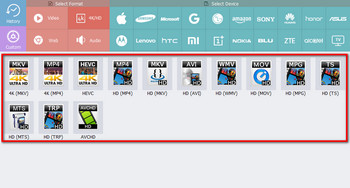
Convert Video to HD One
1. WonderFox HD Video Converter Factory Pro can do more than just grabbing YouTube videos. If you expect higher video quality, you can try its 4K/HD conversion. Just add the targeted videos > Click "Output Format" > go "4K/HD" > Click the format you need. It's easy to convert any video to 4K MKV, 4K MP4, HD MP4, HD MKV, HD AVI etc.
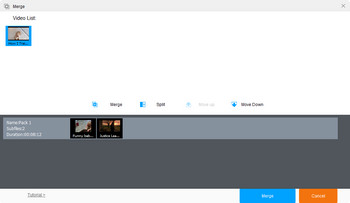
Merge Videos
2. Edit Videos with its built-in editor. You may have downloaded some series of video for offline playback. To play them in a row, you can merge them into one video. How to do it? After you add videos to the program, select the "Merge" button at main interface. Then add pack and add/drag videos to the pack for merging. Except for merging, you can also add subtitles to videos, trim videos and add special effect for creating your own videos!
Let WonderFox HD Video Converter Factory Pro totally enhance your visual life now! If you still have problem on grabbing YouTube videos, please feel free to contact us.
More Special Features of HD Video Converter Factory Pro
Tips Center | Rip DVD | Convert Video | Video and Device | Download YouTube | About | Contact | Affiliate | Privacy | News
Copyright © 2009-2026 WonderFox Soft, Inc. All Rights Reserved.