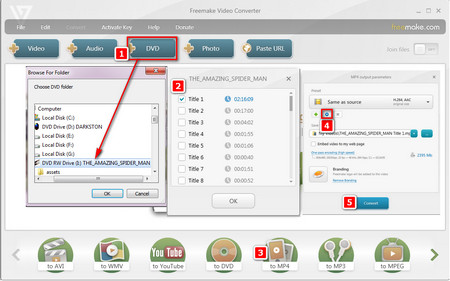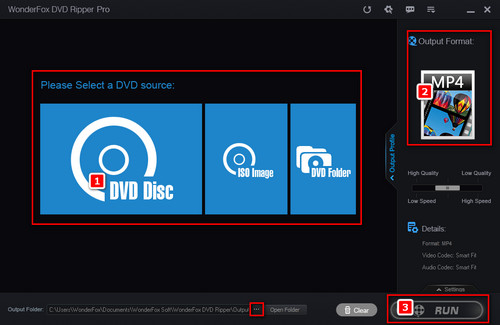As you may have noticed, Freemake does not offer presets for some new devices. For example, when you select the output format to Apple, you will find that its latest product is the iPhone 5S, which is obviously an obsolete output format. Freemake rip DVD works, but why not use a more professional and up-to-date DVD ripping tool?
WonderFox DVD Ripper Pro is a popular alternative to Freemake Video Converter DVD ripping software, which supports over 300 output formats and devices. WonderFox DVD Ripper Pro is simple to operate and it only requires 3 easy steps to convert DVD disc to digital video files. Even beginners can rip DVDs with WonderFox DVD Ripper pro intuitively.
Free downloadFree download it and install it on your Windows OS PC. Then follow the guide below to perform fast DVD ripping.


 How to & Tips
How to & Tips Rip DVD
Rip DVD