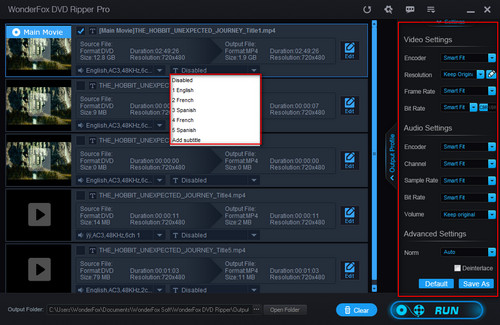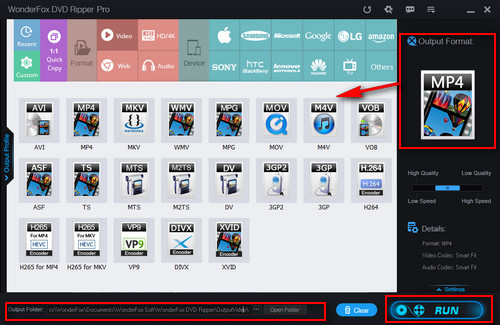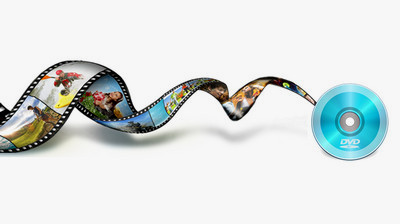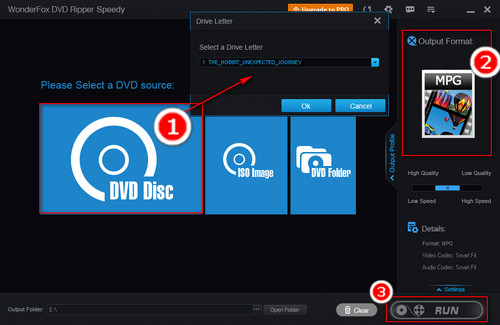WonderFox DVD Ripper Pro is the best DVD ripping program for Windows. It can help you rip DVDs to a wide range of output file formats at the fastest speed. It runs on all Windows systems and is designed for any DVD rip Windows 10, even copy-protected or region-locked DVDs. You can use it to rip DVDs to all the mainstream video & audio formats, smartphones, tablets, smart TVs, etc. in just a few simple clicks. Get the software and follow the guide below to learn how to rip DVD on Windows 10. It is quite simple.