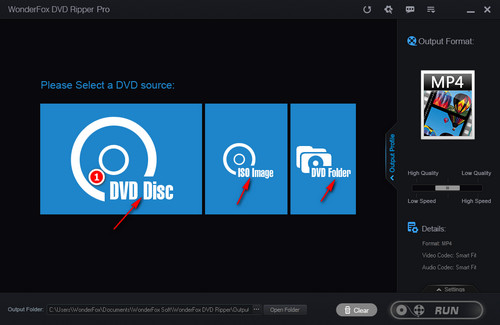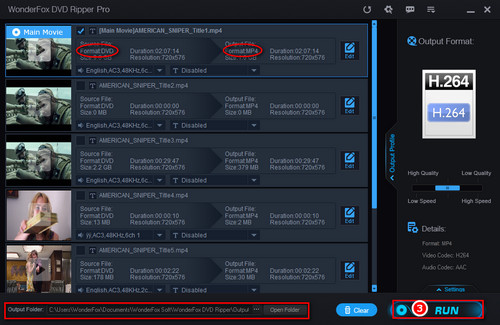In order to complete the DVD H264 conversion, you also need a "Blade" - DVD to H264 converter. For example, WonderFox DVD Ripper Pro.
The software stands out from lots of DVD ripping software for its ease of use and conversion efficiency. Not only can it easily rip personal DVDs, but it also fast removes the region code limit and copyright protections. Besides, it can automatically mark the main movie even with 99 titles included.
It supports hardware acceleration and can help you complete DVD H264 conversion in the shortest time. Now, free downloadfree download it to get started!