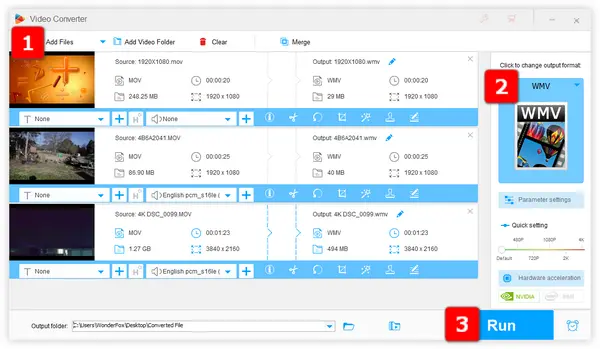
Q: "I have a lot of .MOV footage recorded from my camera. I tried some tools to batch convert .MOV to .WMV, but the converted WMV file was pixelated and made the horrible noise. Any information would be greatly appreciated!"
A: MOV is just a video wrapper format that can contain video and audio tracks encoded by various codecs, including some uncommon ones, which defeat most MOV to WMV converters on the market. Next, I'll recommend a reliable and robust application for efficient MOV files to WMV conversion with high quality.
Unlike other competitors, WonderFox HD Video Converter Factory Pro comes with a rich array of audio and video encoders, allowing you to perfectly convert MOV to WMV while maintaining the original quality. It's also a batch video converter that can make the process much easier and faster. The intelligible GUI interface and simple operation make it hassle-free to use, especially well-suited to those non-tech-savvy people.
Now, free downloadfree download the excellent MOV to WMV converter on your PC, then follow the instructions to batch convert MOV files to WMV.
Install and launchInstall and launch HD Video Converter Factory Pro. First of all, click "Converter" option to open the "Video Converter" module.
Click "Add Files" button to add your MOV files to the converter. You can also drag and drop them into the blank space.
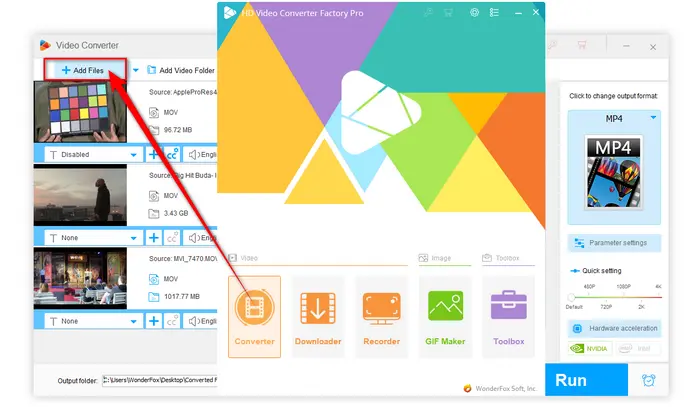
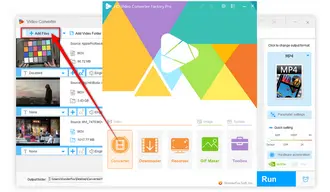
To convert MOV to WMV, click the big "Profile" image on the right side to expand the whole list of 500+ presets. Head over to "Video" category and directly select "WMV" profile.
In the same way, you're free to convert MOV to any other format or specific device model as you wish. Additionally, you're able to open "Parameter settings" window to change video codec, frame rate, resolution, bit rate, aspect ratio and other options right there.
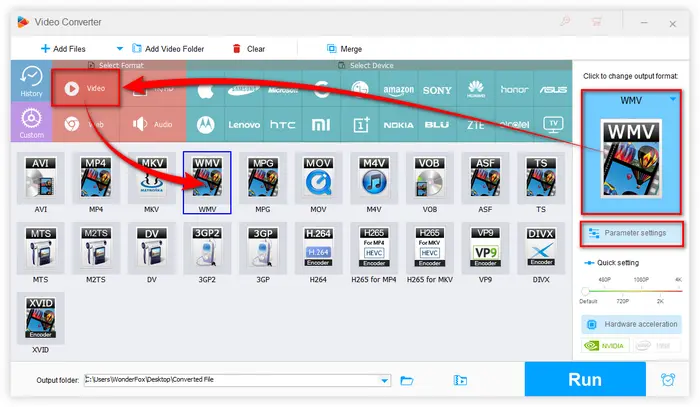
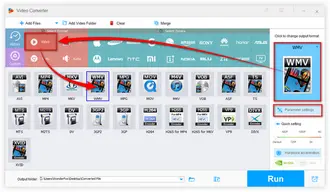
When everything is ready, choose a destination folder for the exported WMV files. Finally, hit the RUN button to convert MOV to WMV in bulk.
Also Read: Convert MP4 to WMV | Convert VOB to WMV | Convert YouTube to WMV
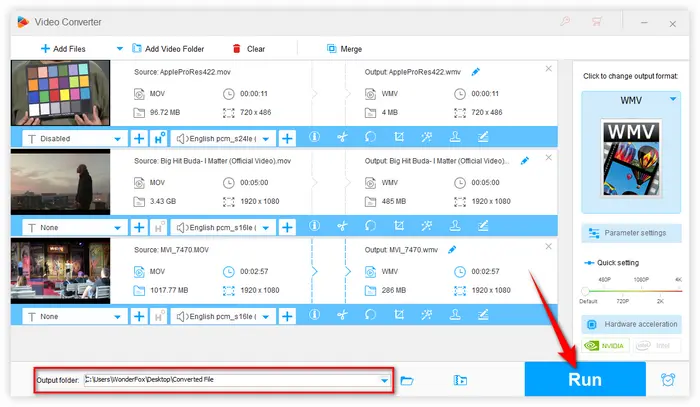
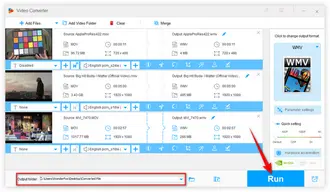
As you know, MOV is a video format developed by Apple specifically for QuickTime, but to this day, due to its support for high-quality video and multiple media tracks, MOV is also commonly-used in digital camcorders, action cameras, drone videography, post-production whatever. The big problem is, there is a strong likelihood that you'll get stuck in MOV codec issue on Windows platform due to the lack of various necessary codecs.
Rather than wasting your time downloading every codec pack, HD Video Converter Factory Pro works as an efficient MOV to WMV converter that offers a one-stop solution to fixing any format incompatibility issue. To your surprise, it also helps compress MOV files, edit MOV files, record live streams and download videos and songs from 1000+ popular websites.
Free downloadFree download this all-purpose app and give it a bash. I promise it will never let you down. Thanks for reading!
Terms and Conditions | Privacy Policy | License Agreement | Copyright © 2009-2024 WonderFox Soft, Inc.All Rights Reserved