![]() by Vita
by Vita
Updated on Mar 14, 2023
Virtual drive software can mount disc image files as virtual disc drives for different usage. In this article, I will show you 5 best software for creating virtual CD drive and virtual DVD drive. Read on for more details.
Related recommendation: WonderFox DVD Ripper Pro, a professional DVD copy program to create ISO image from DVD, convert DVD and ISO image to 300+ digital formats and devices:
A disc image file stores all the content and structure of an entire disk, and the most common disc image file format is ISO image, which is usually created from an optical disk like a CD, DVD or Blu-Ray disk. Of course, there are other disc image formats such as NRG, BIN, CUE, and IMG created with different programs or storing different types of data. Disc image is a convenient way to store the exact copy of your DVDs, CDs and Blu-Ray. In fact, Disc image proves their worth in many cases. For example, some software vendors also deliver programs in the form of disc images. With the help of virtual drive software, you can use ISO image and other disc image files as a real disc. The following parts introduces 7 great virtual drive software for you.
Hot Search: 5 Best Free DVD Players for Windows 10 l Best Free DVD Ripper Review l Top 10 the Best Free DVD Creators
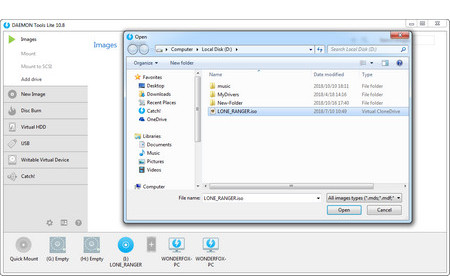 Virtual DVD Drive
Virtual DVD Drive https://www.daemon-tools.cc/downloads
DAEMON Tools Lite 10 is a popular software that enables to emulate up all popular image types of CD, DVD and Blu-ray Discs to drives. You can use it free but the free version is provided with aggressive adware. Four virtual drives can be created simultaneously with the free version. Of course, you can buy the personal license with lifetime updates, which allows you to create ISO image from DVD and other optical disks, and emulate up to 32 virtual drives. To mount ISO, just click on Quick Mount in the lower-right corner, select ISO image file from your computer, and then you can find the virtual DVD drive or virtual CD drive on your computer. This software supports Windows system.
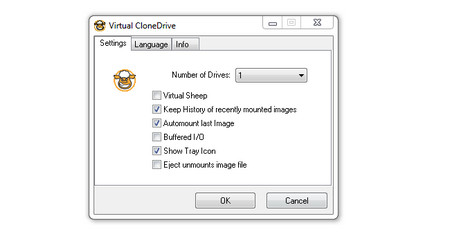 Virtual CloneDrive
Virtual CloneDrivehttps://www.chip.de/downloads/Virtual-CloneDrive_13012545.html
Virtual CloneDrive is an easy and free virtual disk drive software that supports all common image formats including ISO, BIN, IMG, UDF, DVD, and CCD and emulates them as CD, DVD, and Blu-ray drive. Its interface is quite simple and clean. But during setup, it will ask you to install another adware. Just uninstall them. After the installation, you need to restart your computer and open Virtual CloneDrive. This free virtual drive software is a specialized tool for emulating physical drivers and there has no any other miscellaneous features like many other software do. So far, it supports 15 virtual drives at the same time. And this tool is for Windows only.
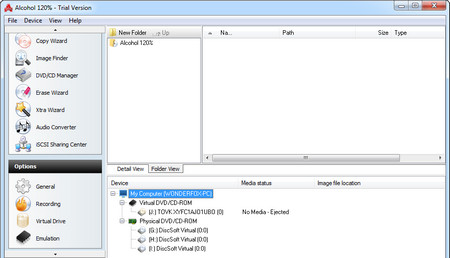 Mount Disc Image as Virtual DVD Drive
Mount Disc Image as Virtual DVD Drivehttps://www.alcohol-soft.com/
Alcohol 120% is versatile software that combines disk image emulator and DVD burner into one. With it you can create exact backup from DVDs, burn image files to CD and DVD, and mount disc image. Alcohol 120% supports 31 virtual drives and it claims to mount virtually any image files created and run them at up to 200 times faster than some CD drives. But Alcohol 120% is not freeware. You need to buy its full features or you can only access to limited virtual drives and features. Like the two programs above, Alcohol 120% is available on Windows system.
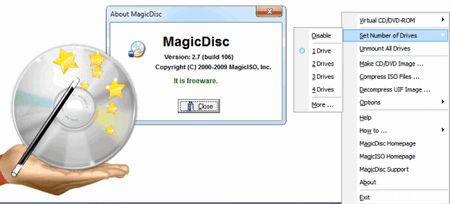 Virtual Drive Windows 10
Virtual Drive Windows 10 http://www.magiciso.com/download.htm
MagicDisc is a useful, easy and free software. It is designed for free creating and managing virtual CD drives and CD/DVD discs. It allows you to create 15 virtual discs in total. If you have disc image files, you can use the utility to mount the image files and make them behave like real discs. So you’re able to run programs, play games, or listen to music without burning them onto CD or DVD. Besides, you can use it to make ISO image from disc. The software works on Windows.
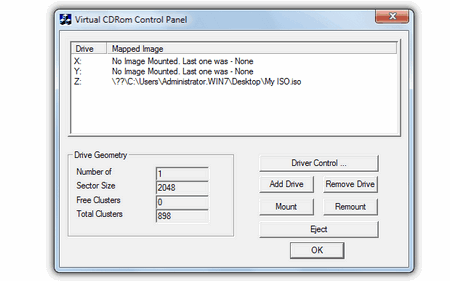 Virtual CD Drives
Virtual CD Driveshttps://www.majorgeeks.com/files/details/virtual_cd_rom_control_panel.html
You can also take use of Microsoft Virtual CD-ROM Control Panel to mount ISO image files as virtual CD drives. The disc image mounting tool is available on Windows 7/XP/Vista. And it is more useful if you want to read disc image for installing software or recovering backup files. Although this tool doesn’t require users to install any aided software for mounting ISO image yet the process is a bit cumbersome when compared with other third-party software. Besides, this tool is not supported by Microsoft. Of course, if you’re using Windows 8 or Windows 10, you only need to open an ISO file and your computer will automatically read it as a virtual drive since both of the two versions offer natively supports for ISO image.