![]() by Michelle
by Michelle
Updated on May 23, 2025
One of the easiest ways to download online videos is through downloading MP4 from link with a link to video converter. In this article, you will learn in detail how to convert the video link to MP4. Get the best conversion tool to get started:
Disclaimer: The methods mentioned in this article to download videos from sites through links are for personal fair use only. WonderFox does not advocate any copyright infringement behavior. Please make sure your action is legal in your country.
When you want to download a video from a website but there is no download option, you can try to download the video through URL link. All you need is a link to MP4 converter. Follow this article to learn how to download link to MP4 with ease.
Also read: Convert URL to MP4 l Convert URL to MP3 l Convert YouTube Video to MP4
WonderFox Free HD Video Converter Factory is one of the best free video downloaders available for Windows users. It helps you download various videos through links. It supports all major video websites, and can easily convert the links of these websites to MP4 video or other formats. In addition, it allows you to download 1080P videos, download 4K videos, or even download 8K videos. Here is the detailed tutorial on how to download MP4 through the link of this software:
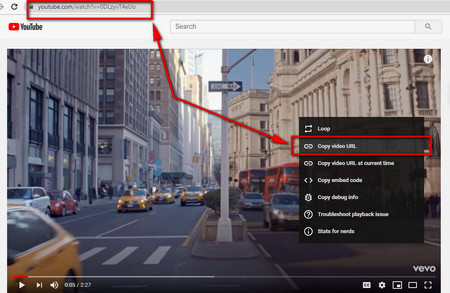
Before start, please free downloadfree download the software.
Go to the website that streams your desired video and play it. Copy the full-length video link on the top of the page or right-click your mouse on the playing video to copy the corresponding URL.
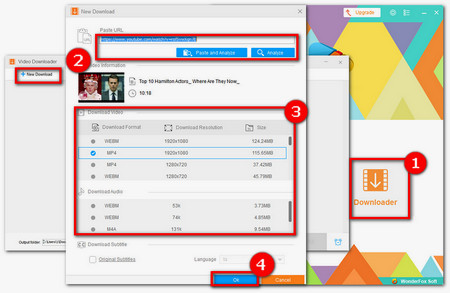
Launch Free HD Video Converter Factory and open “Downloader” > “+ New Download”. Paste and analyze the copied link into the URL analyzer and wait for a while till the download options appear. In the “Download video” and “Download audio” sections, you are free to specify the format, size, and resolution of the output video. When all is ready, click “OK” to continue.
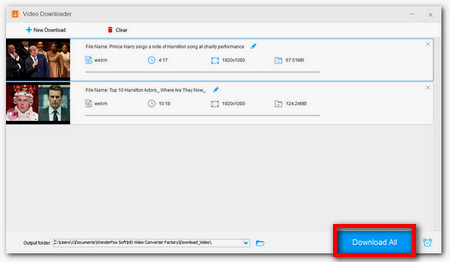
Before downloading, you can continue to add more videos into the download list through the link by repeating steps 1 and 2, then hit "Download All" to start downloading.
In addition to desktop link to MP4 converter, you can also use an online service to complete the link-to-MP4 conversion. One of the best free online tools I've found is YMP4, which helps convert video links to MP4 and MP3 files easily. I'll explain how to use the tool to convert a link to MP4 below:
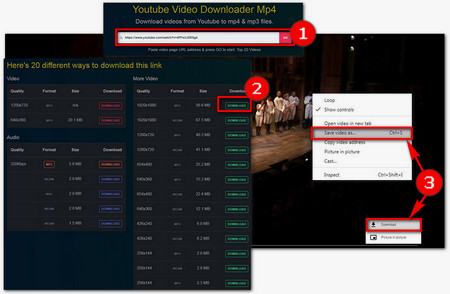
Step 1. Copy and paste the URL link of the wanted video in the middle search bar, then hit “Go” which will redirect you to an ad page.
Step 2. Close the ad site and return to the home page, you’ll see YMP4 has presented you with a wide list of download ways, you can carefully look through the list and select your preferred one, then click “Download” on the right which will send you to another page.
Step 3. On the new page, you’ll see the video playing. Right-click on the video or use hotkey “Ctrl + S” to “Save video as...”, or click on the three-dots at the bottom right corner to “Download”.
At last...
That's all I want to share about how to convert online links to MP4. Try the two methods above to download videos from the link now!
Powerful DVD Ripper for Windows

WonderFox DVD Ripper Pro
WonderFox DVD Ripper Pro is a professional DVD ripping program that can easily rip any DVD (whether homemade or commercial) to all popular formats including MP4, MKV, MOV, AVI, MP3, WAV, H264, H265, Android, iPhone, and so on. It also lets you edit and compress DVD-Video efficiently. Download it to enjoy a fast and trouble-free DVD ripping experience.