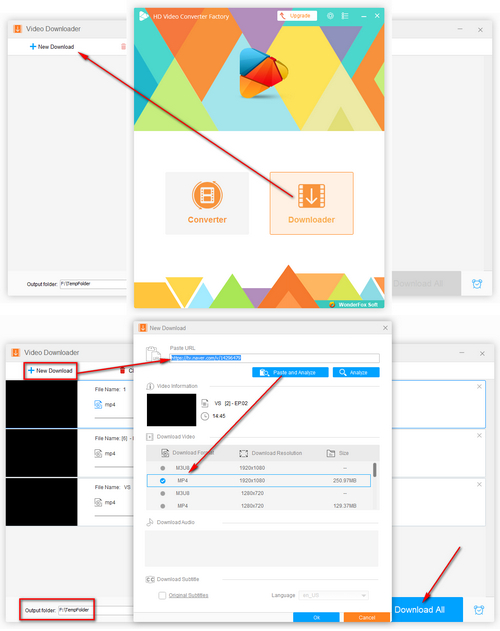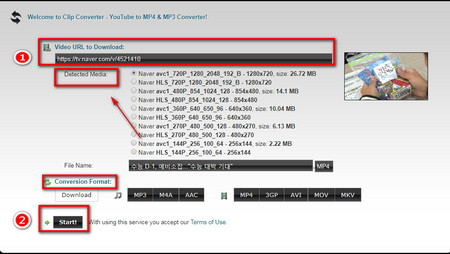To download videos from Naver, this reliable video downloader - WonderFox Free HD Video Converter Factory is recommended. It enables you to download videos freely at high speed. You can download 4K movies and HD videos to your computer without any quality loss. Besides Naver, you can also grab YouTube video and convert YouTube video to MP4, MKV and other formats. Now, let’s learn how to download videos from Naver using this program.