![]() by Michelle
by Michelle
Updated on Jul 25, 2023
Listening to meditation music during sleep or yoga is good for us because the quiet and gentle flowing sound relaxes our muscles and calms our mind. This article rounds up 3 sites that offer high-quality, royalty-free meditation music for you to enjoy and download. Additionally, you can download meditation music from websites using the following free software:
Note: This guide is limited to personal fair use only. WonderFox does not approve of copyright infringement in any way.
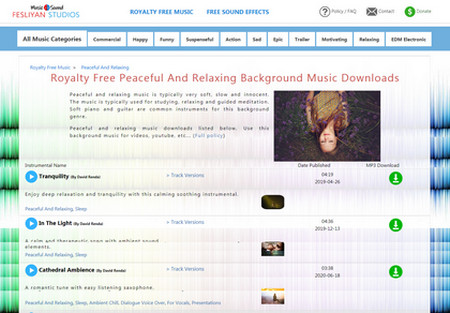
https://www.fesliyanstudios.com/royalty-free-music/downloads-c/peaceful-and-relaxing-music/22
FESLIYAN STUDIOS is a free music website that provides high quality royalty free music and free sound effects. Its music is sorted into a wide variety of genres, moods, instruments and more. Under the "Relaxing" section, you can find many clam and meditative songs, each with a brief description, which helps you decide if the music is to your liking. Users can listen and download what they want in 320kbps MP3 music from this website, totally free for personal use with credit contribution. In short, FESLIYAN STUDIOS is an ideal and clean place to immerse yourself in relaxing music freely.
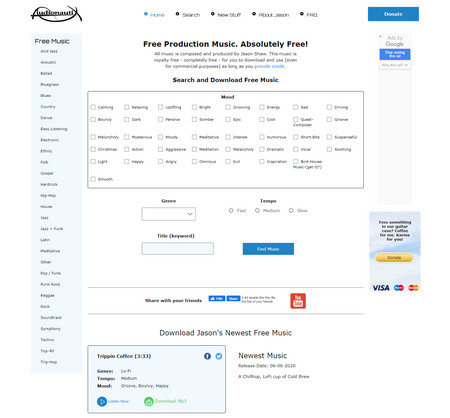
https://audionautix.com/
The songs on Audionautix are written and produced by the passionate and talented Jason Shaw, founder of the site. On the left side of the page he lists all his carefully composed works by different genres. You will be amazed at how beautiful and inspiring his music is, especially the calming, relaxing and meditative songs. Plus, the site has a clean interface, allowing you to navigate directly to your favorite music genres from the home page. Or you can use the search function on the top menu to tick multiple moods to get a mixed music collection. Even better, the tempo options allow you to easily choose a fast, medium or slow melody. What's more, music is open to everyone for personal and commercial purposes as long as you give the authot credit.
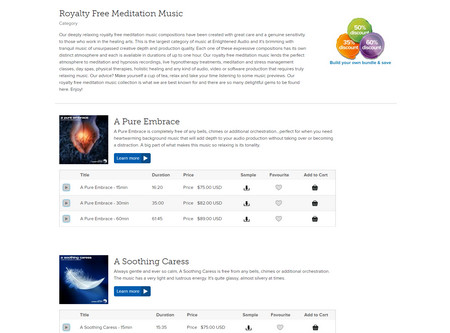
https://enlightenedaudio.com/categories/royalty-free-meditation-music
Enlightenedaudio, as the name suggests, aims to illuminate people's minds. It has a set of tranquil music, which is mainly used for various relaxation activities such as meditation, hypnosis, stress-relieving, etc., and is dedicated to the art of healing. All music such as meditation music, Angelic music, nature sounds, inspirational music is produced with unparalleled creative depth and production quality and is royalty free. For every piece of music posted here, you can download a 16-minute MP3 sample for free, but commercial use of the music is not permitted unless purchased.
If you've heard a great song on an online site and want to download it, you can use a third-party tool that can easily download MP3 audio, such as the well-remarked WonderFox Free HD Video Converter Factory. It can not only help you download music from various sites, but also extract music from videos. Check out how to download meditation music with this software below:
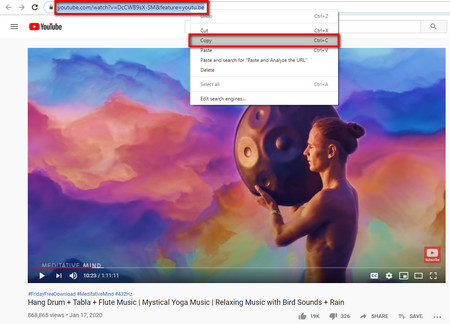
Before start, please free downloadfree download the software.
Find the link of your desired audio, be it a video or album. Here I take a meditative video on YouTube as an example.
Go to the page where the meditative video is playing, and select and copy the full-length URL link on the top search bar by right-clicking the mouse or pressing hotkey “Ctrl + A” then “Crtl + C”.
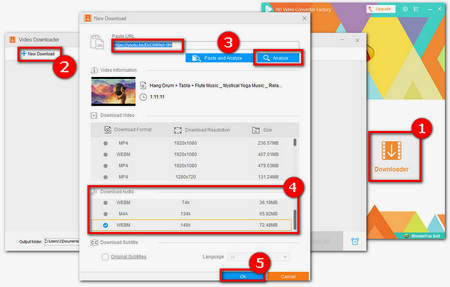
Launch WonderFox Free HD Video Converter Factory and open “Downloader”. Click “+ New Download”, then paste the copied URL to the box and click on “Analyze”. Wait a few seconds till the download options appear. Now choose the format for the music in the second box. Then hit “OK” to add it to the download list.

In Video Downloader, you can continue to add other tasks into the download list then click “Download All” to start downloading.
Tips: If you can’t find your desired audio format in the download option, you can return to the home screen and open “Converter” > import the just downloaded music > choose a format on the right side (MP3, AAC, WAV...) > hit “Run”.
At last...
Thanks for your reading and if you find this article useful, please free feel to share it with others.
Powerful DVD Ripper for Windows

WonderFox DVD Ripper Pro is a professional DVD ripping program that can easily rip any DVD (whether homemade or commercial) to all popular formats including MP4, MKV, MOV, AVI, MP3, WAV, H264, H265, Android, iPhone, and so on. It also lets you edit and compress DVD-Video efficiently. Download it to enjoy a fast and trouble-free DVD ripping experience.